
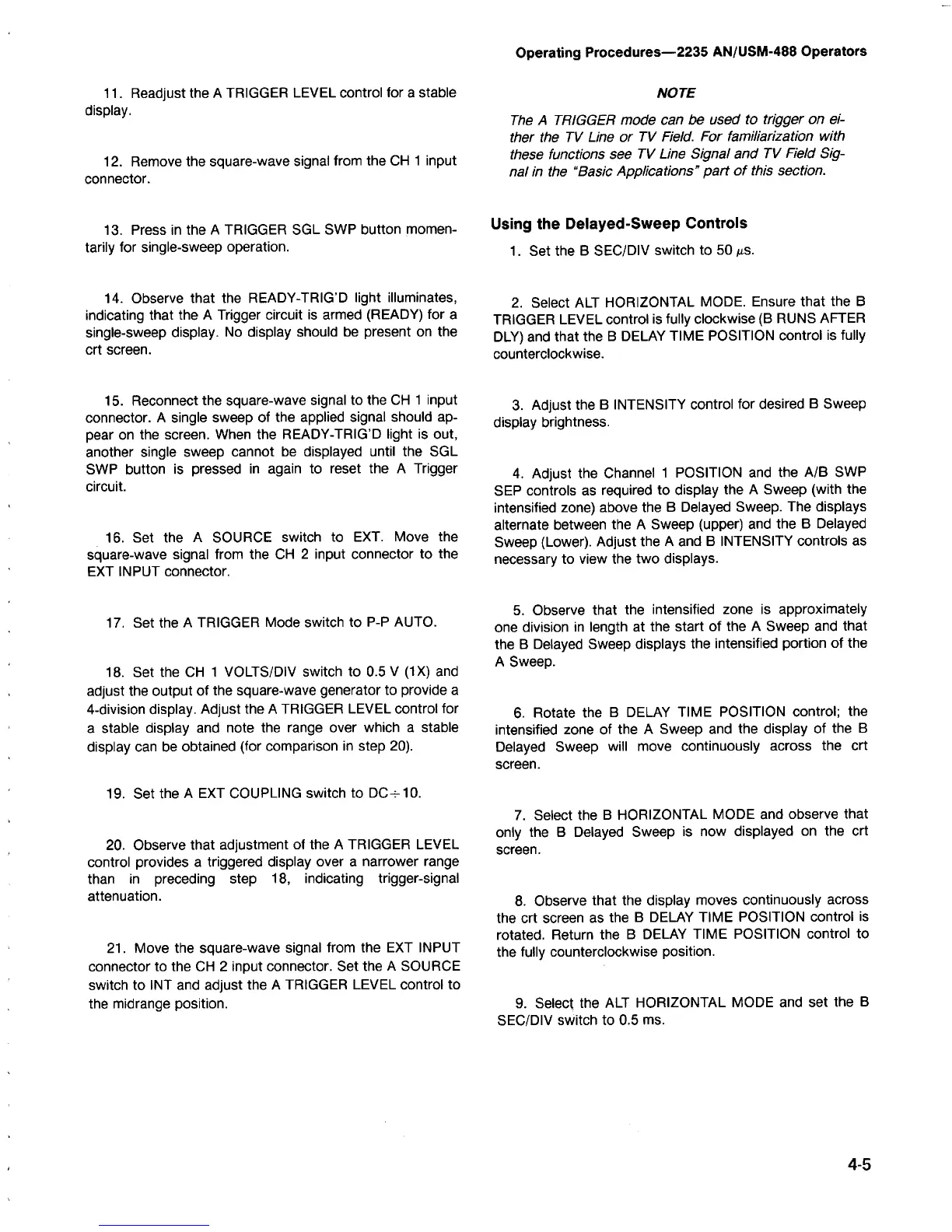
Do you have a question about the Tektronix 2235 and is the answer not in the manual?
| Bandwidth | 100 MHz |
|---|---|
| Channels | 2 |
| Vertical Sensitivity | 2 mV/div to 5 V/div |
| Maximum Input Voltage | 400 V (DC + AC peak) |
| Rise Time | 3.5 ns |
| Vertical Resolution | 8 bit |
| Input Impedance | 1 MΩ || 20 pF |
| Power Requirements | 90 to 250 V AC, 48 to 440 Hz |
| Trigger Modes | Auto, Normal, Single |
| Display | CRT |
| Weight | 17 lb (7.7 kg) |