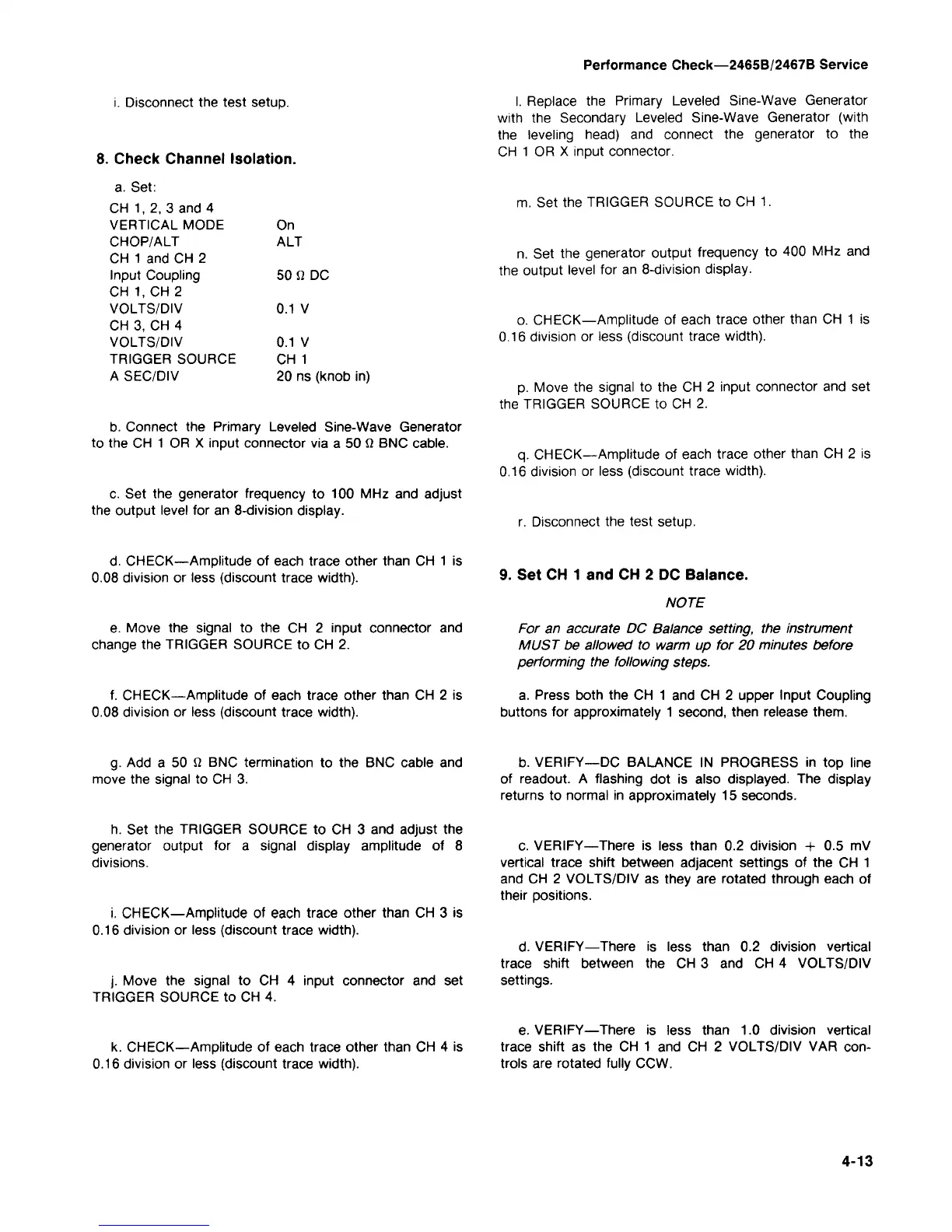Performance Check—2465B/2467B Service
i. Disconnect the test setup.
8. Check Channel Isolation.
a. Set:
CH 1, 2, 3 and 4
VERTICAL MODE
CHOP/ALT
CH 1 and CH 2
Input Coupling
CH 1, CH 2
VOLTS/DIV
CH 3, CH 4
VOLTS/DIV
TRIGGER SOURCE
A SEC/DIV
On
ALT
50 0 DC
0.1 V
0.1 V
CH 1
20 ns (knob in)
b. Connect the Primary Leveled Sine-Wave Generator
to the CH 1 OR X input connector via a 50
Q
BNC cable.
c. Set the generator frequency to 100 MHz and adjust
the output level for an 8-division display.
I. Replace the Primary Leveled Sine-Wave Generator
with the Secondary Leveled Sine-Wave Generator (with
the leveling head) and connect the generator to the
CH 1 OR X input connector.
m. Set the TRIGGER SOURCE to CH 1.
n. Set the generator output frequency to 400 MHz and
the output level for an 8-division display.
o. CHECK—Amplitude of each trace other than CH 1 is
0.16 division or less (discount trace width).
p. Move the signal to the CH 2 input connector and set
the TRIGGER SOURCE to CH 2.
q.
CHECK—Amplitude of each trace other than CH 2 is
0.16 division or less (discount trace width).
r. Disconnect the test setup.
d.
CHECK—Amplitude of each trace other than CH 1 is
0.08 division or less (discount trace width).
e. Move the signal to the CH 2 input connector and
change the TRIGGER SOURCE to CH 2.
f. CHECK—Amplitude of each trace other than CH 2 is
0.08 division or less (discount trace width).
9.
Set CH 1 and CH 2 DC Balance.
NOTE
For an accurate DC Balance setting, the instrument
MUST be allowed to warm up for 20 minutes before
performing the following steps.
a. Press both the CH 1 and CH 2 upper Input Coupling
buttons for approximately 1 second, then release them.
g.
Add a 50 Q BNC termination to the BNC cable and
move the signal to CH 3.
h. Set the TRIGGER SOURCE to CH 3 and adjust the
generator output for a signal display amplitude of 8
divisions.
i. CHECK—Amplitude of each trace other than CH 3 is
0.16 division or less (discount trace width).
j.
Move the signal to CH 4 input connector and set
TRIGGER SOURCE to CH 4.
b. VERIFY—DC BALANCE IN PROGRESS in top line
of readout. A flashing dot is also displayed. The display
returns to normal in approximately 15 seconds.
c. VERIFY—There is less than 0.2 division + 0.5 mV
vertical trace shift between adjacent settings of the CH 1
and CH 2 VOLTS/DIV as they are rotated through each of
their positions.
d.
VERIFY—There is less than 0.2 division vertical
trace shift between the CH 3 and CH 4 VOLTS/DIV
settings.
k. CHECK—Amplitude of each trace other than CH 4 is
0.16 division or less (discount trace width).
e. VERIFY—There is less than 1.0 division vertical
trace shift as the CH 1 and CH 2 VOLTS/DIV VAR
con-
trols are rotated fully CCW.
4-13
