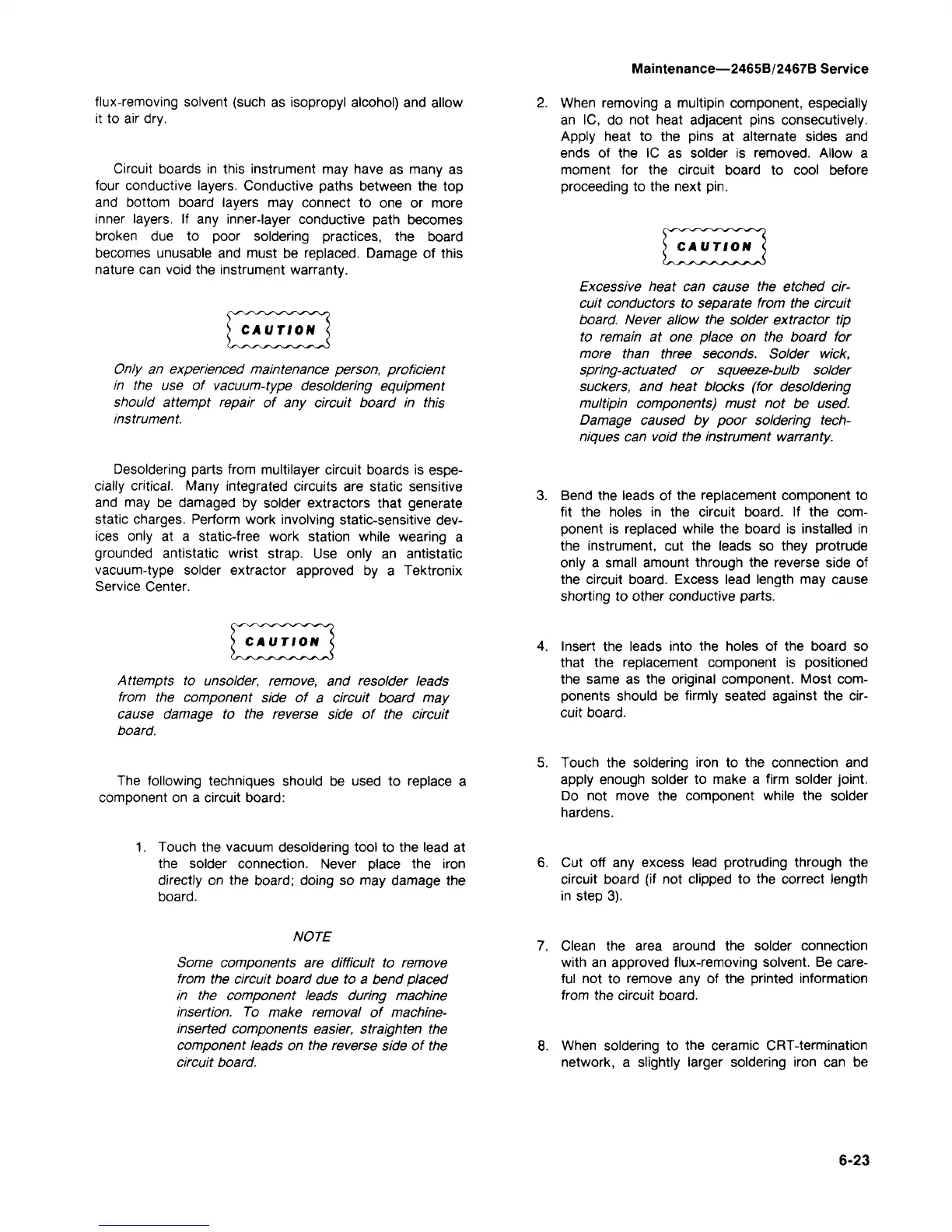Maintenance—2465B/2467B Service
flux-removing solvent (such as isopropyl alcohol) and allow
it to air dry.
Circuit boards in this instrument may have as many as
four conductive layers. Conductive paths between the top
and bottom board layers may connect to one or more
inner layers. If any inner-layer conductive path becomes
broken due to poor soldering practices, the board
becomes unusable and must be replaced. Damage of this
nature can void the instrument warranty.
Only an experienced maintenance person, proficient
in the use of vacuum-type desoldering equipment
should attempt repair of any circuit board in this
instrument.
Desoldering parts from multilayer circuit boards is espe-
cially critical. Many integrated circuits are static sensitive
and may be damaged by solder extractors that generate
static charges. Perform work involving static-sensitive dev-
ices only at a static-free work station while wearing a
grounded antistatic wrist strap. Use only an antistatic
vacuum-type solder extractor approved by a Tektronix
Service Center.
Attempts to unsolder, remove, and resolder leads
from the component side of a circuit board may
cause damage to the reverse side of the circuit
board.
The following techniques should be used to replace a
component on a circuit board:
1.
Touch the vacuum desoldering tool to the lead at
the solder connection. Never place the iron
directly on the board; doing so may damage the
board.
NOTE
Some components are difficult to remove
from the circuit board due to a bend placed
in the component leads during machine
insertion. To make removal of machine-
inserted components
easier,
straighten the
component leads on the reverse side of the
circuit board.
2.
When removing a multipin component, especially
an IC, do not heat adjacent pins consecutively.
Apply heat to the pins at alternate sides and
ends of the IC as solder is removed. Allow a
moment for the circuit board to cool before
proceeding to the next pin.
Excessive heat can cause the etched
cir-
cuit conductors to separate from the circuit
board. Never allow the solder extractor tip
to remain at one place on the board for
more than three seconds. Solder
wick,
spring-actuated or squeeze-bulb solder
suckers, and heat blocks (for desoldering
multipin components) must not be used.
Damage caused by poor soldering tech-
niques can void the instrument warranty.
3. Bend the leads of the replacement component to
fit the holes in the circuit board. If the com-
ponent is replaced while the board is installed in
the instrument, cut the leads so they protrude
only a small amount through the reverse side of
the circuit board. Excess lead length may cause
shorting to other conductive parts.
4.
Insert the leads into the holes of the board so
that the replacement component is positioned
the same as the original component. Most com-
ponents should be firmly seated against the cir-
cuit board.
5. Touch the soldering iron to the connection and
apply enough solder to make a firm solder joint.
Do not move the component while the solder
hardens.
6. Cut off any excess lead protruding through the
circuit board (if not clipped to the correct length
in step 3).
7. Clean the area around the solder connection
with an approved flux-removing solvent. Be care-
ful not to remove any of the printed information
from the circuit board.
8. When soldering to the ceramic CRT-termination
network, a slightly larger soldering iron can be
6-23
