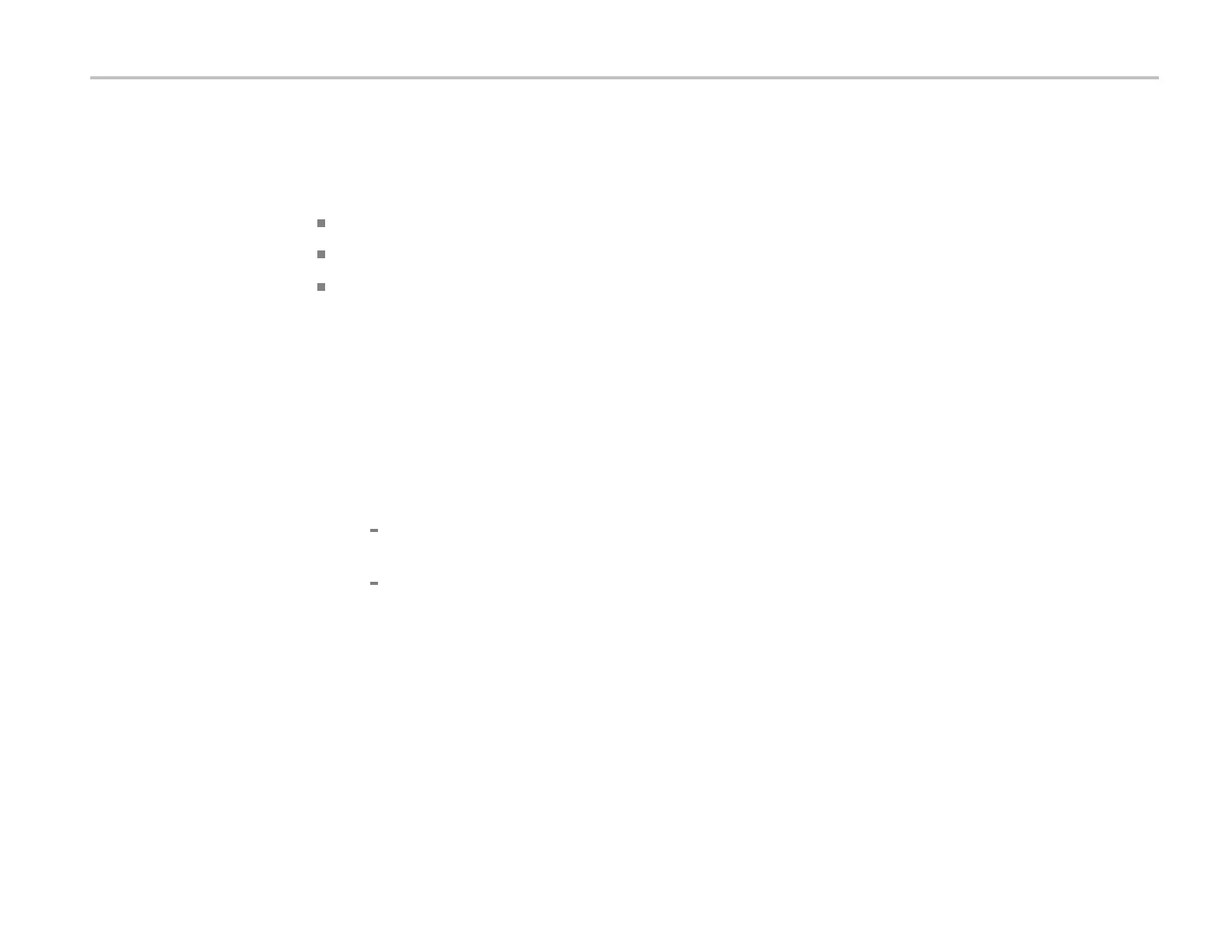Clear and sanitize procedures
How to sanitize a working instrument
Sanitize means that all data in nonvolatile memory is changed or overwritten such that the original data is no longer in
memory, and that the data cannot be recovered using any known technology. You typically do a sanitize operation when you:
Turn the instrument over to another person or department
Move an instrument (temporarily or permanently) from a secured area to a nonsecured area
Send an instrument to Tektronix for calibration and/or repair
Sanitizing is done through commands on the instrument. To sanitize the instrument:
1.
Remove any USB memory devices from the instrument, and store or destroy the USB memory devices in accordance
with your organization’s guidelines.
2.
Clear the Network Configuration password (if set):
a.
Enter the instrument’s IP address into a Web browser on a PC that has network access to the instrument.
b.
Click the
Security for Network Confi g
link on the left side of the screen.
c.
Click
Submit
:
If a password was set for this function, you are requested to enter the password. If the password is accepted, the
password is set to blank (the default setting of the access password fields).
If a password was not set for this function, the screen displays the message that the password was successfully
changed (to a blank password).
3.
Clear the network mDNS Hostname and description:
a.
Enter the instrument’s IP address into a Web browser on a PC that has network access to the instrument.
b.
Click the
Network Configuration
link on t he left side of the screen.
c.
Delete any existing text in both of the Host Settings fields.
4 Series MSO Opt. 4–SEC Declassification and Security Instructions 5
