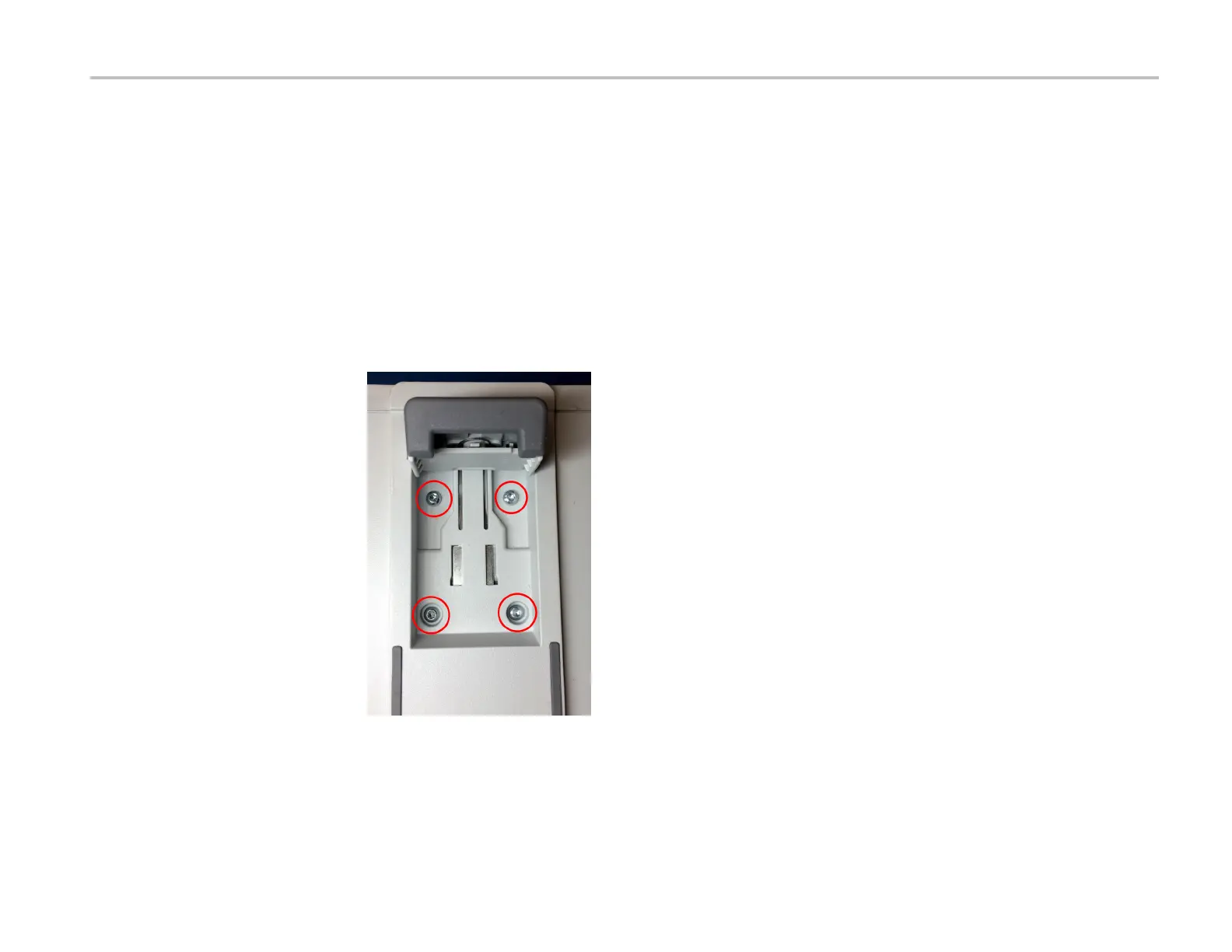How to sanitize a nonfunctional instrument
4.
Remove the internal handle hubs:
a.
Use a Torx T-10 screwdriver to remove the eight (8) Torx T-10 screws from the internal hub assemblies (four
screws on each hub).
b.
Remove the internal handle hub assemblies and set aside. Keep the hub assemblies together for each side.
5.
Remove the feet from the bottom of the instrument:
a.
Position the instrument so the bottom is facing up.
b.
Open the feet.
c.
Use a Torx T-10 screwdriver to remove the four (4) Torx T-10 screwdriver to screws from each foot.
d.
Remove the feet and set aside.
4 Series MSO Opt. 4–SEC Declassification and Security Instructions 9
