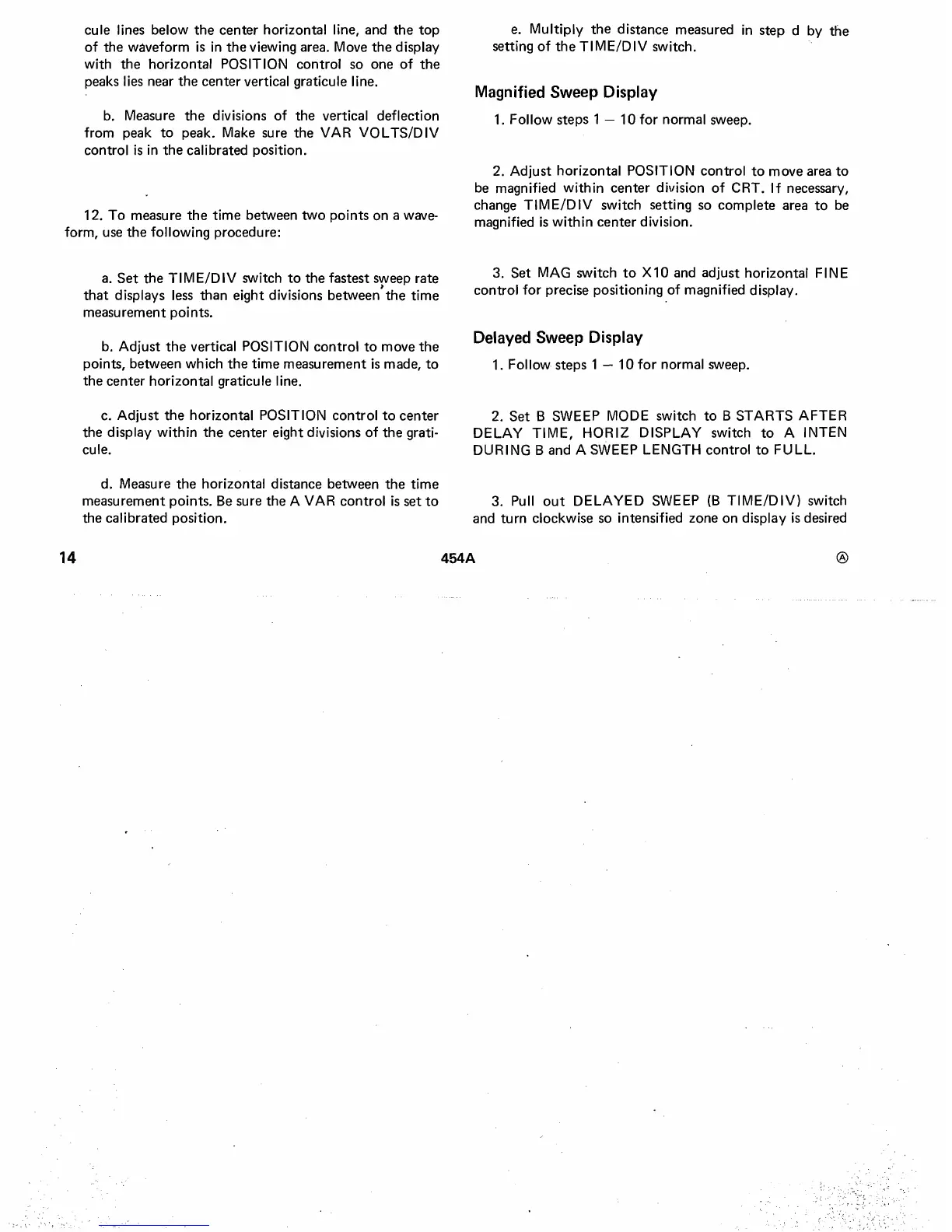14
cule lines below the center horizontal line,
and
the
top
of
the waveform
is
in the viewing
area.
Move the display
with
the horizontal POSITION control
so
one
of
the
peaks
lies near the center vertical graticule line.
b.
Measure the divisions
of
the vertical deflection
from peak
to
peak. Make
sure
the
VAR
VOL
TS/DIV
control
is
in the calibrated position.
12.
To
measure the
time
between
two
points on a
wave-
form,
use
the
following
procedure:
a.
Set the
TIME/DIV
switch
to
the fastest s'feep rate
that
displays
less
than eight divisions between the
time
measurement points.
b.
Adjust
the vertical POSITIOI\J control
to
move the
points, between which the time measurement
is
made,
to
the center horizontal graticule line.
c.
Adjust
the horizontal POSITIOI\J control
to
center
the display
within
the center eight divisions
of
the grati-
cule.
d. Measure the horizontal distance between the
time
measurement points.
Be
sure the A
VAR
control
is
set
to
the calibrated position.
e.
Multiply
the distance measured in step d by the
setting
of
the
TIME/DIV
switch.
Magnified
Sweep
Display
1.
Follow steps 1 - 10
for
normal
sweep.
2.
Adjust
horizontal POSITION control
to
move
area
to
be
magnified
within
center division
of
CRT.
If
necessary,
change
TIME/DIV
switch setting
so
complete
area
to
be
magnified
is
within
center division.
3.
Set MAG switch
to
X 10
and
adjust horizontal FIN E
control
for
precise positioning
of
magnified display.
Delayed
Sweep
Display
1.
Follow
steps 1 - 10
for
normal
sweep.
2. Set B SWEEP MODE switch
to
B STARTS
AFTER
DELAY
TIME,
HORIZ
DISPLAY
switch
to
A INTEN
DURING B and A SWEEP LENGTH control
to
FULL.
3.
Pull
out
DELAYED
SWEEP
(B
TIME/DIV)
switch
and
turn
clockwise
so
intensified zone on display
is
desired
454A
®
