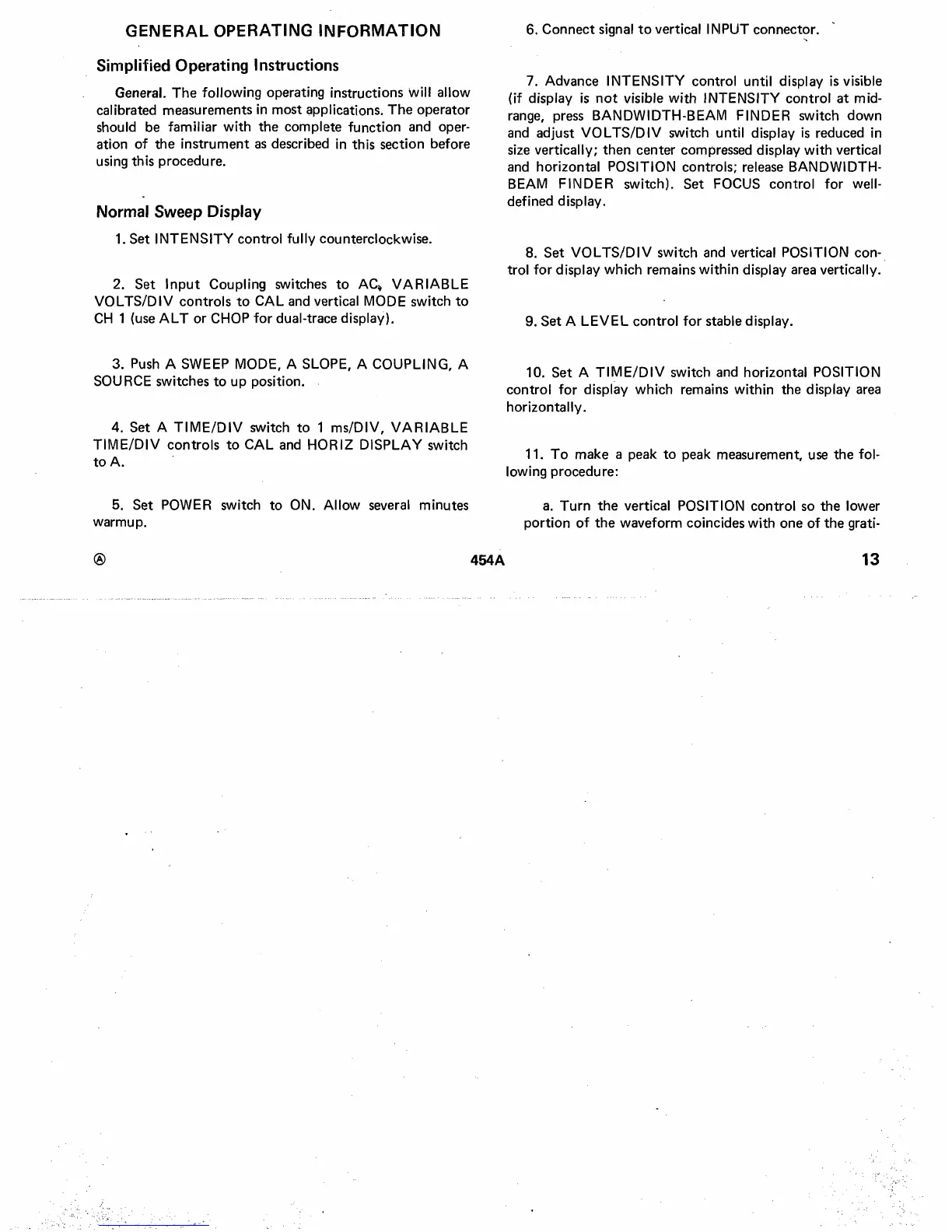GENERAL
OPERATING
INFORMATION
6. Connect signal
to
vertical I
1\1
PUT connect?r.
Simplified Operating Instructions
7.
Advance
INTENSITY
control until display
is
visible
General. The following operating instructions Will allow
(if
display
is
not
visible
with
INTENSITY control at mid-
calibrated measurements in most applications. The operator
range,
press
BANDWIDTH-BEAM FINDER switch down
should
be
familiar
with
the complete function
and
oper-
and
adjust
VOL
TS/DIV
switch until display
is
reduced in
ation
of
the instrument
as
described in this section before
size
vertically; then center compressed display
with
vertical
using this procedure.
and
horizontal POSITION controls;
release
BANDWIDTH-
BEAM FINDER switch). Set FOCUS control
for
well-
defined display.
Normal Sweep Display
1.
Set
INTENSITY
control
fully
counterclockwise.
8. Set
VOL
TS/DIV
switch
and
vertical POSITION con-.
trol
for
display which remains
within
display
area
vertically.
2. Set
Input
Coupling switches
to
ACI;
VARIABLE
VOL
TS/DIV
controls
to
CAL
and
vertical MODE switch
to
CH
1
(use
AL
T or CHOP
for
dual-trace display).
9. Set A
LEVEL
control
for
stable display.
3.
Push
A
SWEEP
MODE, A SLOPE, A COUPLING, A
10. Set A
TIME/DIV
switch
and
horizontal POSITION
SOU
RCE
switches
to
up position.
control
for
display which remains
within
the display
area
horizontally.
4. Set A
TIME/DIV
switch
to
1 ms/DIV,
VARIABLE
TIME/DIV
controls
to
CAL
and
HORIZ
DISPLAY
switch
11.
To
make a
peak
to
peak measurement,
use
the fol-
toA.
lowing procedure:
5.
Set
POWER
switch
to
ON.
Allow
several
minutes
a.
Turn
the vertical POSITION control
so
the lower
warmup.
portion
of
the waveform coincides
with
one
of
the grati-
®
454A
13
