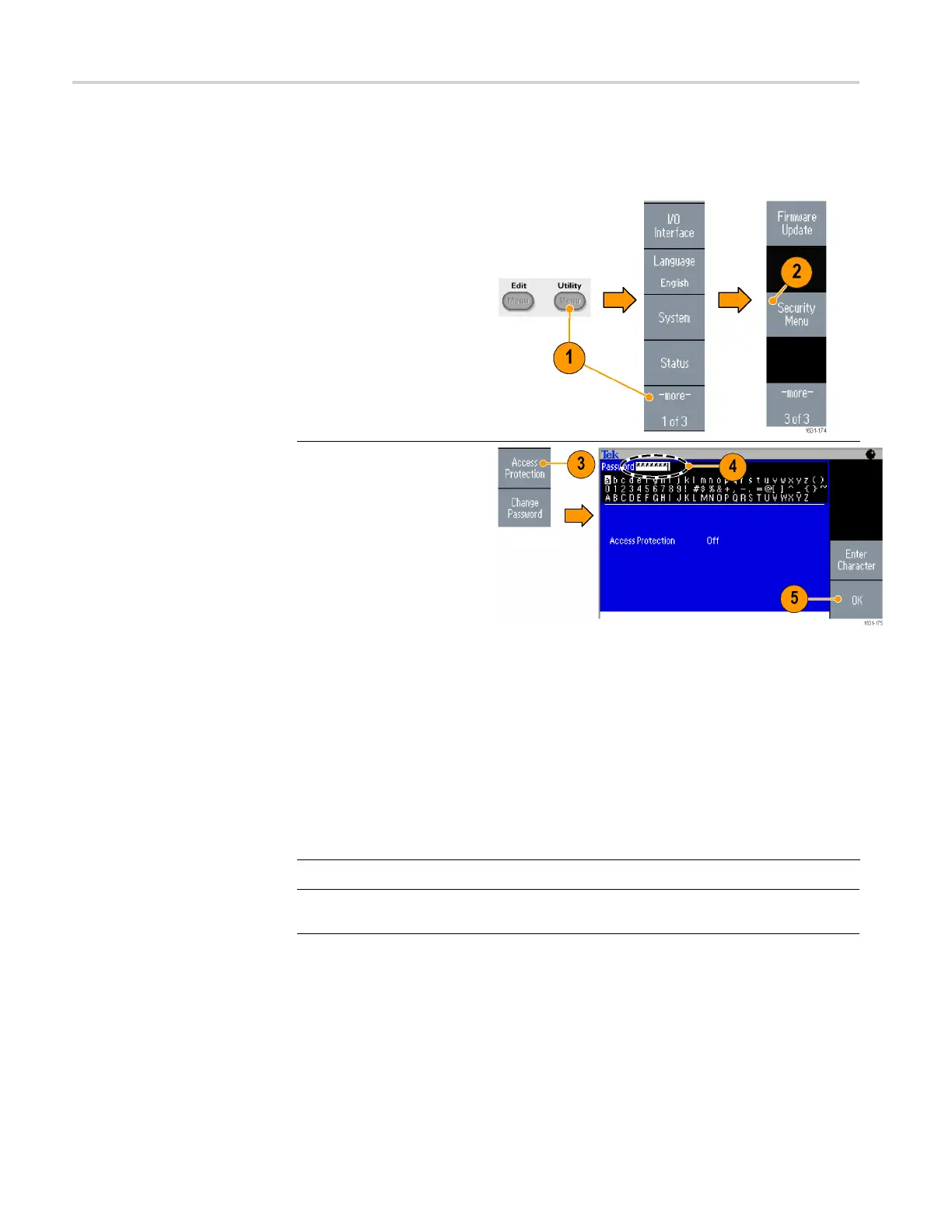Operating basics
Access Protection
The access prot
ection is set to Off by default. To turn the access protection on,
do the following steps:
1. Push the front-panel
Utility button to d isplay
the Utility menu, and then
push the -more- bezel
button twice.
2. Select Security Menu.
3. Select Acc
ess Protection
to display the password
input page.
4. Enter you
r password.
Use the general purpose
knob to select the
charact
ers and push
the Enter Character
bezel button after each
selecti
on.
As you enter the
characters of your
passwo
rd, they are
displayed as a series of
asterisks (*******) on the
passw
ord input page.
If no specific password
has been previously
define
d, use the default
password DEFAULT.
5. Select OK to turn the
acce
ss protection on.
NOTE. When Access Protection is on, the Change Password bezel button is
disabled.
Changing the Password
Be
fore the password is changed for the first time, the default password is
DEFAULT. To change the password, do the following steps:
82 AFG3000 and AFG3000C Series User Manual