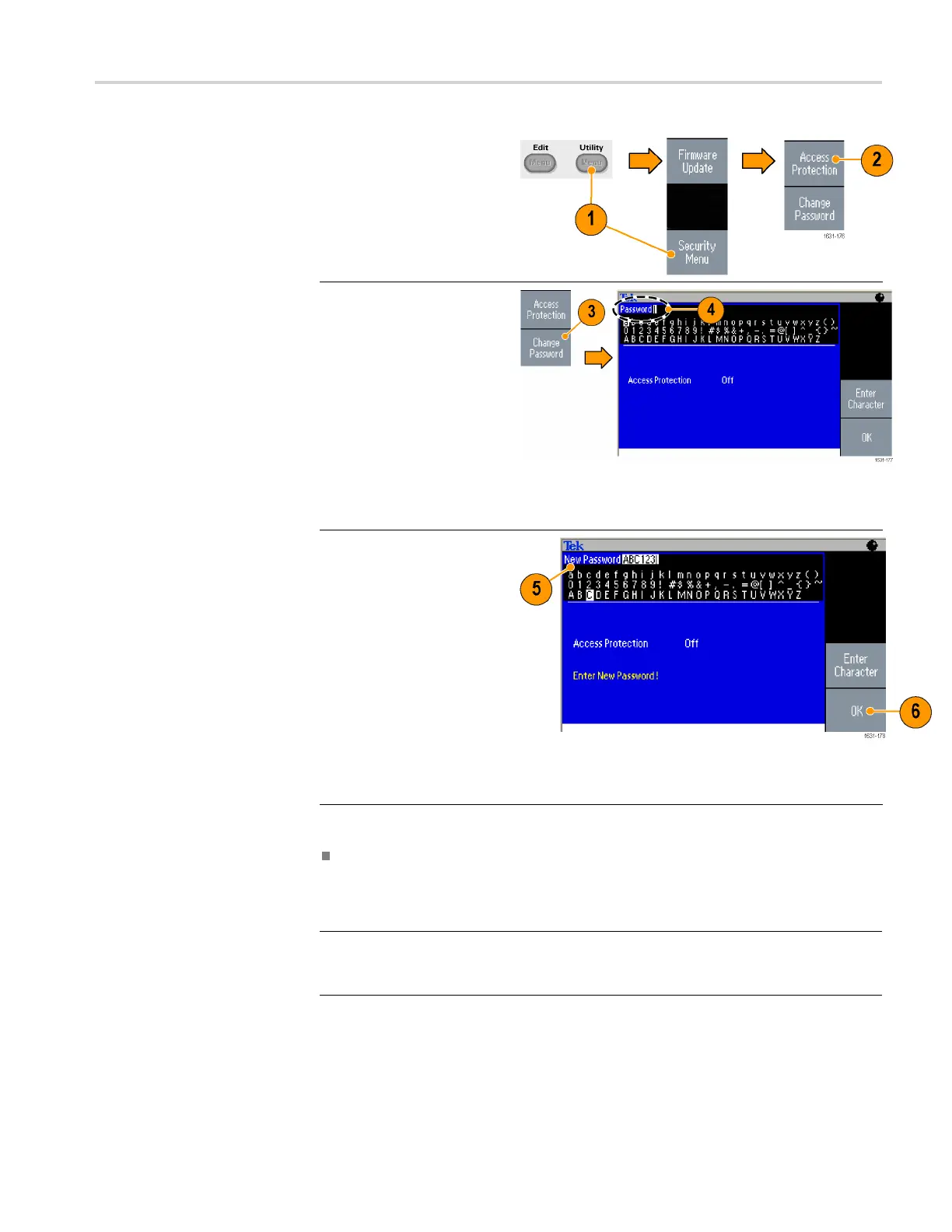Operating basics
1. Select Security Menu
from the Utility m enu.
2. If the Acces s P
rotection is
set to On, turn it off using
the A ccess Protection
menu. Otherw
ise, skip to
step 3.
3. Select Change Password
to display the password
input page.
4. Enter y our current
password.
Use the general purpose
knob to select the
characters and push
the Enter Character
bezel button after each
selection. Then select
OK to display the New
Password input page.
5. Enter a new password.
As you enter the
characters of your new
password, they are
displayed on the screen.
Check carefully to ensure
you are entering the
desired characters.
6. Select OK to activate the
new password.
NOTE. A password must
have at least four characters,
and not more than12
characters.
Quic
kTip
Use the front-panel general purpose knob to select a character when you enter
a password, and then push the Enter Character bezel button. You can also use
the front-panel numeric keypad and the Enter button.
NOT
E. To activate or deactivate the access protection, you must enter the
password you set. If you forget the password, you must return the instrument to
Tektronix to reset the password.
AFG3000 and AFG3000C Series User Manual 83