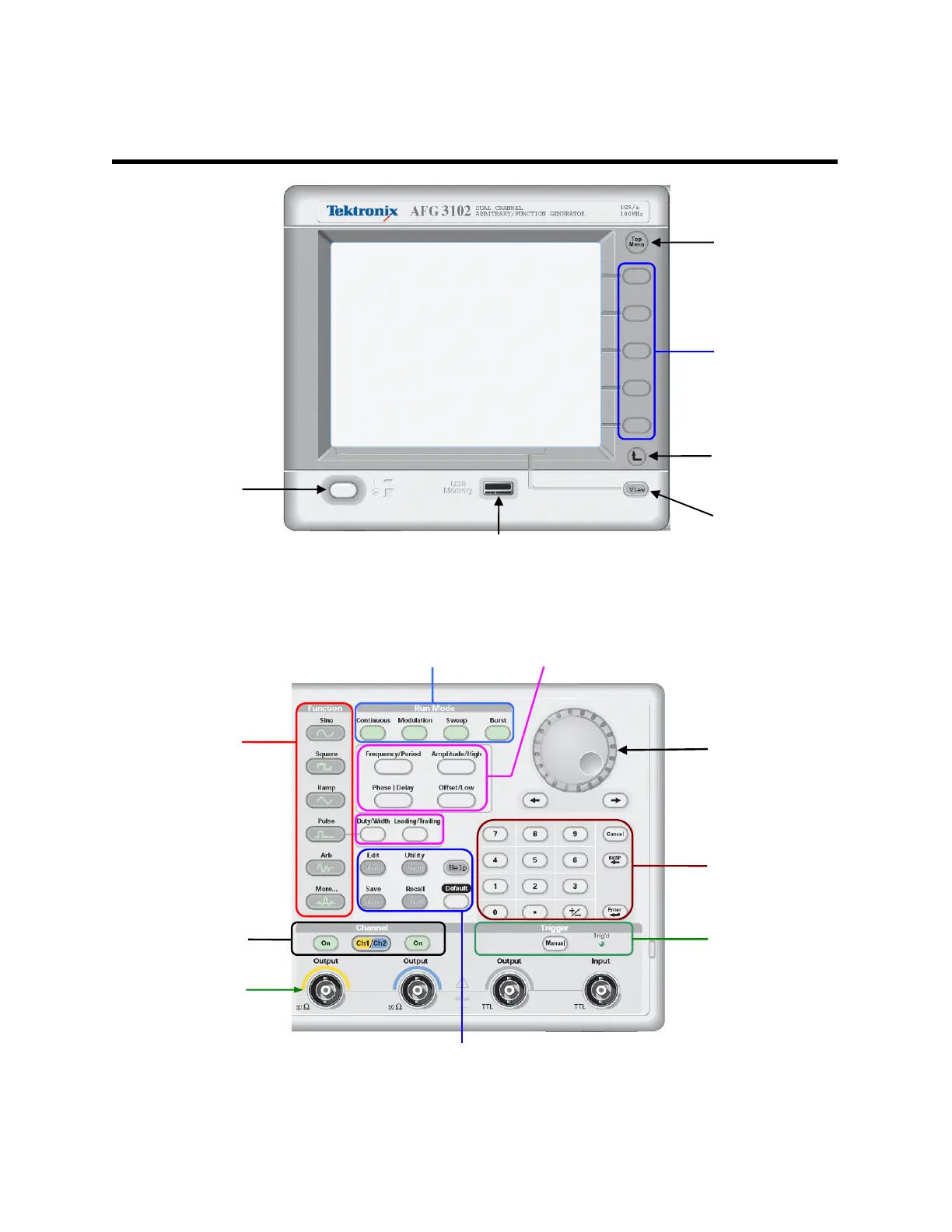Tektronix AFG3000 Series Function Generator Guide v1.0 Portland State University
5
4 – Instrument Front Panel
Figure 6: AFG3102 front panel detail view (left side) - Copyright © Tektronix, Inc.
Figure 7: AFG3102 front panel detail view (right side) - Copyright © Tektronix, Inc.
Switch
Top
Menu
button
View
button
Menu
Go Back
button
Bezel
buttons
LCD Display Area shows:
• setup menus and help pages
• a graphical view of waveforms
• waveform parameters
• numeric input
• status and error messages.
Knob &
Arrow Keys
Manual Trigger
button
Function
buttons
(waveform
selection)
Run Mode buttons
Channel buttons
Keypad
Waveform Parameter buttons
BNC connectors