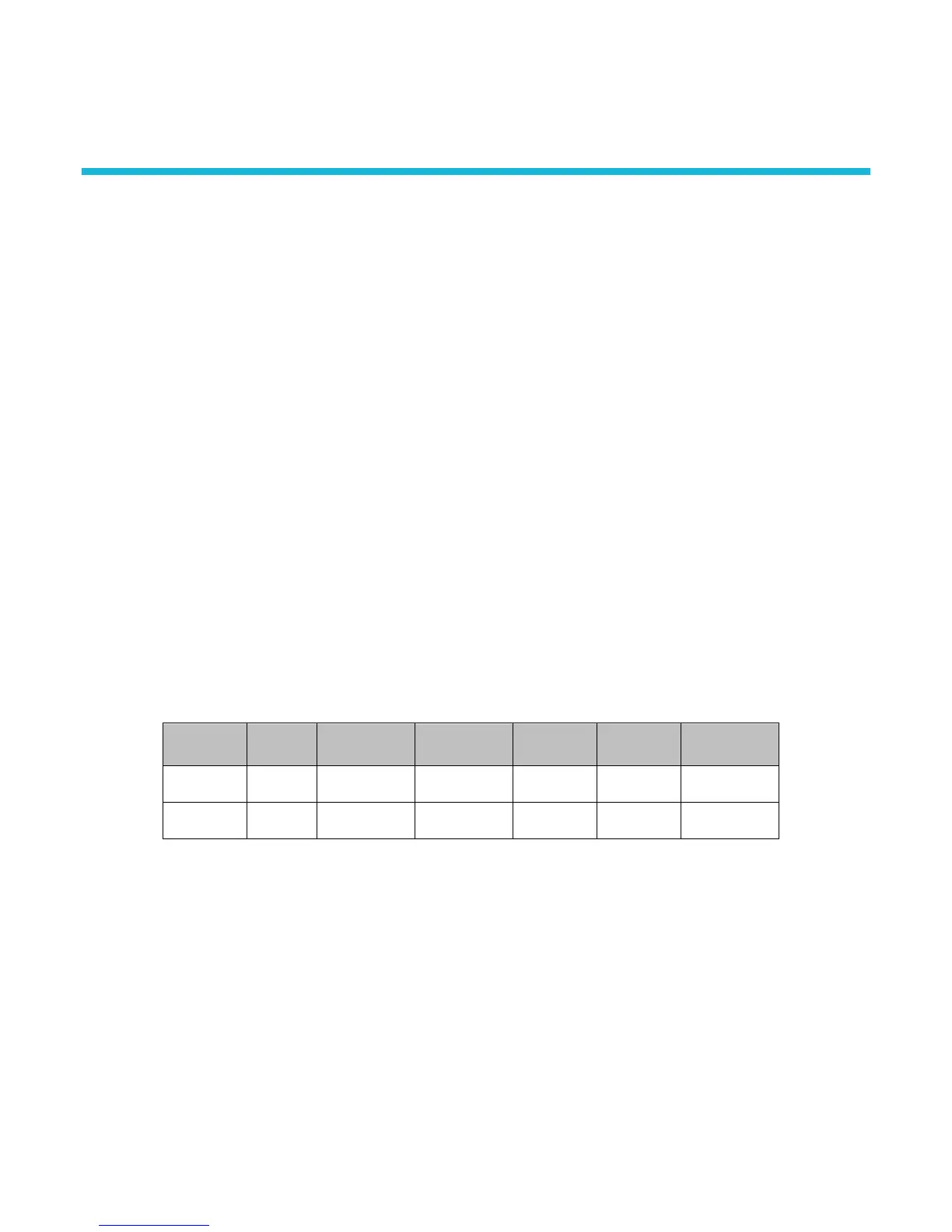AFG31000 Series Arbitrary Function Generator Declassification and Security Instructions 13
Nonvolatile clear procedures
1. Turn on the instrument and select Utility.
2. Select System.
3. Select Factory Default Reset.
4. In the warning message that appears, select OK.
5. Wait a minimum of eight minutes.
NOTE: This procedure does not erase or change factory calibration constants.
Recover from nonvolatile clear or sanitize
1. Select Default (this is a key in Setup).
2. Select OK.
3. Wait for several seconds to recover to the default settings.
NOTE: This procedure does not erase or change factory calibration constants.
Media and data export devices
Type Function Method of
modification
Data input
method
Location User
accessible
Process to
disable.
Ethernet
Transfer
directly Remote
Rear panel. Unable to
Section 3
Clear user memory