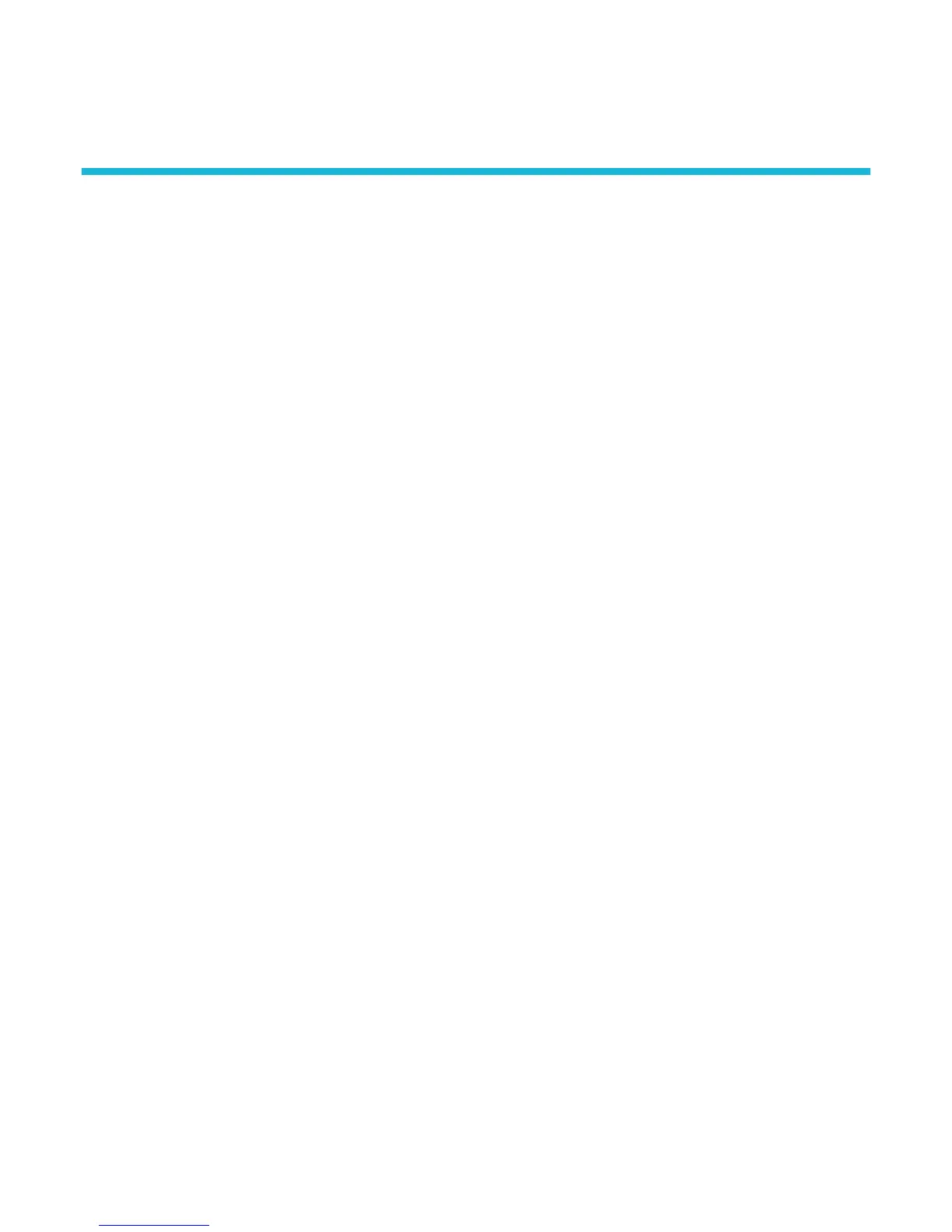AFG31000 Series Arbitrary Function Generator Declassification and Security Instructions 9
Clear or sanitize a non-functional instrument
To erase confidential data from the instrument, do the following:
1. Turn on the instrument and select Utility.
2. Select System.
3. Select Factory Default/Reset.
4. In the warning message that appears, select OK. A wait cursor appears and it takes several
minutes to complete the operation.
5. When the operation completes, the nonfunctional instrument is erased.
Refer to your company's internal policies regarding handling or disposal of the instrument. When
returning the instrument to Tektronix for repair, describe the initial problem with the product. Tektronix
will install replacement parts and then repair and return the instrument.
External memory devices
Remove any USB flash drives or external hard drives from the instrument.
Refer to your company's internal policies regarding handling or disposal of the external memory
device.
Built-in security features
The AFG31000 Series Arbitrary Function Generator is equipped with a built-in security feature.
Security feature functionality
To erase confidential data from the instrument, do the following:
1. Turn on the instrument and select Utility.
2. Select System.
3. Select Factory Default Reset.
4. In the warning message that appears, select OK.
This feature completes the following:
There is one file in the flash memory that stores all user settings files and saved waveforms.
When you select the Factory Default Reset, all of this data is erased.
Section 1
Clear or sanitize a non-functional instrument