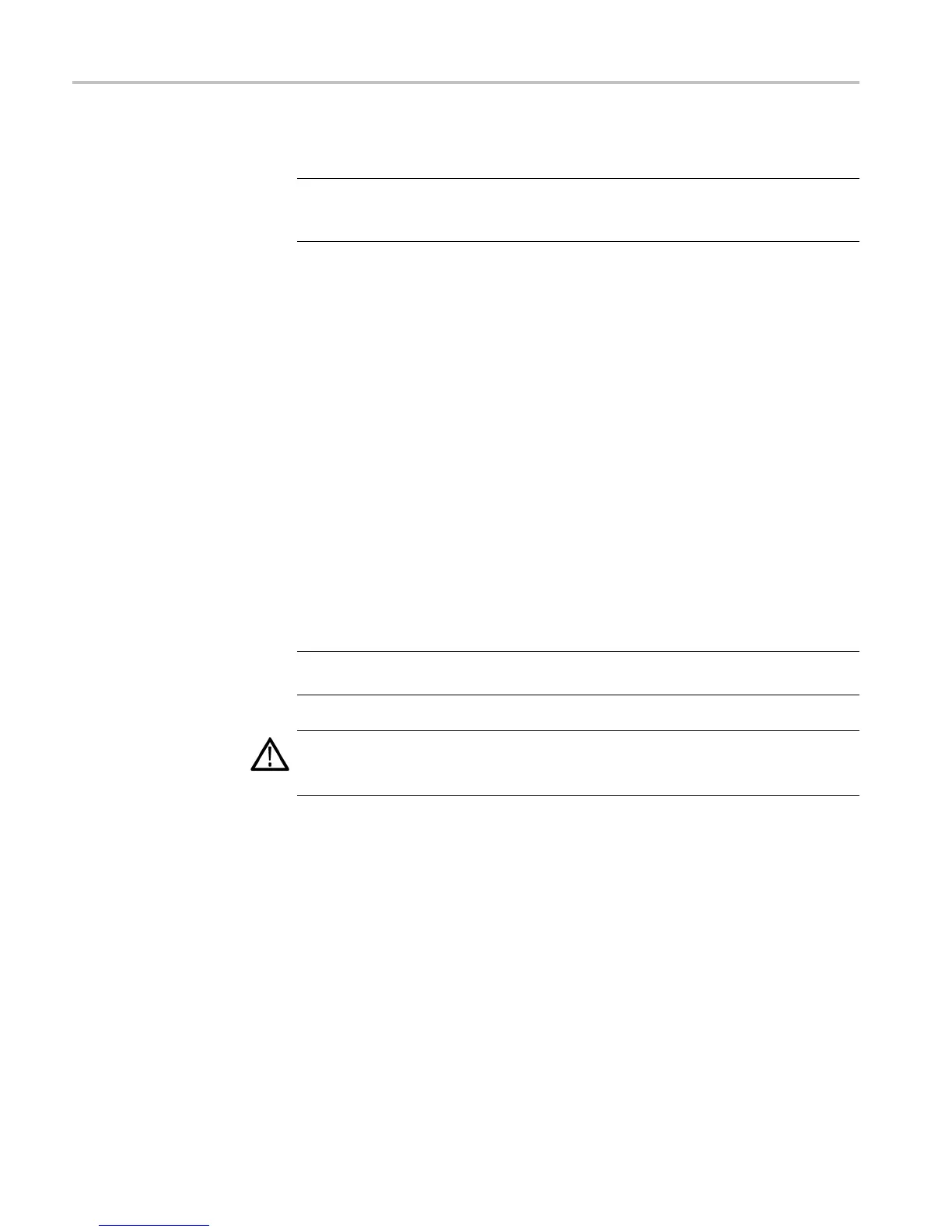Performance Verification
Performance V
erification Procedures
NOTE. If your oscilloscope firmware version is v1.02, it should be updated
before performing the Performance Verification procedures. Download the latest
firmware from www.tektronix.com/software.
The following three conditions must be met prior to performing these procedures:
1. The oscilloscope must have been operating continuously for twenty (20)
minutes in an environment that meets the operating range specifications for
temperature and humidity.
2. You must perform a signal path compensation (SPC) before beginning these
procedures. (See page 18, Signal Path Compensation (SPC).) If the operating
temperature changes by more than 10 °C (18 °F), you must perform the signal
path compensation again.
3. You must connect the oscilloscope and the test equipment to the same AC
power circuit. Connect the oscilloscope and test instruments into a common
power
strip if you are unsure of the AC power circuit distribution. Connecting
the oscilloscope and test instruments into separate AC power circuits can
result in offset voltages between the equipment, which can invalidate the
performance verification procedure.
The time required to complete the entire procedure is approximately one hour.
NOTE. The buttons on the oscilloscope toggle the various menu visibilities. If a
menu is not visible, push the respective menu button again.
WARNING. Some procedures use hazardous voltages. To prevent electrical
shock, always set voltage source outputs to 0 V before making or changing any
interconnections.
Self Test
This procedure uses internal routines to verify that the oscilloscope functions and
passes its internal self tests. No test equipment or hookups are required. Start
the self test with these steps:
1. Disconnect all probes and cables from the oscilloscope inputs.
2. Push the front-panel Default Setup button to set the instrument to the factory
default settings.
3. Push the Utility menu button.
4. Push the Utility Page lower-bezel button, and turn Multipurpose knob a to
select Self Test.
16 DPO2000 and MSO2000 Series Specifications and Performance Verifi cation
