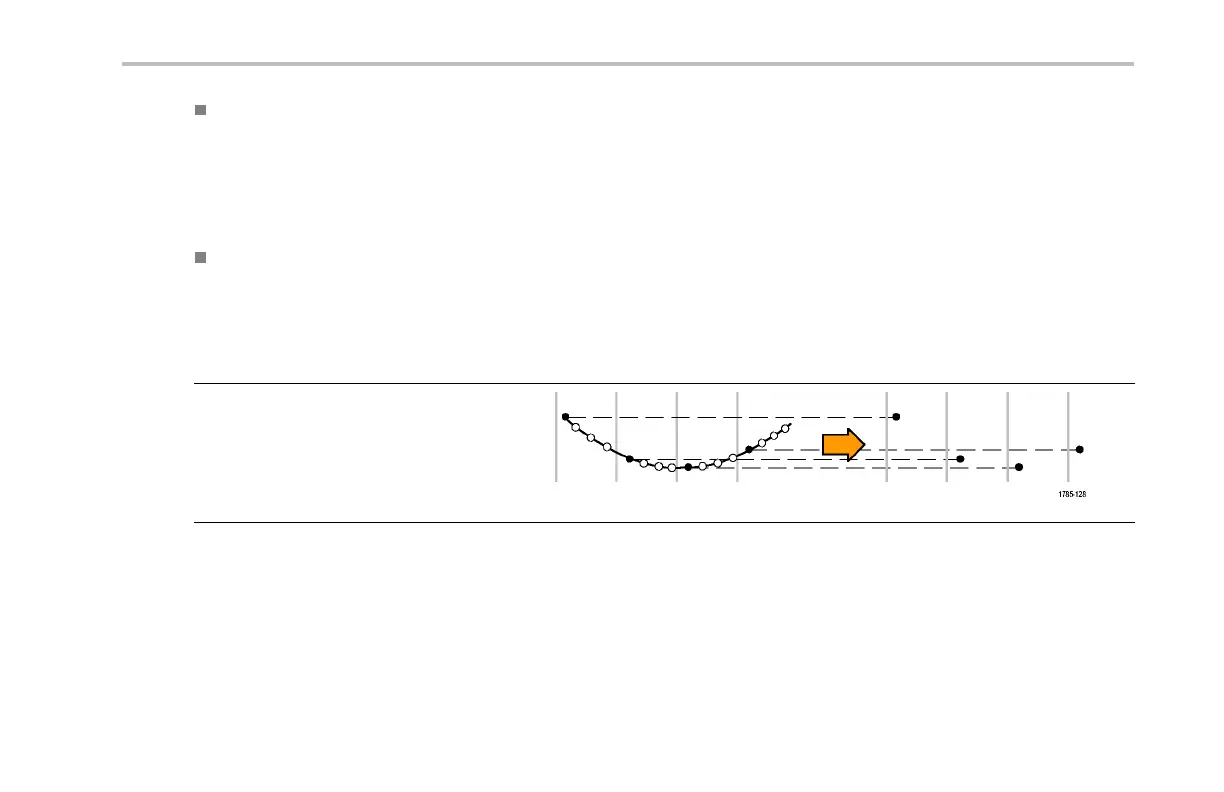Acquire the Signal
Horizontal p osition: W hen the Delay mode is on, this is the time from the trigger point to the expansion point. Adjust this by
turning the Horizontal Position kn ob.
When the Delay mode is off, the expansion point is fixed to the trigger point. (Push the Acquire front panel button to set the
Delay mode.)
Use a positive time to acquire the record after the trigger point. Use a negative time to acquire it before the trigger point.
Expansion point: The point that the ho rizontal scale e x pands and contracts around. It is shown by an orange triangle.
How the Analog Acquisition Modes Work
FilterVu Noise Filter Foreground mode retains
the first sampled point from each acquisition
interval. This mode is also called Sample in
other oscilloscopes. This is the default mode.
DPO2000 and MSO2000 Series Oscilloscopes User Man ual 87
