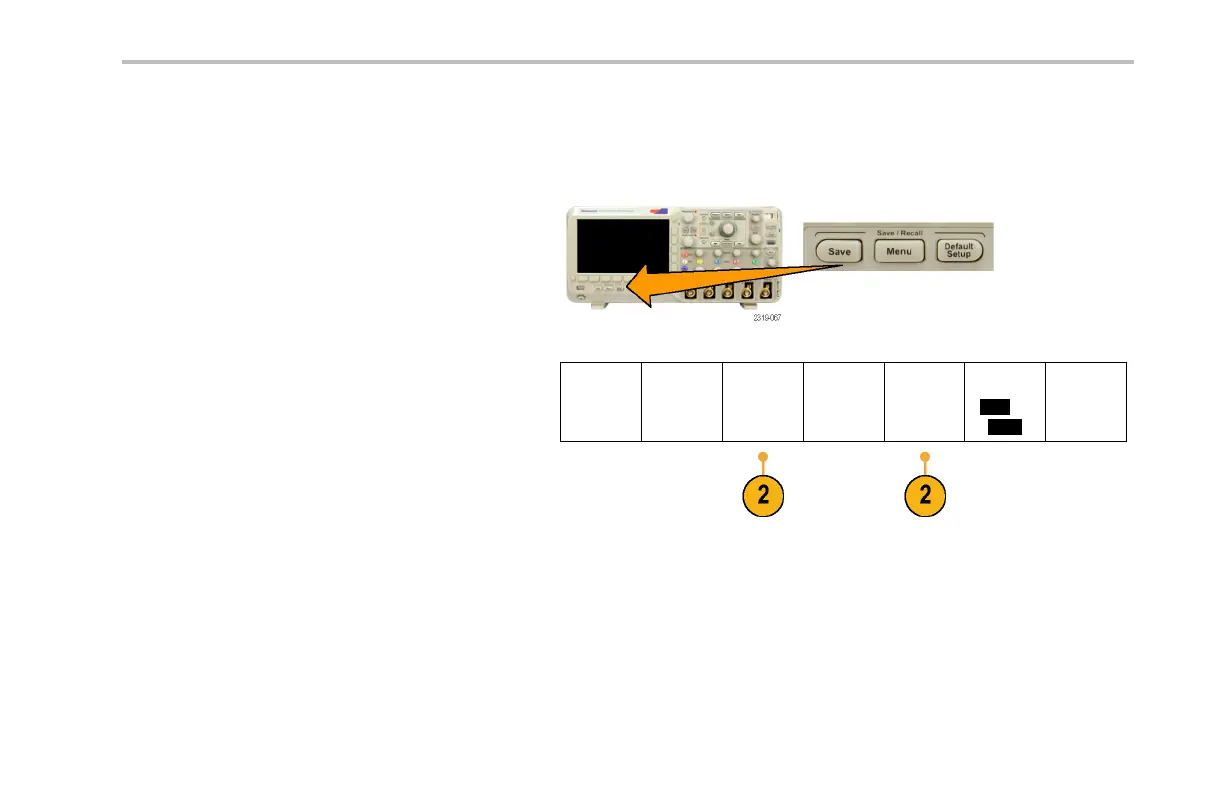Save and Recall Information
Saving and Recalling Setups
Setup information includes acquisition inf ormation, such as vertical, ho rizontal, trigge r, cursor, and measurement information. It
does not include communications information, such as GPIB addresses. To save the setu p informat ion:
1. Push Save / Recall Menu.
2. Push Save Setup or Recall Setup from the
lower-bezel menu.
Save
Screen
Image
Save
Waveform
Save S etup
Recall
Waveform
Recall
Setup
Assign
Save|to
Setup
File Utilities
DPO2000 and MSO2000 Series Oscilloscopes User Man ual 221
