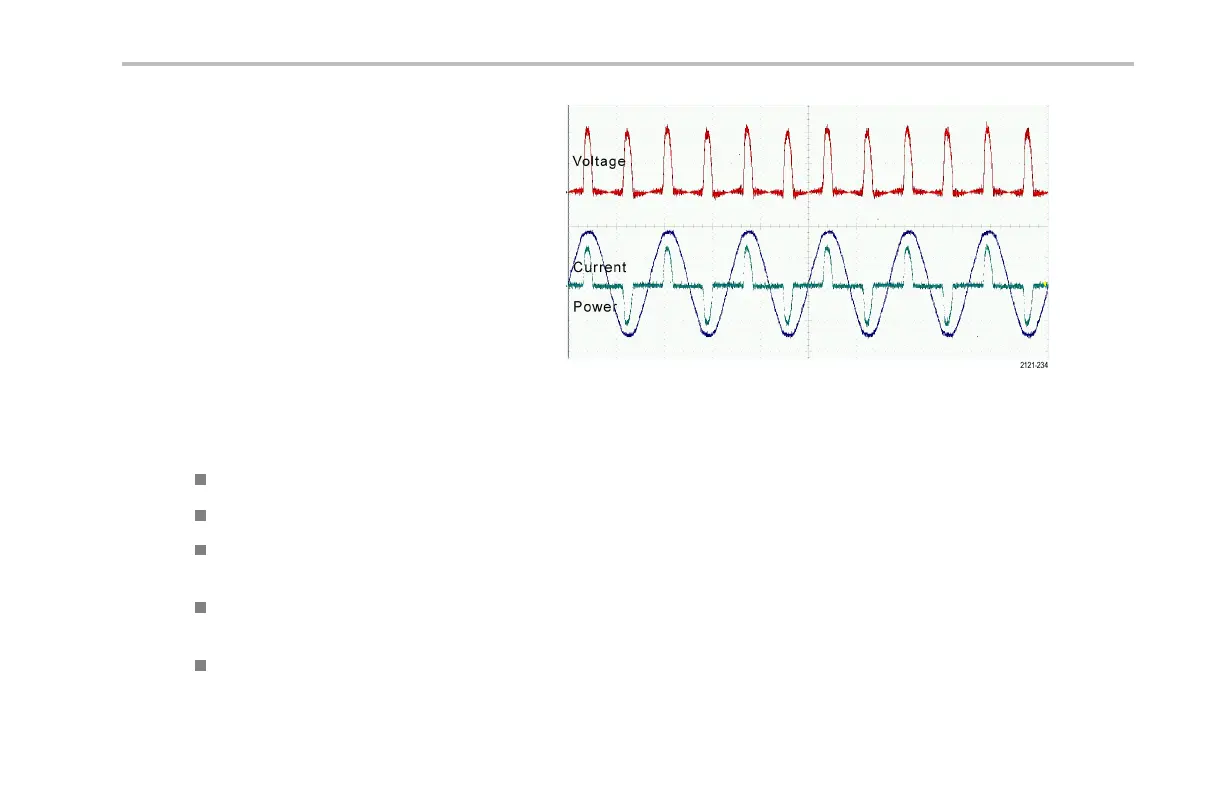Analyze Waveform Data
For example, you might calculate power by
multiplying a vo ltage waveform a nd a current
waveform.
Quick Tips
Math waveforms can be created from channel or reference wa veforms or a combination of them.
Measurements can be taken on math waveforms in the same way a s on channel waveforms.
Math waveforms derive their horizontal scale and position from the sources in their math expressions. Adjusting these controls
for the sou rce waveforms also adjusts the math waveform.
You can zoom in on math waveforms using the inner knob of the Pan-Zoom control. Use the outer knob for positioning the
zoomed area. (See page 198, Using Wave Inspector to Manage Long Record Le ngth Waveforms.)
Both math sources must have the same record length.
DPO2000 and MSO2000 Series Oscilloscopes User Man ual 195
