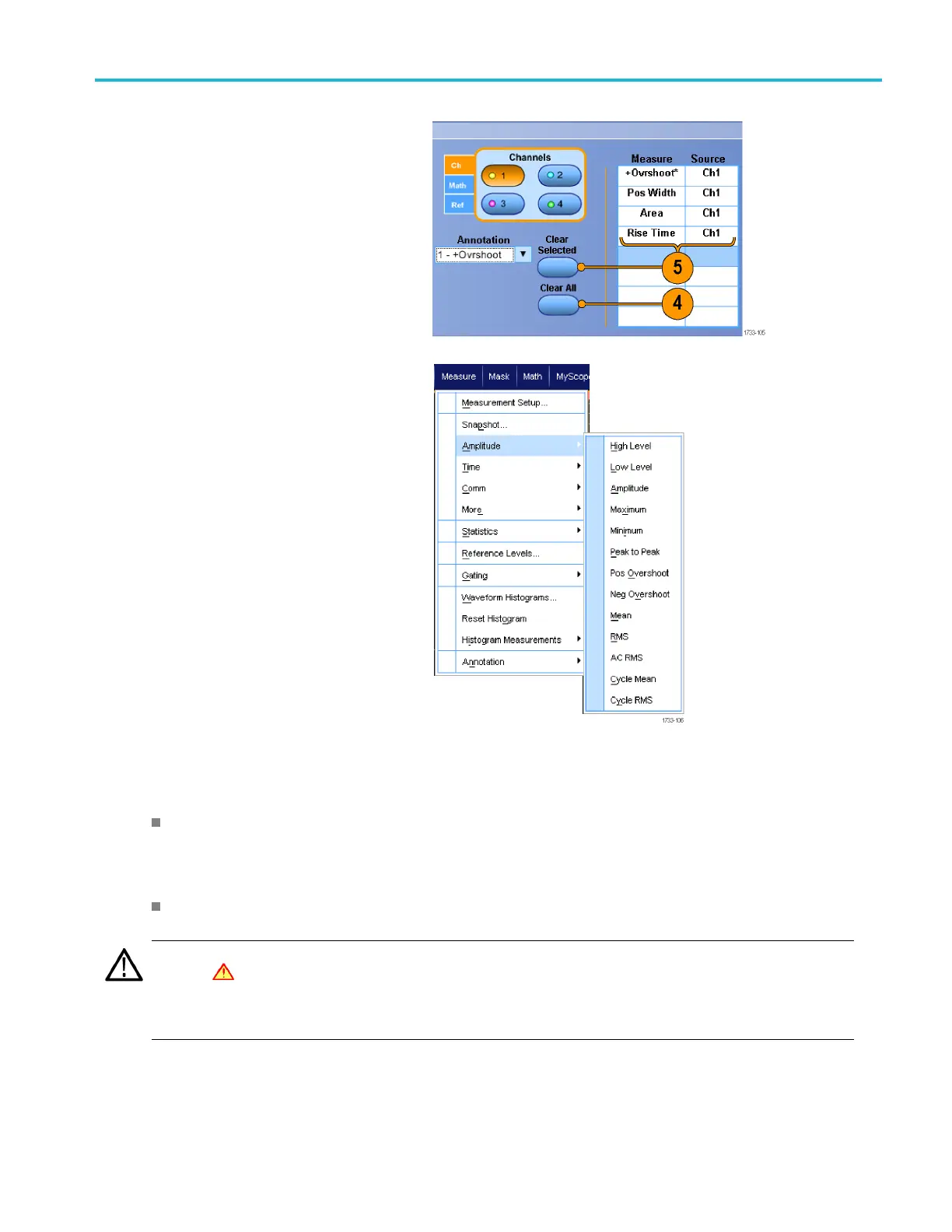Analyzing wavef
orms
4. To remove all m easurements, click Clear
All.
5. To remove multiple measurements, click
and drag to sel
ect the measurements,
and then click Clear Selected.
You can also
choose a measurement
for the selected waveform directly in
the M easure menu. (See page 118,
Automated
measurement selections.)
Quick tips
Automatic m easurements are available for digital channel waveforms by using DP OJET. Only measurements appropriate
to di
gital waveforms are available. On MSO 70000C/DX instruments you can take a measurement of a digital channel
waveform by first s ending the digital channel to an analog channel using i Capture. (See page 61, Viewing analog
characteristics of d igital waveforms.)
In roll mode, measurements are not available until after you stop the acquisition.
WAR
NING. If there is vertical clipping, there may be a dangerous voltage on the probe tip, but the readout will indicate a low
voltage. A
symbol appears in the measurement readout if a vertical clipping condition exists. Automatic amplitude-related
measurements where the signal is vertically clipped produce inaccurate results. Clipping also causes inaccurate amplitude
va
lues in waveforms that are stored or exported for use in other programs. If a m ath waveform is clipped, it will not affect
amplitude measurements on that math waveform.
MSO/DPO70000DX, MSO/DPO70000C, DPO7000C, and MSO/DPO5000B Series User Manual 117
