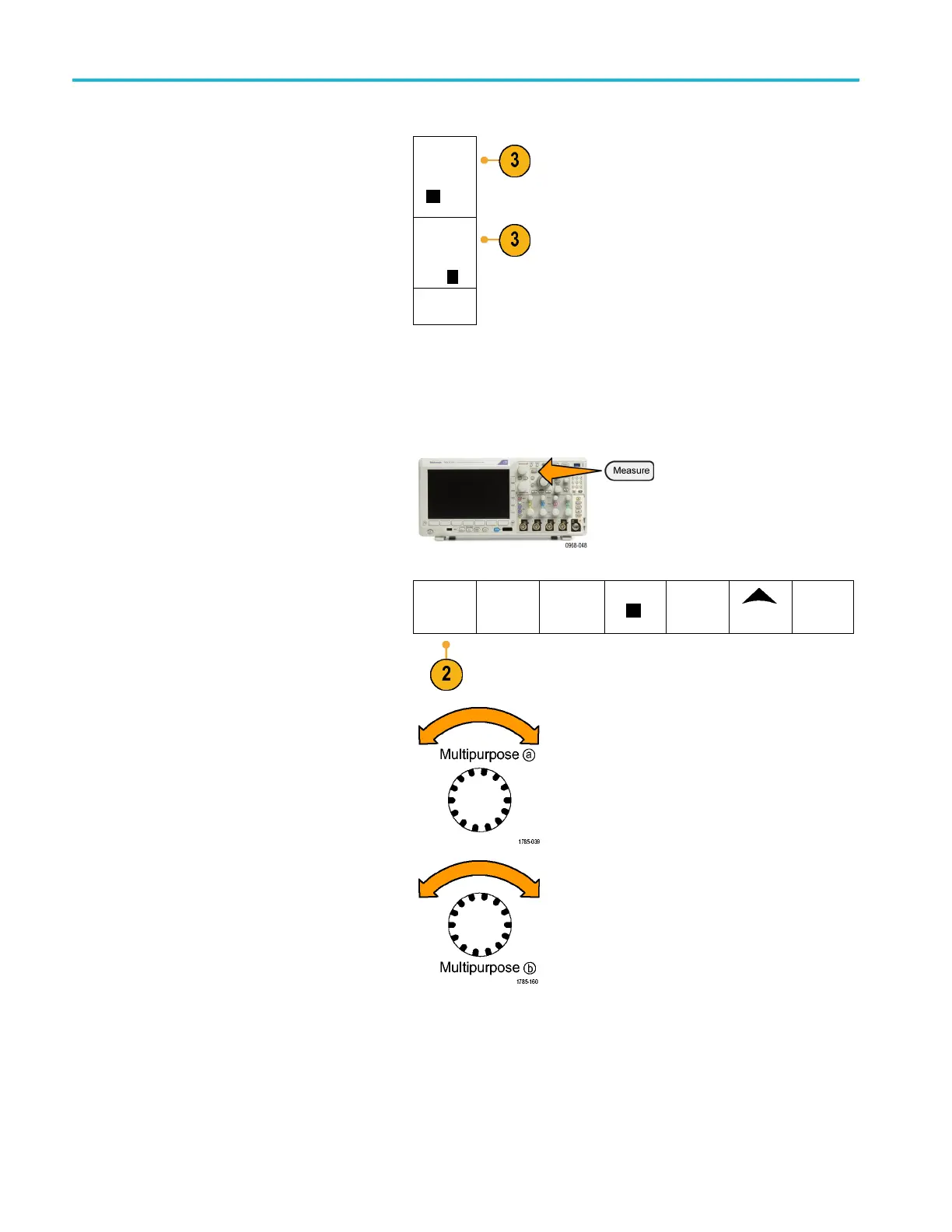Analyze Wavefor
morTraceData
3. Pushthesidem
enu options. These include
whether to turn statistics on or off and how
many samples to use for mean and standard
deviation cal
culations.
Measure-
ment Sta-
tistics
On|Off
Mean &
Std Dev
Samples
(a) |
32
Reset
Statistics
Snapshot
To see all the single-sourced measurements at one moment in time:
1. Push Measure .
2. Push Add Measurement.
Add Mea-
surement
Remove
Measure-
ment
Indicators DVM
DC
Wavefor
m
His-
tograms
More
3. Turn Multipurpose a to select the desired
Source channel.
4. Turn Multipurpose b to select the
Measurement Type of Snapshot.
130 MDO3000 Series Oscilloscopes User Manual
