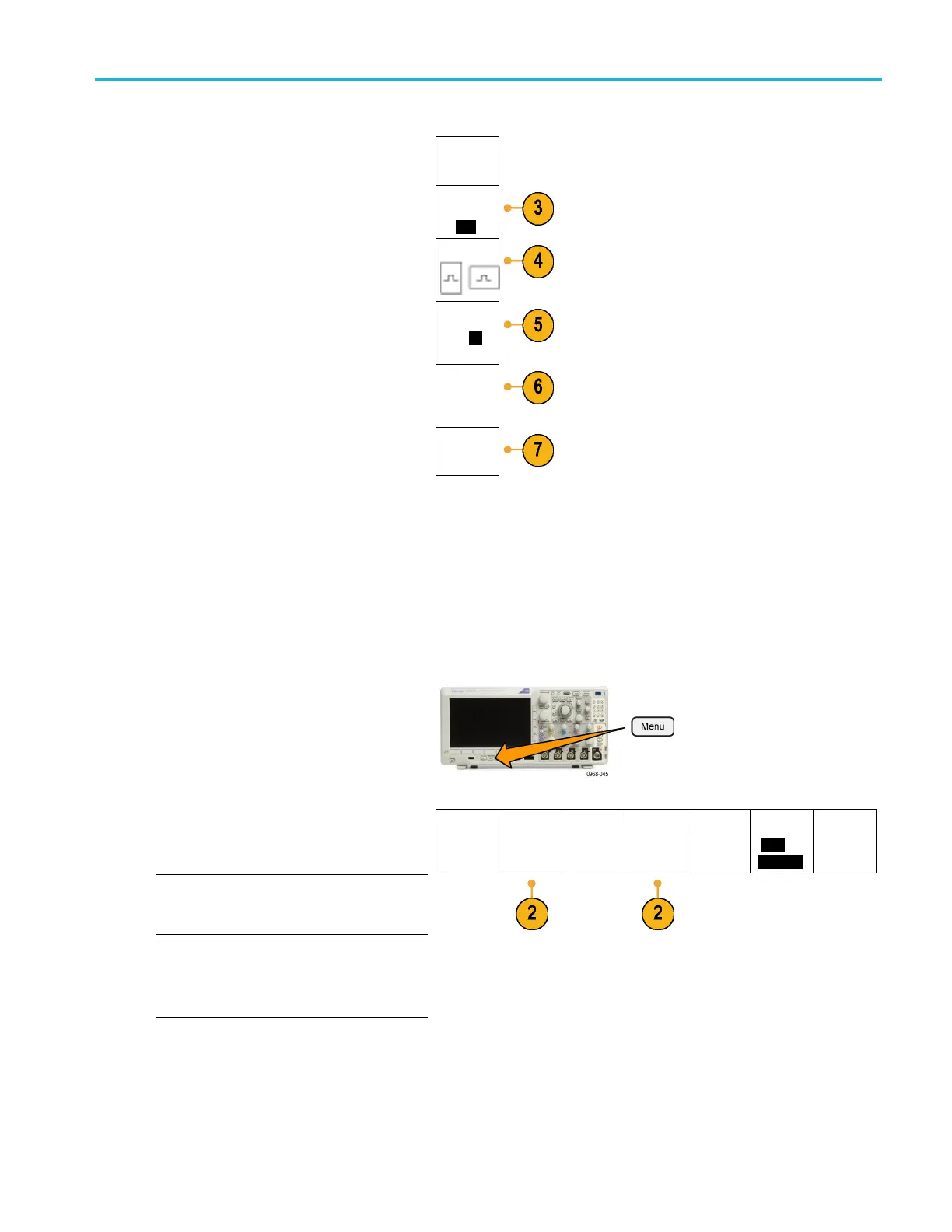Save and Recall I
nformation
Save
Screen
Image
3. Push File Format on the side m enu to
select among:
.tif, .bmp, and .png formats.
File
Format
.png
4. Push Orienta
tion to select between saving
the image in a landscape (horizontal) and a
portrait (vertical) orientation.
Orientation
5. Push Ink Saver to turn the Ink Saver mode
on or off. When on, this mode provides a
white background.
Ink Saver
On |
Off
6. Push Ed it File Name to create a custom
name for the screen image file. Skip this
step to use a default name.
Edit File
Name
7. Push OK Save Screen Image to w rite the
image to the selected media.
OK Save
Screen
Image
For information on printing screen images of waveforms, go to Printing a Hard Copy. (See page 172, Printing a Hard Copy.)
Saving and Recalling Waveform and Trace Data
Waveform and trace data consists of the numeric values for each point in the w aveform or trace. It copies the data, as
opposed
to a graphical image of the screen. To save the c urrent waveform or trace data or to recall previously stored
waveform or trace data:
1. Push Save / R ecall Menu.
2. Push Save Waveform or Recall Waveform
on the lower menu.
Save
Scree
n
Image
Save
Wavef
orm
Save
Setup
Recal
l
Waveform
Recal
l
Setup
Assig
n
Save|to
Waveform
File
Utilities
NOTE. The oscilloscope can save digital
waveforms to .csv files, not reference memories.
The o
scilloscope cannot recall digital waveforms.
NOTE. The oscilloscope can save, but not
rec
all, RF acquisitions as .TIQ files. You can use
.TIQ files with Tektronix SignalVu Vector Signal
Analysis software.
MDO3000 Series Oscilloscopes User Manual 165
