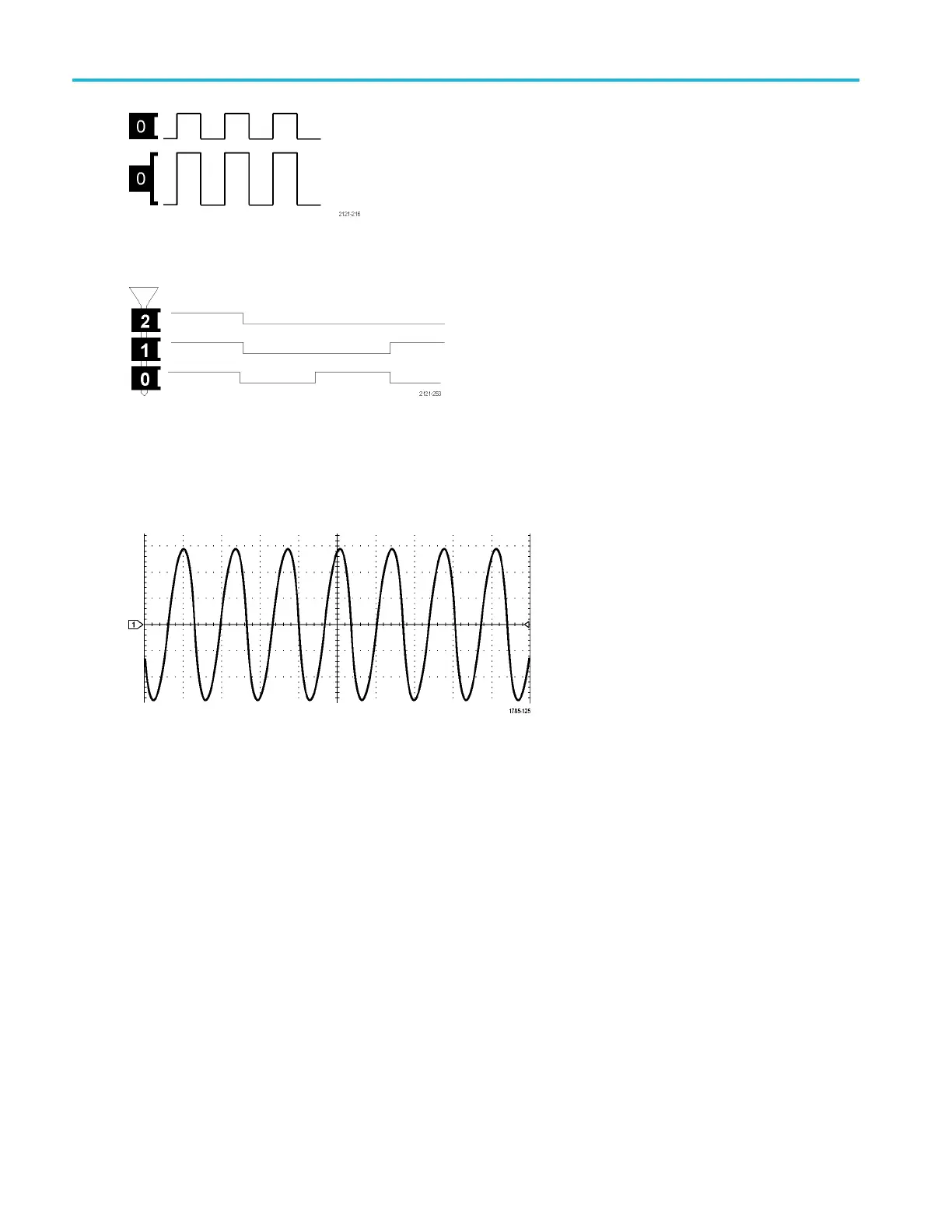Get Acquainted w
ith the Instrument
17. The group icon indicates when digital c hannels are grouped.
18. The bus display shows decoded packet level information for serial buses or for parallel buses. The bus indicator
shows the bus number and bus type.
19. For analog channels, the waveform baseline indicator shows the zero-volt level of a waveform, assuming you have not
used any offset. The icon colors correspond to the w aveform colors.
Identifying Items in the Frequency Domain Display
Activate the frequency domain display by pressing the front panel RF button.
48 MDO3000 Series Oscilloscopes User Manual
