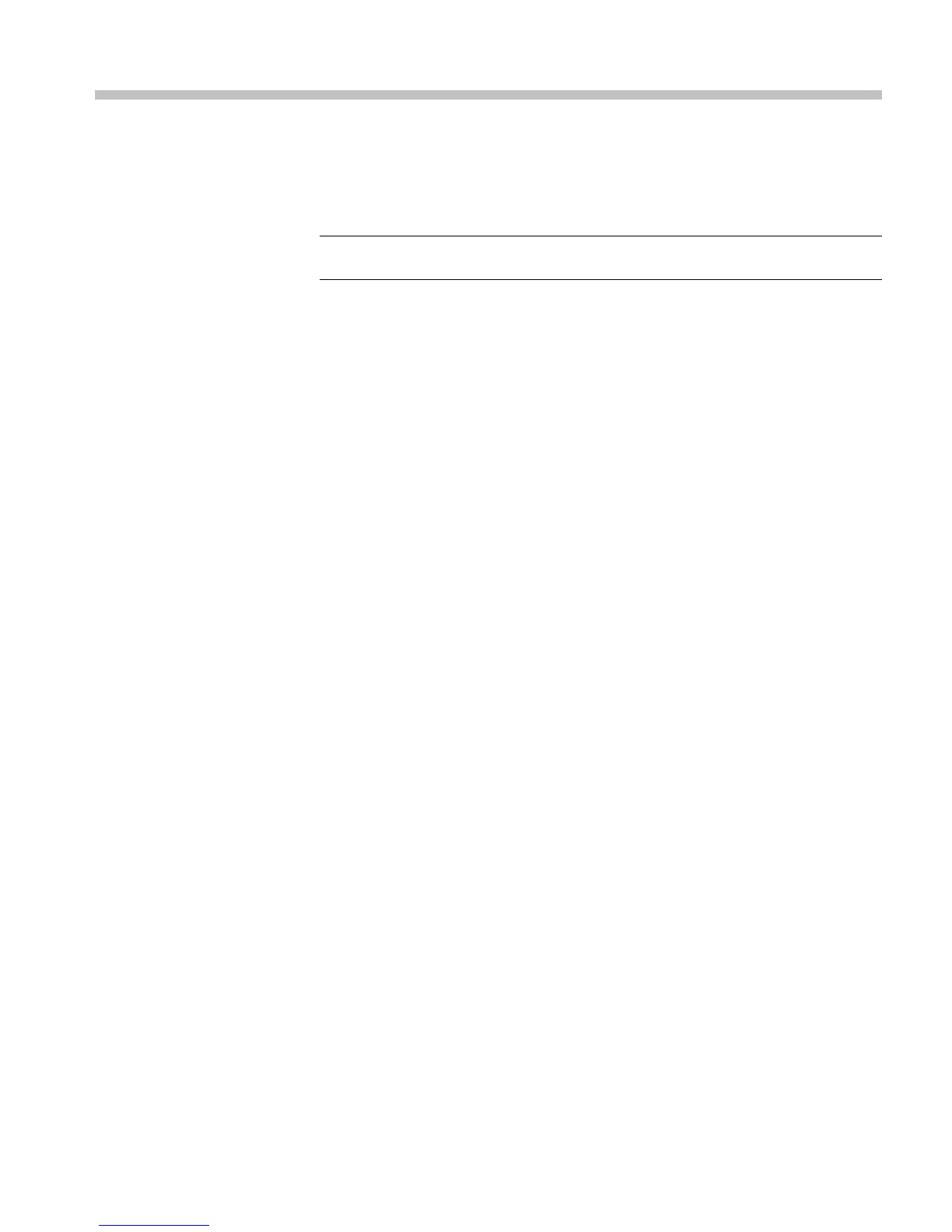Clear and Sanitize a Nonfunctional Instrument
If your instrument is not functioning and you need to clear or sanitize it, proceed
as follows:
NOTE. The An
alog board must be calibrated with the Main board by Tektronix.
Please contact Tektronix before returning your instrument.
1. Remove the
USB flash drive from your oscilloscope. Refer to your company's
internal policies regarding handling or disposal of the flash drive.
2. Remove th
e Main board from your oscilloscope. For removal instructions,
refer to the Tektronix MDO4000 Series Mixed Domain Oscilloscopes Service
Manual, part number 077-0585-XX, which is available on the Tektronix Web
site at www.tektronix.com/manuals. Refer to your company's internal policies
regarding handling or disposal of the board.
3. Return the oscilloscope to Tektronix. A new Main board will be installed,
and the oscilloscope will be repaired. The oscilloscope will be adjusted as
necessary, which includes adjusting (calibrating) the new Main board and
the An
alog board together.
4. Replacement of any missing hardware will be charged according to the rate
at th
e time of replacement.
MDO4000 Series Oscilloscopes and Application Modules Decla ssification and Security Instructions 11
