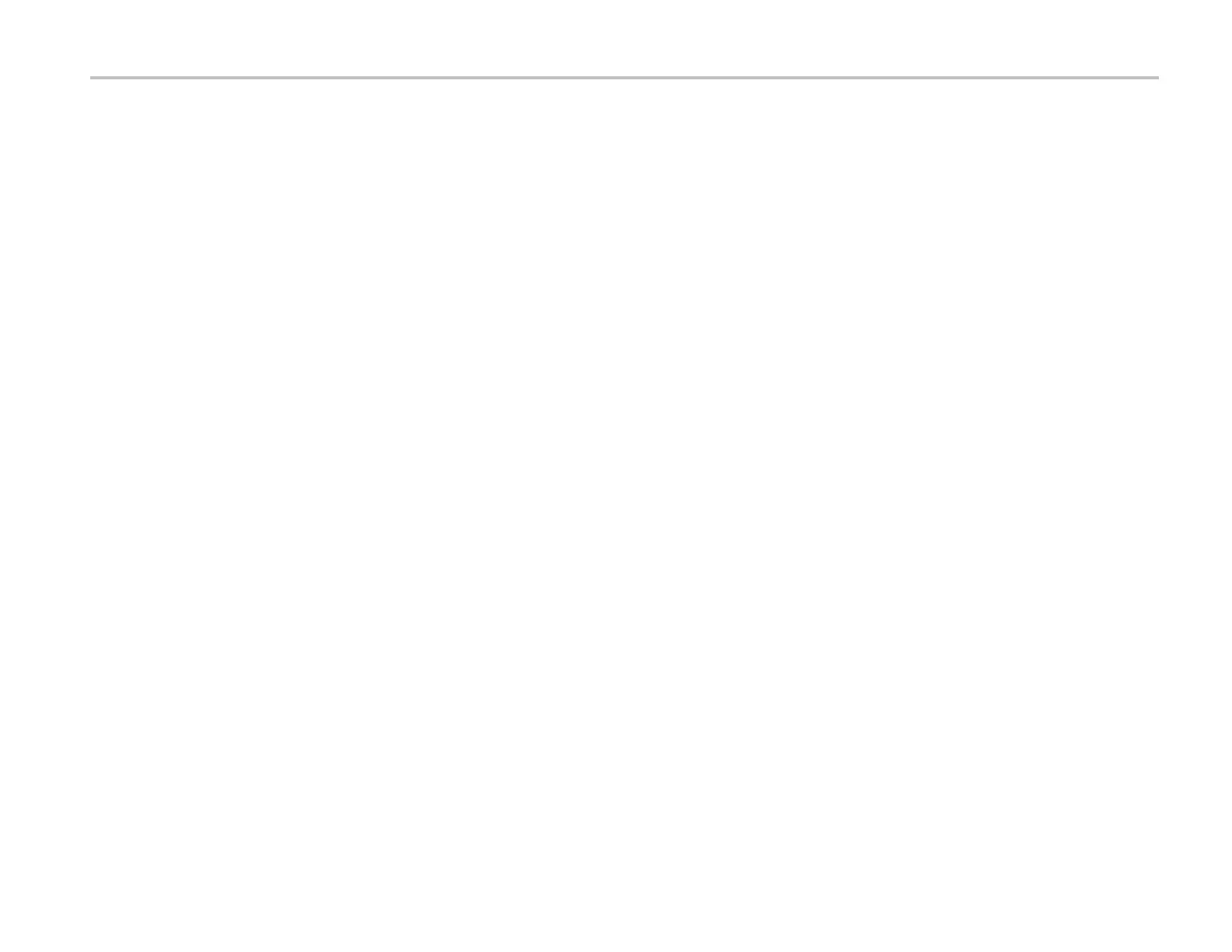How to sanitize a nonfunctional instrument
How to sanitize a nonfunctional instrument
Do the following to sanitize your instrument if it is not functioning and must be returned to Tektronix for repair:
1.
Remove all external USB memory devices and store or destroy the USB memory devices in accordance with your
organization’s guidelines.
2.
Follow the instructions in section (See page 8, Processor board removal instructions.) to get access to and remove
the Processor board, which contains user data and settings. Store or destroy the Processor board in accordance with
your organization’s guidelines. (See page 8.)
3.
Reassemble the instrument without the Processor board and return it to Tektronix. The instrument will then be
repaired and calibrated as necessary.
In North America, contact the Tektronix Customer Care Center (1-800-833-9200) for assistance with returning the
instrument to a repair center. Worldwide, visit www.tektronix.com to find contacts in your area.
4 Series MSO Opt. 4–SEC Declassification and Security Instructions 7
