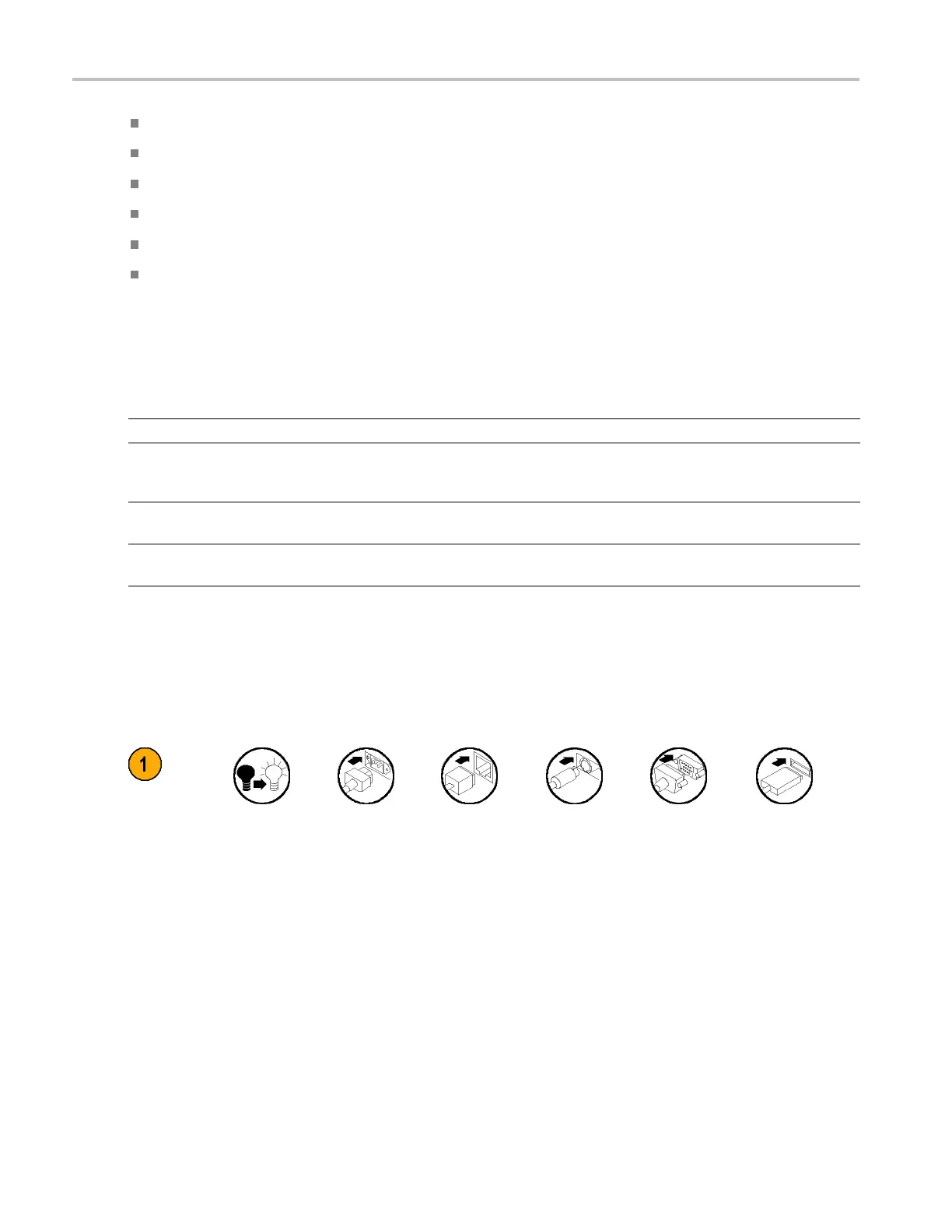Preface
Automatic DDR analysis using the DDR Memory Technology Analysis option
Customizable MyScope control windows
Ability to control sample r ate and record length separately from horizontal scale
An intuitive, graphical user interface (UI), w it h online help that is built in and available on screen
Internal, r emovable disk storage
Wide array of probing solutions
Documentat
ion
Review the following for the location of different types of information available for this product.
To read about Use these documents
Installation and Operation (overviews) User Manual. Provides general operating information.
In-Depth Operation and User Interface Help Online Help. Provides detailed instructions for using instrument functions.
Access online help from the Help button or H elp menu for information on
controls and elements on screen. (See page 25, A cces sing Online Help.)
Programmer Commands Programmer guide (on the documentation browser or available on-line at
www.tektronix.com/manuals). Includes the syntax of the GPIB commands.
Service Information Service manual (on the documentation browser or available on-line at
www.tektronix.com/manuals).
Conventions Used in This Manual
The following icons are used throughout this manual.
Sequence
Step
Front
panel
power
Connect
power
Netwo
rk
PS-2 SVGA USB
xiv MSO70000/C, DPO/DSA70000B/C, DPO7000, and MSO /DP O5000 Series U ser M anual
