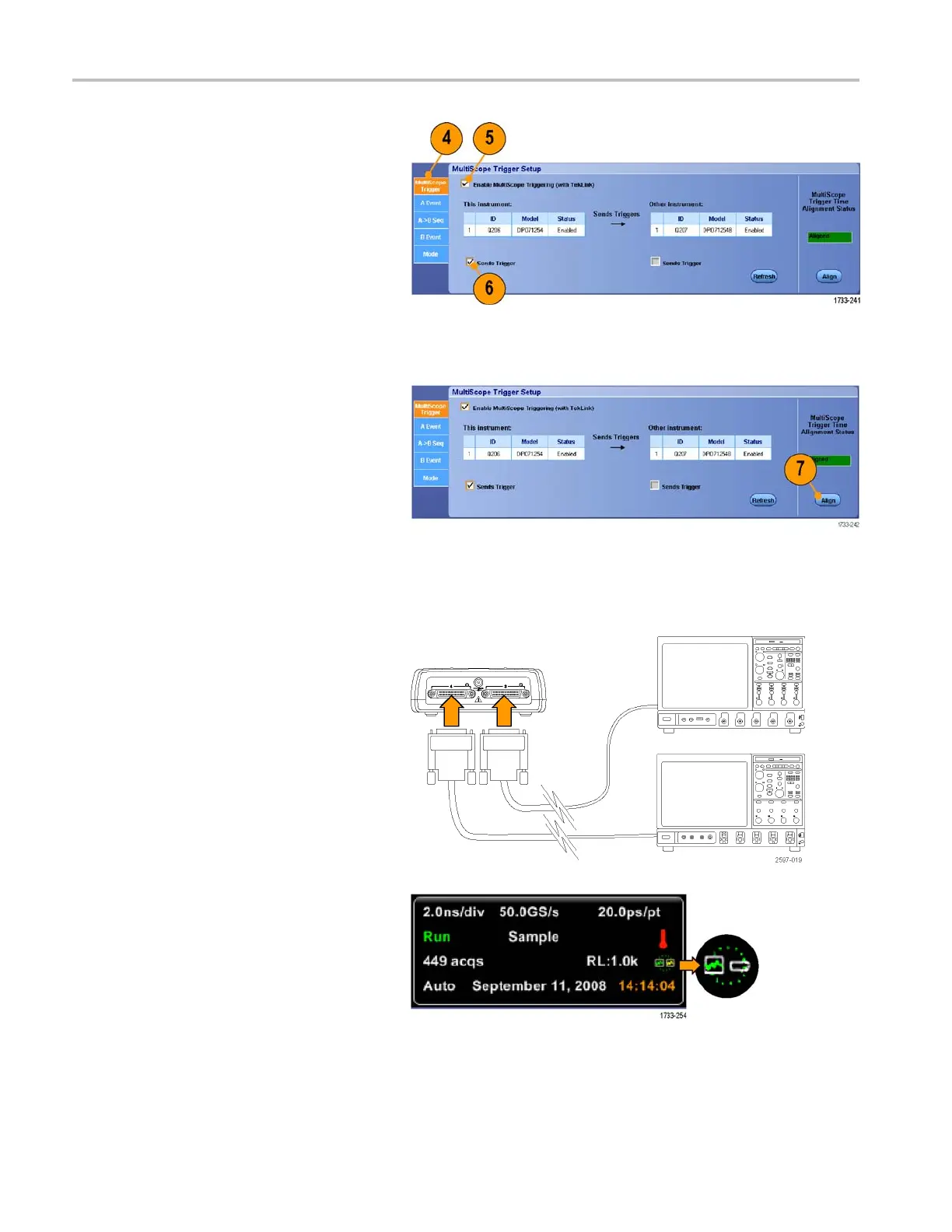Acquisition
4. Select the MultiScope Trigger tab.
5. Enable M ultiScope Triggering by
selectingEnable MultiScope Triggering
(with TekL ink
).
6. Select Sends
Trigger to enable the
instrument to trigger both instruments in
the instrument-instrument setup. The
other instru
ment is automatically set to
receive the trigger.
If not using a hub, all trigger types are
available o
n the instrument supplying the
trigger.
7. To calibrate the MultiScope Trigger,
press the Align button.
Link Mu ltiple Instruments
Two or more instruments are connected using a TekLink Hub.
1. Connect two or more instruments using
a TekLink hub and cables.
2. TekLink connection status is displayed in
the horizontal readout.
64 MSO70000/C, DPO/DSA70000B/C, DPO7000, and MSO/DP O5000 Series U ser M anual
