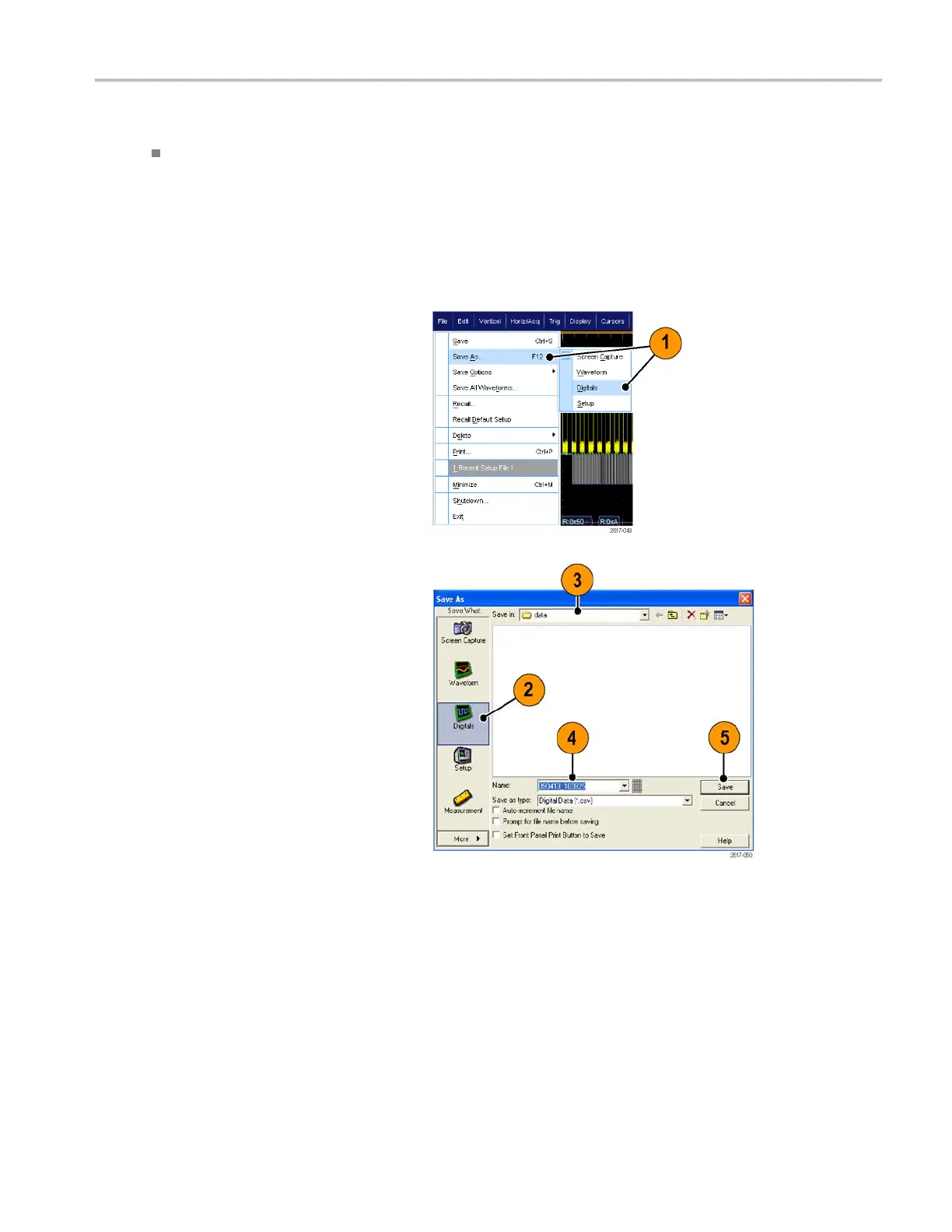Saving and Recal
ling Information
Quick Tip
You can sa ve several different file types but you can only recall setup (*.set) files and wave form (*.wfm) files.
Saving Digital Waveforms
On MSO Series instruments, you can save digital waveforms in a .csv format file.
1. To save digi
tal waveforms, select File >
Save or Save As > Digitals.
2. Click Digitals.
3. You can only save digital waveforms as
a .csv fil
e in a Windows directory. To
save as a .csv file, select the location
where you want to save the waveform.
4. Type in a file name, or use the default.
5. Click Save.
MSO70000/C, DPO/DSA70000B/C, DPO7000, and MSO/DP O5000 Series U ser M anual 147