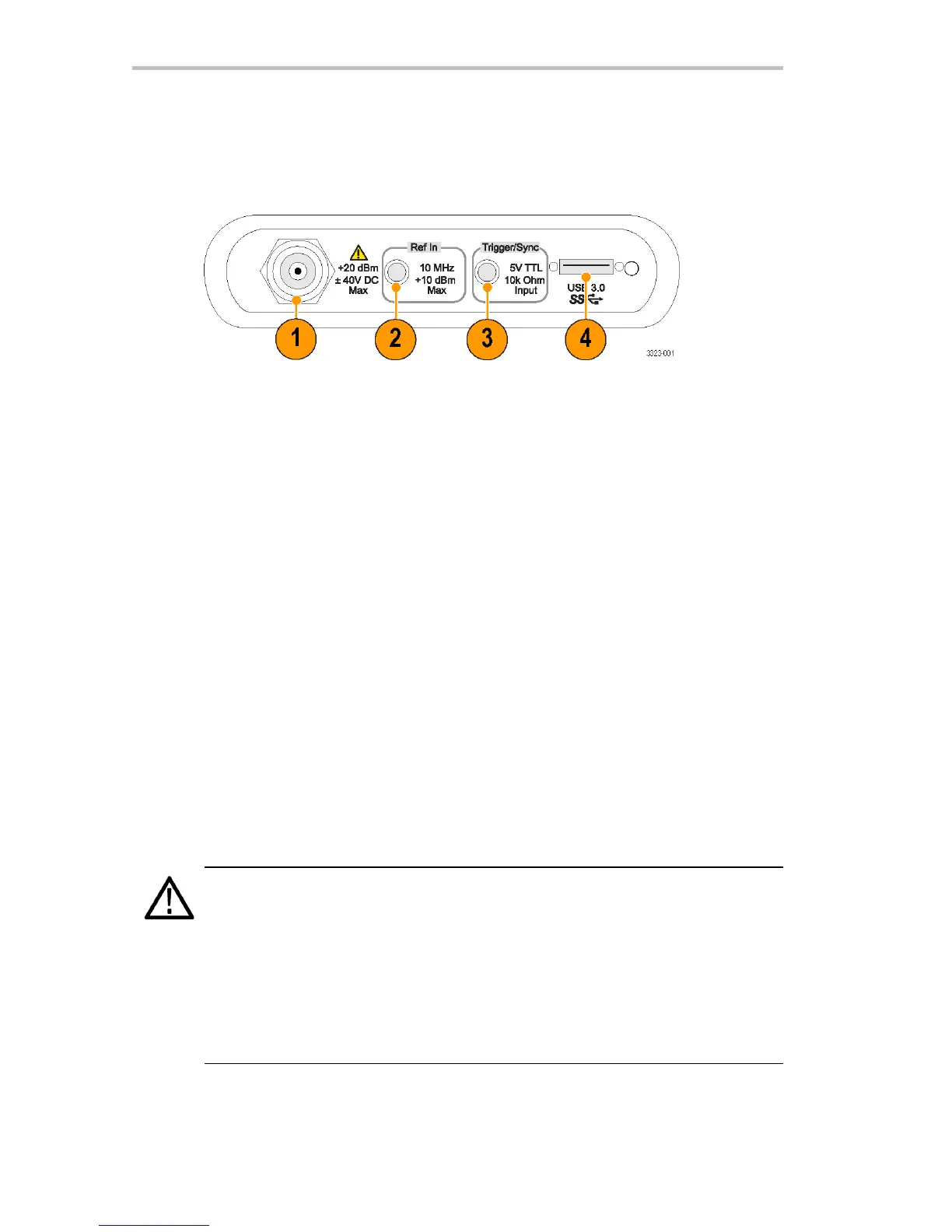Installatio n
Front-panel connections
The RSA306 signal analyzer has four input connectors on the front
panel.
Figure 3: RSA306 front panel
1 – Input connector
This N-type female connector receives the RF signal input, via cable or
antenna. The input signal frequency range is 9 kHz to 6.2 GH z. Keep
the protective cover on the connector when not in use.
2 – Ref In (external reference) connector
Use this SMA female connector to connect an external 10 MHz
reference clock signal to the analyzer.
3 – Trigger/Sync connector
This SMA female connector accepts TTL-level signals (0 – 5.0 V), and
can be rising- or falling-edge triggered.
4 – USB 3.0 connector
Use th e USB 3 .0 A-to-M i c ro B cable provided with the signal analyzer
to connect the instrument to the USB 3.0 connection on the host PC.
Finger tighten the USB cable thumbscrews to the RSA306.
CAUTION. It’s important to lock the USB ca ble to the instrument with the
use of the USB connector thumb screws to maintain a reliable connection.
But these screws can ea sily be misaligned and can damage the instrument if
the screws are cross-threaded. Use ca re when attaching the USB ca ble to
the instrument and only hand-tighten the s crews.
To limit the exposure of cross-threading the screws, you can keep the
USB cable attached to the R SA306, even while moving or transporting
the instrument.
8 RSA306 Installation and Safety Instructions
