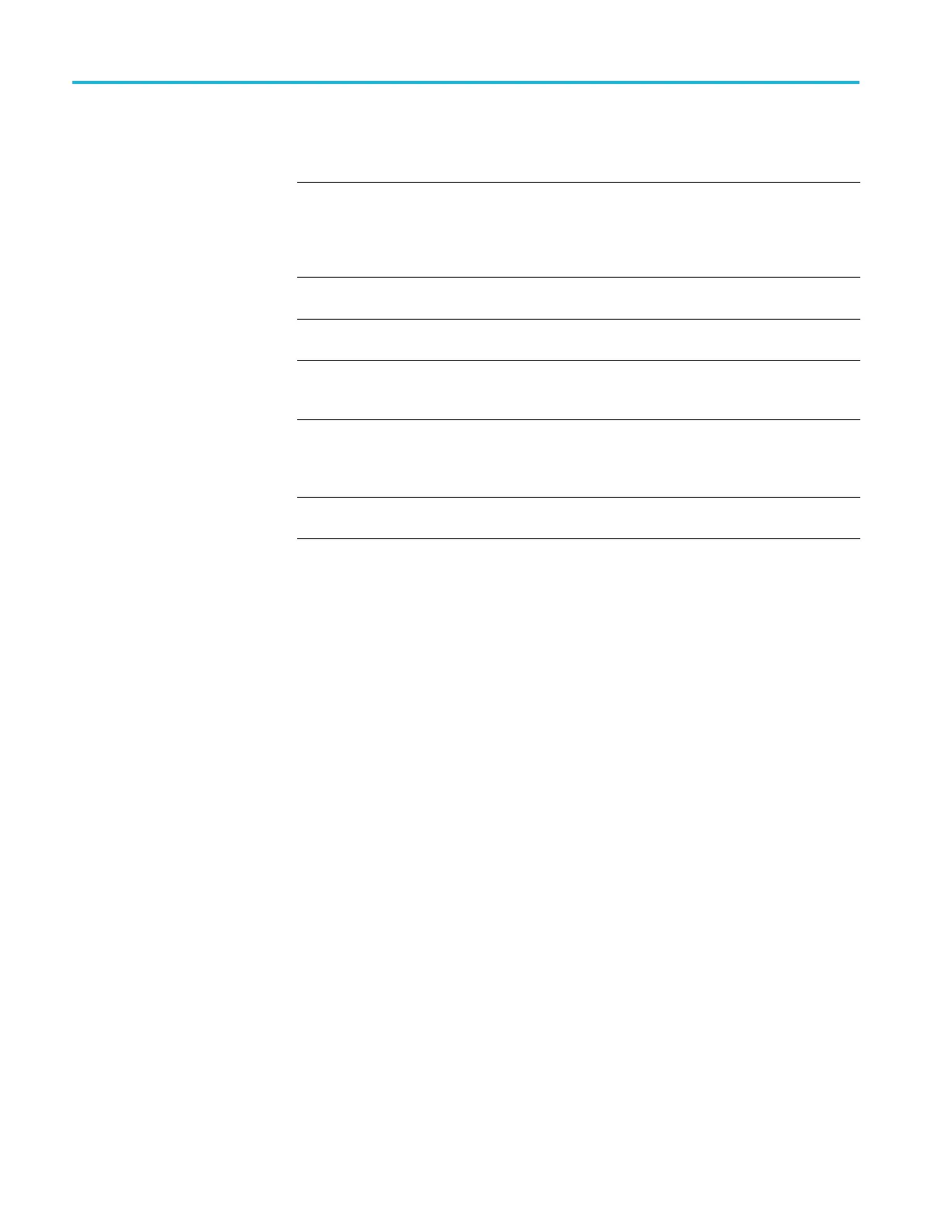Maintenance
Table 3-2: Inte
rnal inspection check list
Item Inspect for Repair action
Circuit boards
Loose, broken
, or corroded
solder connections.
Burned circuit boards.
Burned, brok
en, or cracked
circuit-run plating.
Remove and rep
lace
damaged circuit board.
Resistors Burned, crac
ked, broken,
blistered c ondition.
Remove and re
place
damaged circuit board.
Solder connections Cold solder or rosin joints.
Resolder jo
int a nd clean
with isopropyl alcohol.
Capacitors
Damaged or
leaking cases.
Corroded solder on leads or
terminals.
Remove and
replace
damaged circuit board.
Wiring and cables Loose plugs or connectors.
Burned, broken, or frayed
wiring.
Firmly seat connectors.
Repair or replace modules
with defe
ctive wires or
cables.
Chassis Dents, deformations, and
damaged hardware.
Straighten, repair, or replace
defective hardware.
To clean the instrument interior, do the following steps:
1. Blow off dust with dry, low-pressure, d eionized air (approximately 9 psi).
2. Remove any remaining dust with a lint-free cloth dampened in isopropyl
alcohol (75% solution), and a clean lint-free cloth dampened in warm
deionized water. (A cotton-tipped applicator is useful for cleaning in narrow
spac
es and on circuit boards.)
3–4 RSA5100B Series Service Manual
