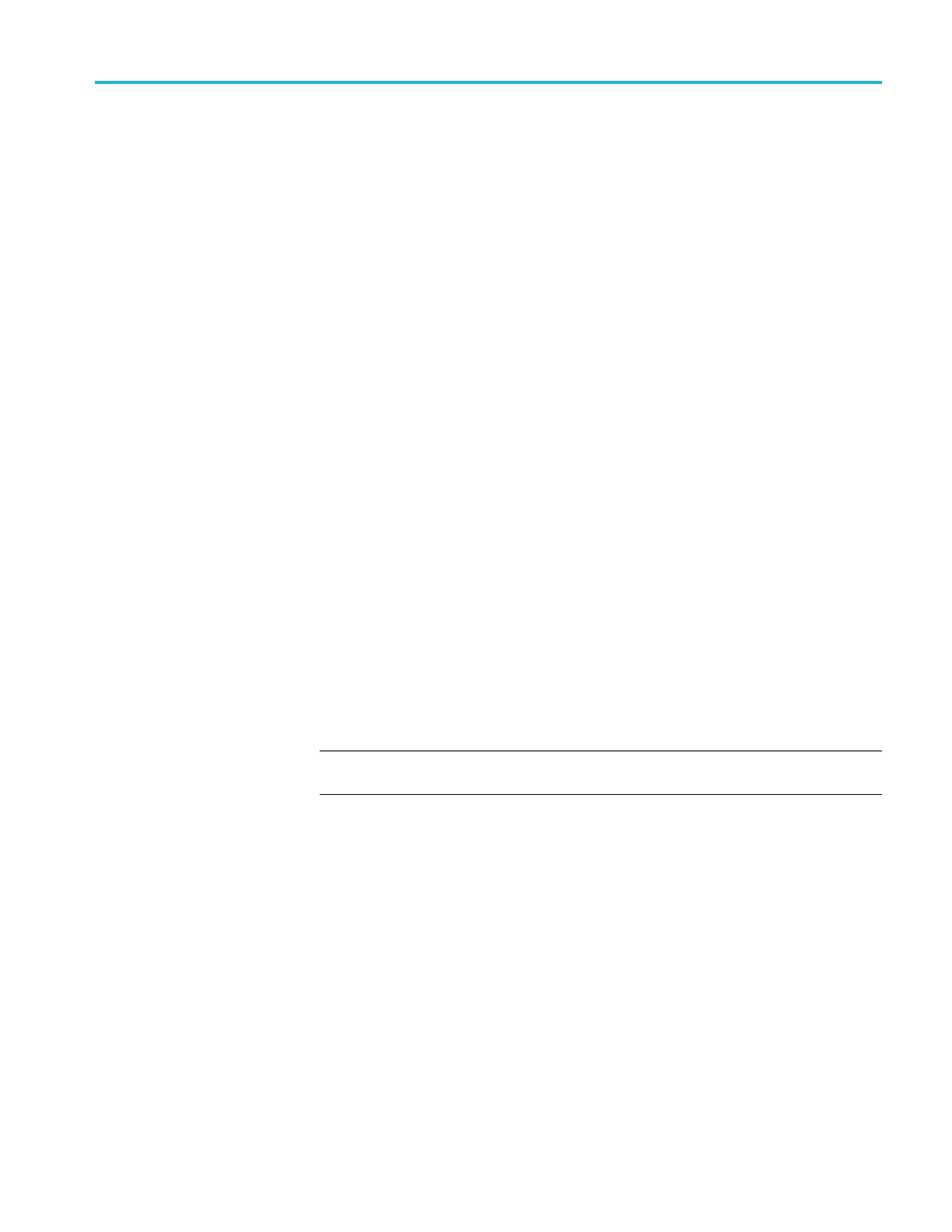Removal and installation procedures
Front panel
Perform these s
teps to remove the Front panel:
1. Disconnect the Front panel cable from connector 71 on the Digital interface
board.
2. Remove the six T15 screws that secure the Front panel to the chassis; two on
the top, two on the right side, and two on the bottom front.
3. Pull the Front panel assembly from the chassis.
Digital deck fans
Perform these steps to remove the fan assembly from the digita l deck:
1. Unplug the
fan control cable from the Digital interface board connector,
marked Fan1 and Fan2.
2. Remove the four T15 TORX screws securing t he fan assembly, located on the
left side of the instrument.
3. Lift the fan assembly up through the narrow slot between the side panel and
the card cage.
Removable hard disk drive
Perform these s teps to remove the removable hard disk drive (if installed):
1. Loosen the thumbscrews securing the drive to the front panel.
2. Grasp
the drive assembly by the thumb screws and pull the assembly straight
out of the instrument.
3. Remo
ve the four screws securing the hard drive to the bottom bracket.
Internal hard disk drive
Follow these steps to remove the internal hard disk drive:
NOTE. If you have a removable hard disk drive mounted above the front panel,
yo
u will not have an internal hard disk drive.
1. Remove the four T15 screws securing the hard disk drive assembly to the
P
ower Supply shield.
2. Lift up hard disk drive to access and remove the power/data cable from the
hard disk drive.
3. Disconnect the video cables from the COM Express PC board.
4. Lift the hard disk drive up and remove it from the instrument.
5. Remove the four screws securing the hard drive to the bracket.
RSA5100B Series Service Manual 3–13
