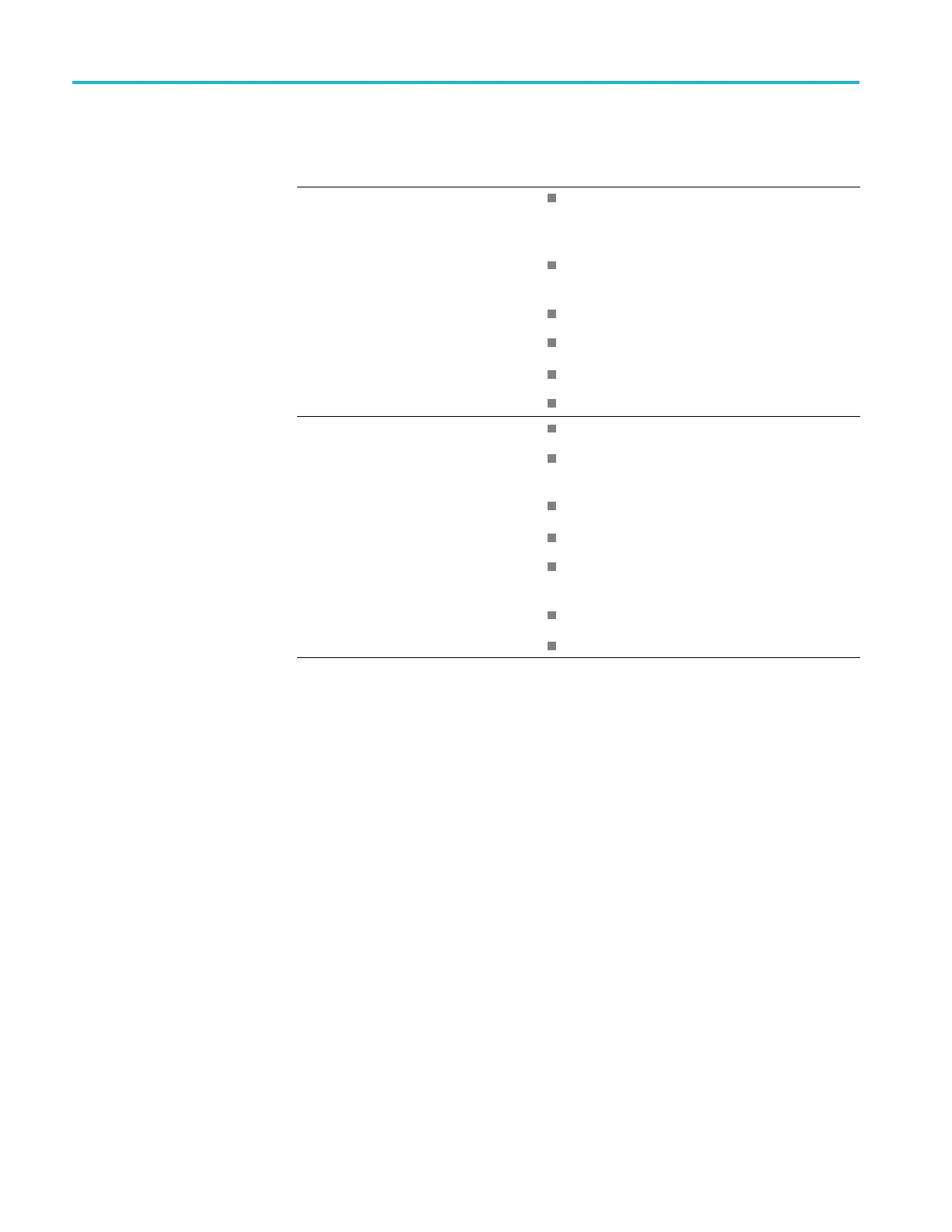Troubleshooting
Table 3-6: Failure symptoms and possible causes (cont.)
Symptom Possible cause(s)
Flat panel display blank
BIOS setting not Advanced Chipset Features
> - On Chip VGA > Enabled - Boot Display >
CRT + LFP
Defective cable from PC Carrier board to
Display adapter board
Defective backlighting display
Faulty display
Faulty digital interface board
Faulty display adapter board
Hard disk drive related symptoms
Defective hard disk drive
Incorrect hard disk type selected in the BIOS
setup
Replaceable hard disk drive not installed
Power supply failure
Corrupted BIOS module firmware, reinstall
firmware
Loose cable
Corrupted OS image
Stat
us indicator LEDs
Check that the Status Indicator LEDs are lit on the Power converter and Digital
interface boards to ensure the power supplies are operating. (See Figure 3-3.) (See
Table 3-7.) (See Table 3-8.)
3–18 RSA5100B Series Service Manual
