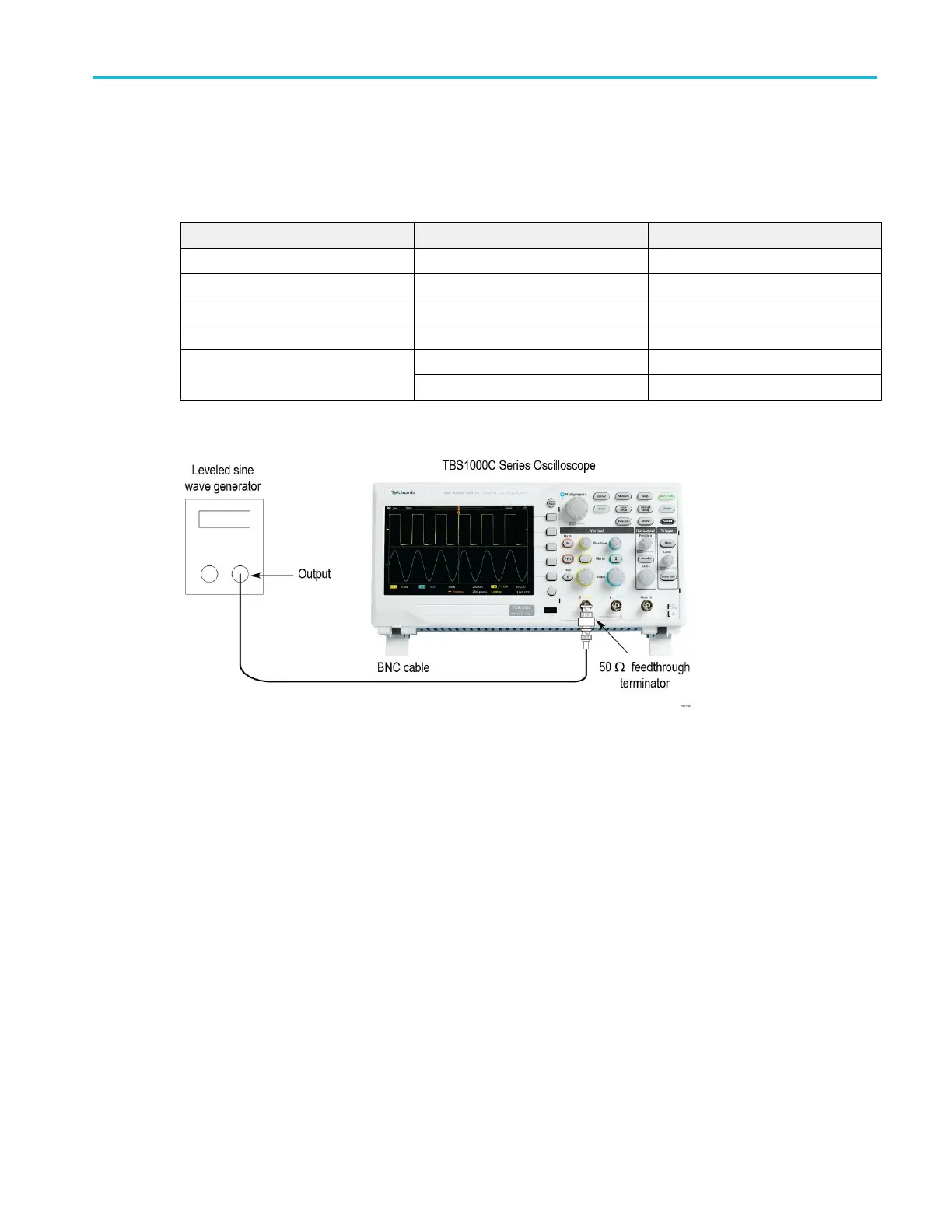Check edge trigger sensitivity
This test checks the edge trigger sensitivity for all input channels.
1. Set up the oscilloscope using the following table:
Push menu button Select menu option Select setting
Default setup - -
Channel 1 Probe 1X
Trig Menu Mode Normal
Acquire Sample -
Measure Source Channel under test
Measurements Peak-Peak
2. Connect the oscilloscope channel under test to the leveled sine wave generator as shown in the following figure:
3. Set the oscilloscope Vertical Scale (volts/division) to 500 mV/div.
4. Set the oscilloscope Horizontal Scale (seconds/division) to 20 ns/div.
5. Set the leveled sine wave generator frequency to 10 MHz.
6. Set the leveled sine wave generator output level to approximately 500 mV
p-p
so that the measured amplitude is
approximately 500 mV. (The measured amplitude can fluctuate around 500 mV.)
7. Push the Trigger Level knob to activate the Set To 50%. Rotate the Trigger Level knob to adjust the trigger level as
necessary and then check that triggering is stable.
8. Set the leveled sine wave generator frequency to:
■
200 MHz if you are checking a TBS1202C
■
100 MHz if you are checking a TBS1102C
■
70 MHz if you are checking a TBS1072C
■
50 MHz if you are checking a TBS1052C
9. Set the oscilloscope Horizontal Scale (seconds/division) to 4 ns/div.
10. Set the leveled sine wave generator output level to approximately 750 mV
p-p
so that the measured amplitude is
approximately 750 mV. (The measured amplitude can fluctuate around 750 mV.)
Performance verification
TBS1000C Series Specification and Performance Verification 19
