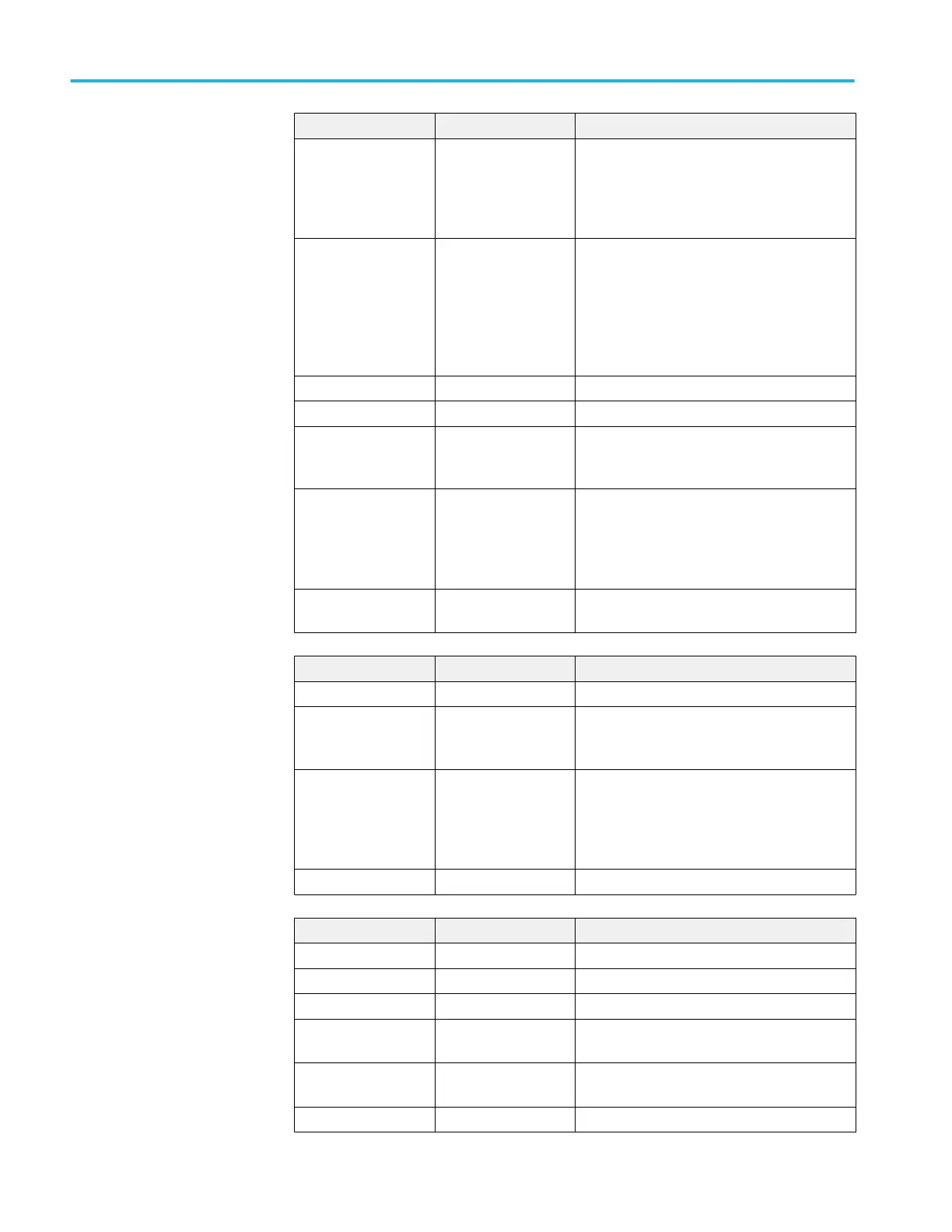Non-EDU-models
Options Settings Comments
Display Type (Vectors, Dots),
Persist (1 sec, 2 sec.
5 sec. Infinite, Off),
Format (YT, XY),
Backlight (1% to 100%)
Language English, French,
German, Italian,
Spanish, Japanese,
Portuguese, Simplified
Chinese, Traditional
Chinese, Korean,
Russian
Selects the display language of the oscilloscope
Do Self Cal Performs a self calibration
Probe check
File Utilities Displays folder, file, and USB flash drive options;
See File utilities for the USB flash drive on
page 110.
Options Rear USB Port (auto
detect, printer,
computer), printer
setup, GPIB setup, Set
date and time, error log
System Status Horizontal, vertical,
trigger, miscellaneous
Display Settings Comments
Type Vectors or Dots
Persistence 1 second, 2 seconds,
5 seconds, infinite, or
off
Format YT or XY YT is the normal oscilloscope mode of
operation. It displays volltage (vertically) versus
time (horizontally).
XY displays channel 1’s voltage versus channel
2’s voltage.
Backlight
File Utiliities Settings Comments
Change Folder
New Folder
Delete
Rename Change the name of a file on the attached USB
flash drive.
Format Format the attached USB flash drive. It will
erase all files on the drive.
Update Firmware
Reference
108 TBS1000B and TBS1000B-EDU Series Oscilloscopes User Manual
