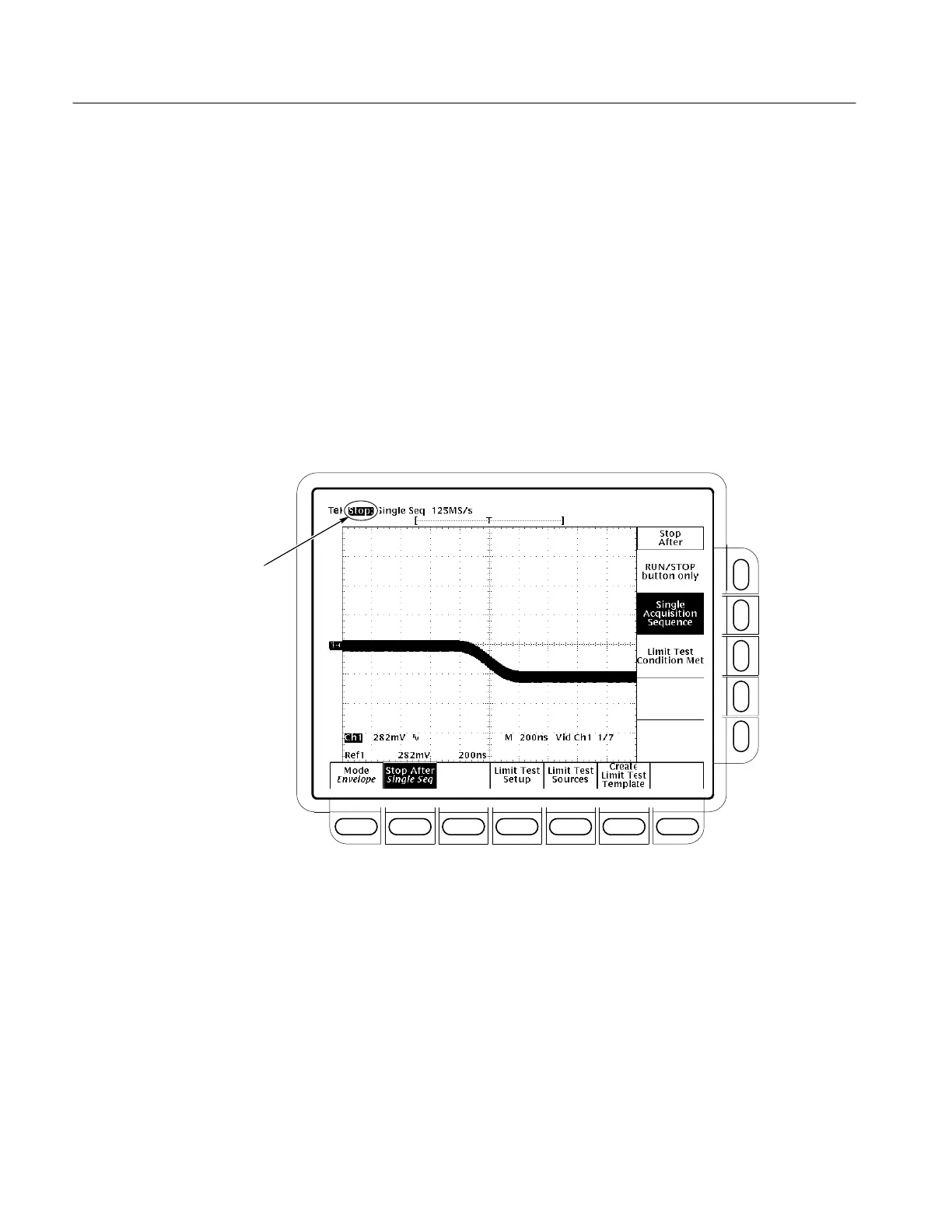Performance Tests
4–70
TDS 500B, 600B and TDS 700A Service Manual
q. Press the main-menu Mode.
r. Press the side-menu Envelope.
s. Use the keypad to set envelope to use 100 acquisitions (press 100, then
ENTER).
t. Press the main-menu Stop After button.
u. Press the side-menu Single Acquisition Sequence.
v. Confirm that the oscilloscope successfully makes 100 acquisitions. If not
successful, the oscilloscope bell will ring. When the word Run in the top
left corner of the display changes to STOP, the test is complete. See
Figure 4–28.
Stop shows test complete
Figure 4–28: Jitter Test When Completed – TDS 684B Shown
w. Press the main-menu Limit Test Setup.
x. Toggle the side-menu Ring Bell if Condition Met to OFF.
y. Toggle the side-menu Limit Test to OFF.
4. Check Triggered Signal Range.
Set up oscilloscope for Triggered Signal Test.
a. Press MORE.
