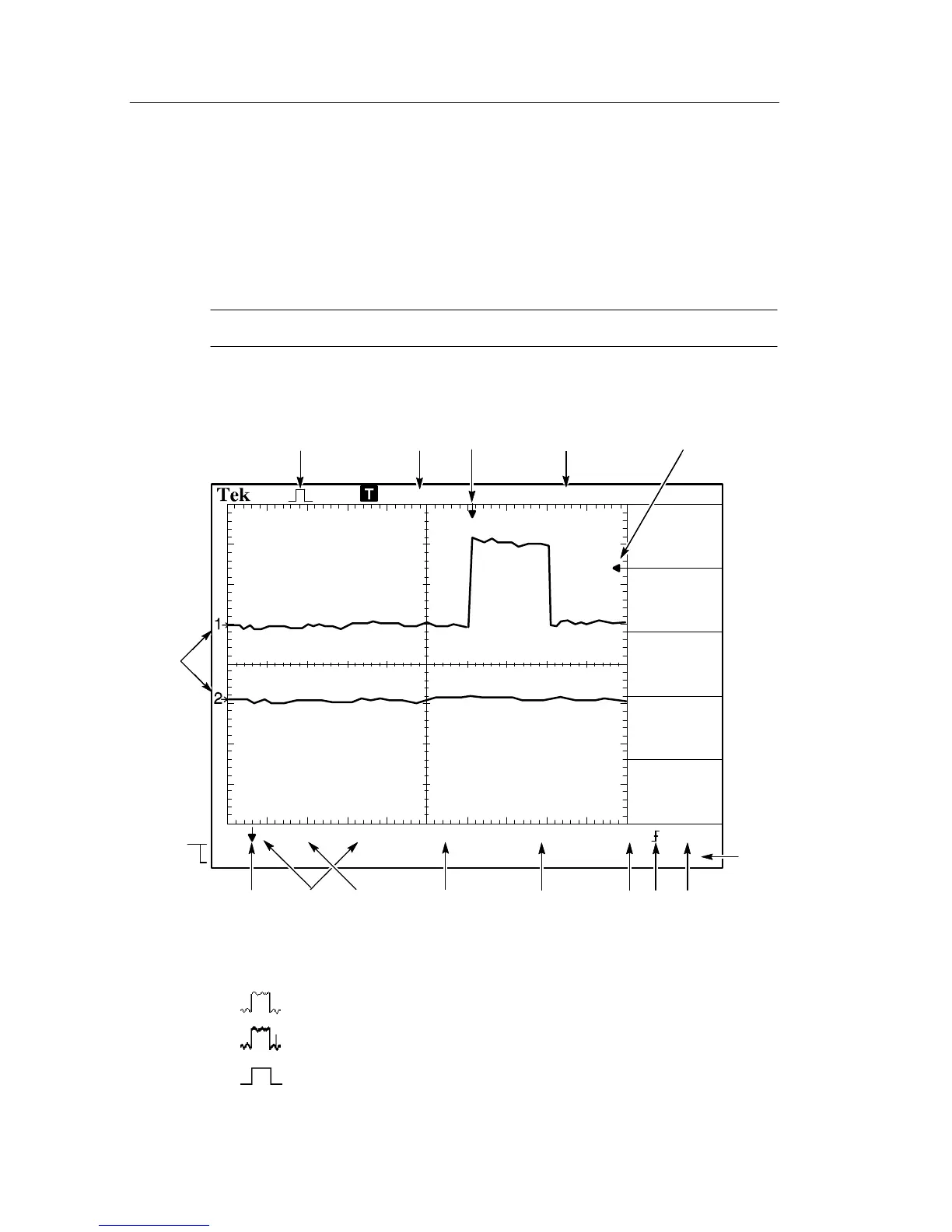Operating Basics
28
TDS1000/2000-Series Digital Oscilloscope User Manual
Display Area
In addition to displaying waveforms, the display is filled with many
details about the waveform and the oscilloscope control settings.
NOTE. For similar details for the FFT function, refer to page 119.
M Pos:-11.30ms
CH1 500mVB
W
Trig’d
750mVCH1W 100msM 500msCH2 200mV
12 43
14
131211
10
8
6
5
15
Default setup recalled
16
1.00000kHz
9
7
1. Icon display shows acquisition mode.
Sample mode
Peak detect mode
Average mode
