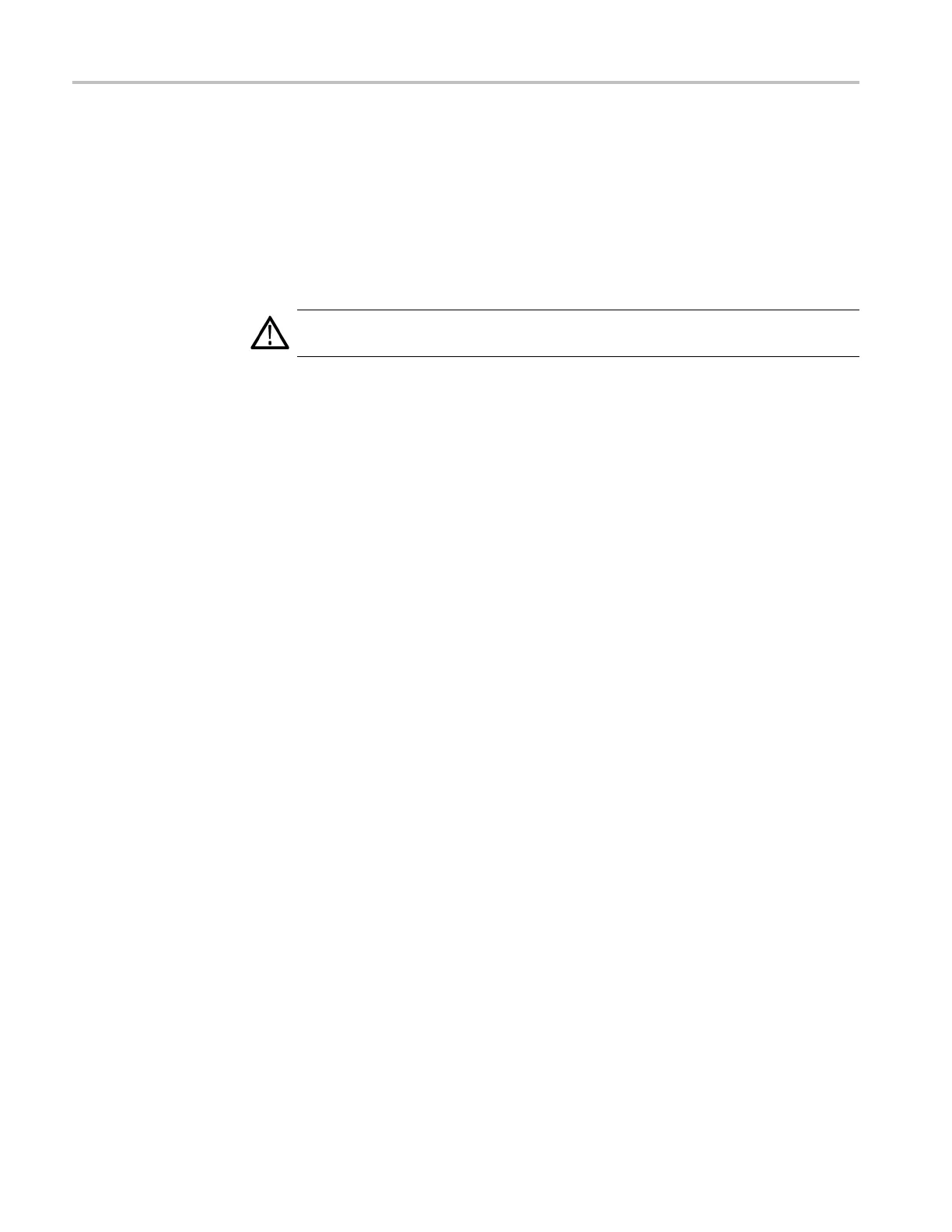Maintenance
Troubleshooting the
Backlight
To troubleshoo
t a nonfunctional backlight, follow these steps:
1. Remove the rear case. (See page 6-10, Rear Case.)
2. Turn on the oscilloscope.
3. Check that the power supply P2 connector generates + 3.3 V and +6 V. If
either reading is not correct, the power supply module is probably defective.
Replace it.
WARNING. T
o avoid electrical shock, do not touch the backlight connectors (J204
on the Display Adapter board). (See Figure 6-4.)
5. Check tha
t the voltage output between J204-1 and J204-6 on the Display
Adapter board generates around 15.5 V. If the reading is not correct, the
Display A dapter module is probably defective. Replace it.
6–32 TDS2000C Series Oscilloscope Service Manual
