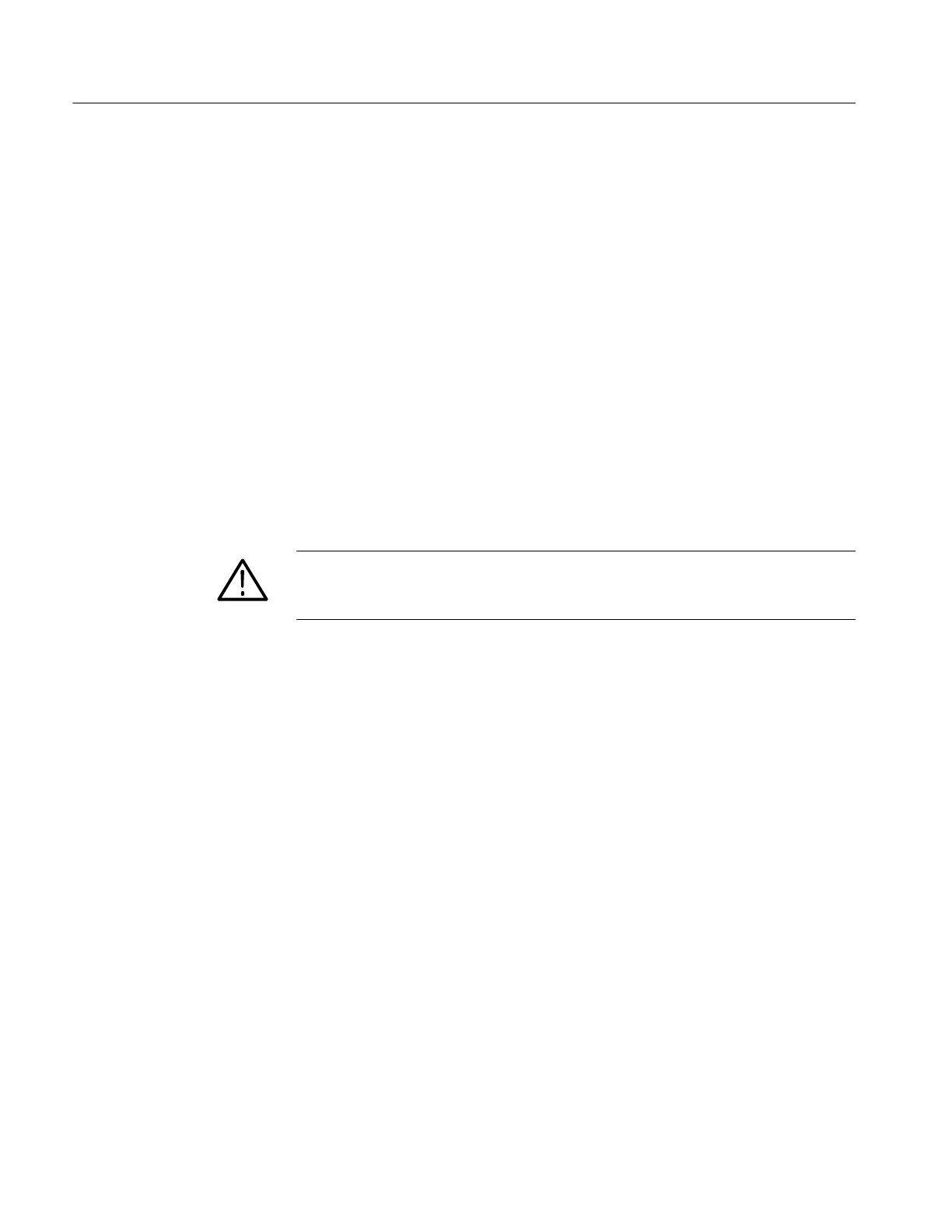Maintenance
6-- 28
TDS1000B and TDS2000B Series Oscilloscope Service Manual
4. If all the signals are present, the display module is probably defective.
Replace it.
5. If all or some of the signals are missing, turn off the oscilloscope and
disconnect the display cable at J201 on the main board. Carefully pull the
cable straight up from the connector to avoid damage.
6. Turn on the oscilloscope.
7. Probe the pins of J201, checking for the same signals as in step 3.
8. If any of the signals are missing, the main board module is probably
defective. Replace it.
To troubleshoot a nonfunctional backlight, follow these steps:
1. Remove the rear case using the procedure Rear Case on page 6--9.
2. Turn on the oscilloscope.
WARNING. To avoid electrical shock, do not touch the backlight connectors on
the power supply module. See Figure 6--8 for the location of the connectors.
Typically, the monochrome connector is black and the color connector is white.
3. Set the test oscilloscope (with a 100X probe) to measure a 1270 V
pk-pk
(450 V
RMS
) signal at approximately 50 kHz.
4. Attach the probe ground lead to the ground lug on the AC line connector and
the probe tip to one of the leads on the backlight connector as shown in
Figure 6--8. Record the voltage of the signal.
5. Attach the probe tip to the other lead on the backlight connector as shown in
Figure 6--8. Record the voltage of the signal.
Troubleshooting the
Backlight
