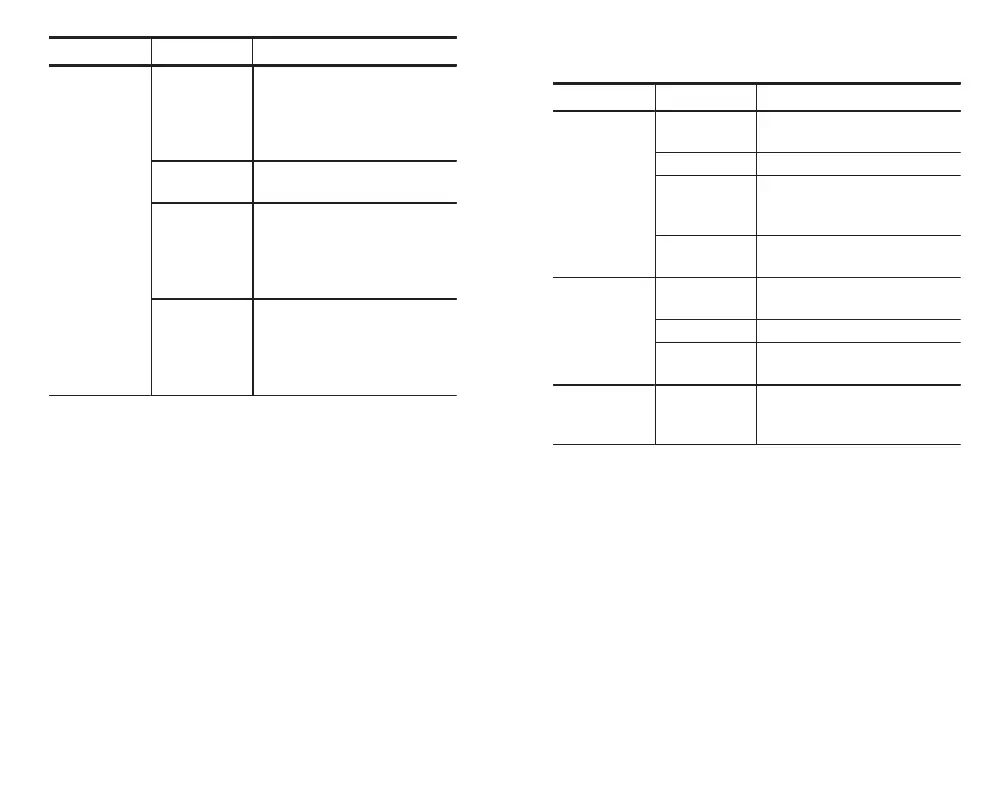18
Display Menu
Bottom Side Description
Waveform
Display
Dots Only Set to on to see dots only. Set
to off to see dots and vectors.
Persist Time Sets persist time.
Set to Auto Sets the WAVEFORM
INTENSITY knob to control the
persistence time.
Clear
Persistence
Clears any displayed persis-
tence.
Backlight In-
tensity
High Use for bright ambient condi-
tions.
Medium Use for dim ambient conditions.
Low Use to extend battery-operation
time.
Graticule Full, Grid,
Cross Hair,
Frame
Selects the graticule type.
17
Bottom
Side Description
H Bar Units
Base Sets the H Bar units to be the
same as the selected wave-
form’s vertical measurement
units (volts, IRE, dB, and so
on).
Ratio (%) Sets H Bar measurement units
to percent.
Use cursor
positions as
100%
Sets the H Bar measurement
scale so that 0% is the current
position of lowest H Bar cursor
and 100% is the current posi-
tion of highest H Bar cursor.
Use 5 divs as
100%
Sets H Bar measurement scale
so that 5 screen major divisions
is 100%, where 0% is –2.5
divisions and 100% is +2.5
divisions from center graticule.
Cursor Movement. Use the general purpose knob to move
the active cursor. Push the SELECT button to change
which cursor is active.
Faster Cursor Movement. Push COARSE to set the general
purpose knob to make faster cursor movements.
