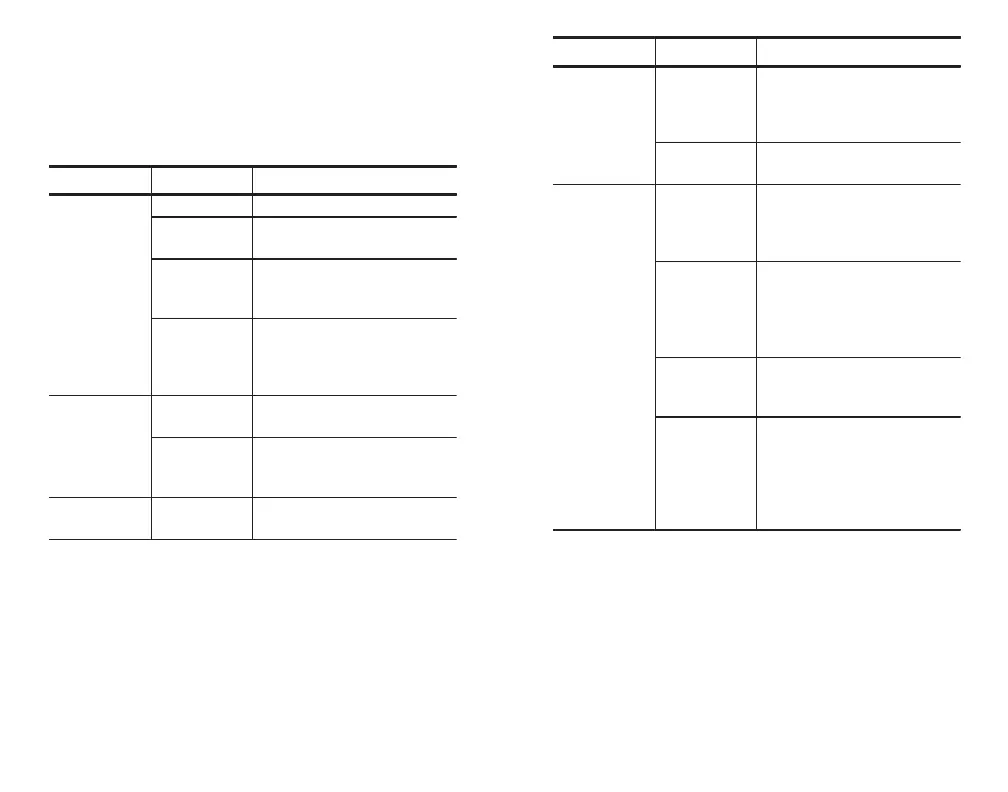11
Menus
The following sections briefly describe each oscilloscope
menu item.
Acquire Menu
Bottom Side Description
Mode
Sample Use for normal acquisition.
Peak Detect Detects glitches and reduces
the possibility of aliasing.
Envelope N Captures variations of a signal
over a period of time. (Adjust N
with the general purpose knob.)
Average N Reduces random or uncorre-
lated noise in the signal display.
(Adjust N with the general
purpose knob.)
Horizontal
Resolution
Fast Trigger
(500 points)
Acquires 500 point waveforms
at a fast repetition rate.
Normal
(10k points)
Acquires 10,000 point wave-
forms with more horizontal
detail.
Reset Hori-
zontal Delay
Set to 0 s Resets the horizontal delay to
zero.
Autoset
Normal
Autoset
Executes the autoset function.
(Optional application modules
may add choices to execute
specialized autoset functions.)
Undo Autoset Reverts to the settings before
the last autoset.
WaveAlert
Wfm Anomaly
Detection
On Off
Enables or disables the
WaveAlert Waveform Anomaly
Detection function. See page
13.
Sensitivity
nn.n%
Sets the comparison sensitivity.
Use the general purpose knob
to set sensitivity from 0% (least
sensitive) to 100% (most sensi-
tive).
Beep On
Anomaly
On Off
When On, the oscilloscope
beeps if it detects a waveform
anomaly on any active channel.
Stop On
Anomaly
On Off
When On, the oscilloscope
stops waveform acquisition if
there is a waveform anomaly on
any channel. The input wave-
forms and anomalies remain
displayed on the screen.
