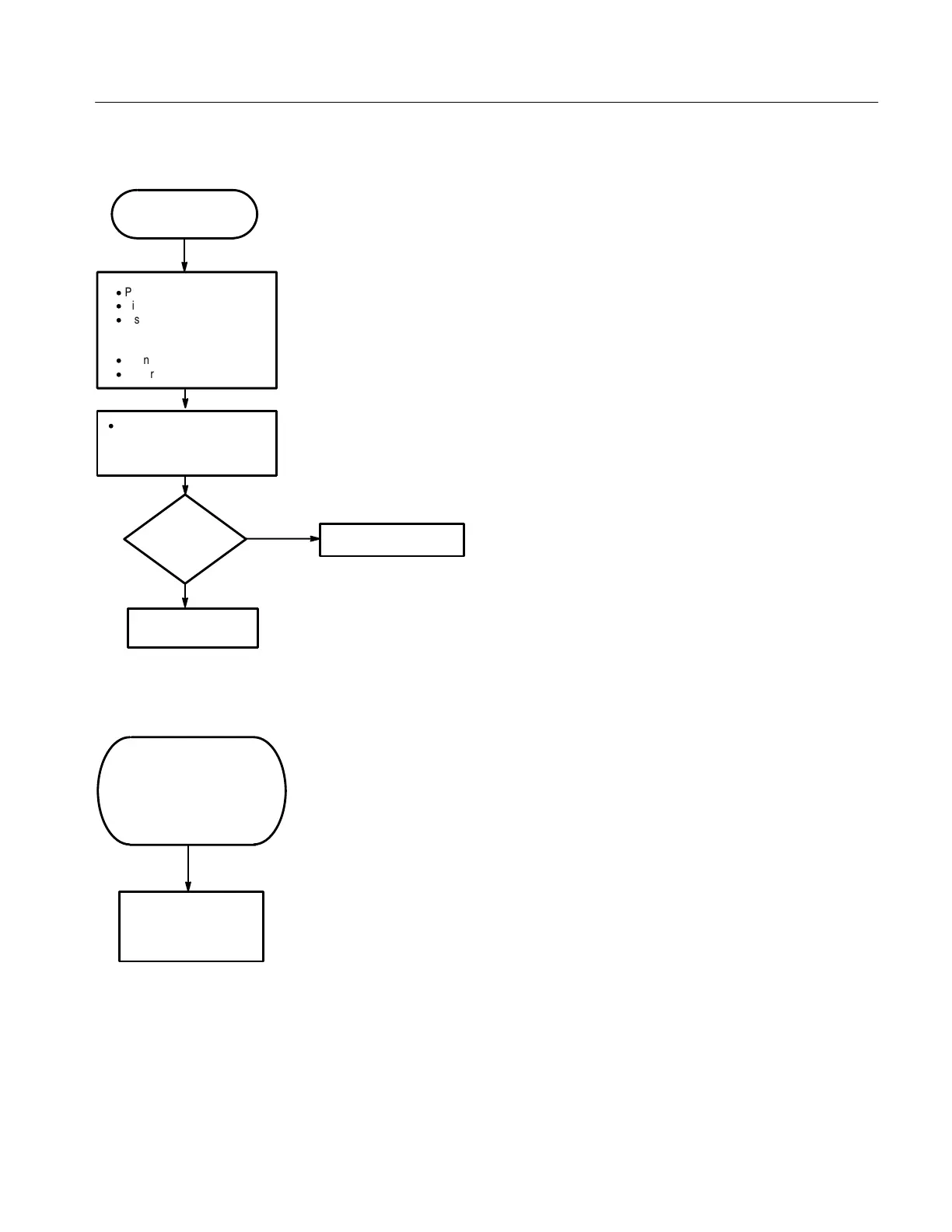Maintenance
TDS3000 Series Service Manual
6–41
Measure voltages on
connected J900 cable as shown
in Figure 6–27 (page 6–39).
Power off oscilloscope.
Disconnect AC power cord.
Disconnect J500 cable from
the main board (Figure 6–10
on page 6–20).
Connect AC power cord.
Power on oscilloscope.
Replace Display module.
No
Yes
Are voltages within
tolerance?
Replace Main board module
Continued from Figure 6–28.
Figure 6–29: Display/Main module supply voltage troubleshooting
This procedure assumes that
the oscilloscope does not
show a graticule screen after
power on cycle and that all
module power supply voltages
are correct
(Figure 6–25 through 6–29).
Return the TDS3000
oscilloscope to the nearest
Tektronix Service Center for
repair.
Figure 6–30: No display, power supply voltages OK
