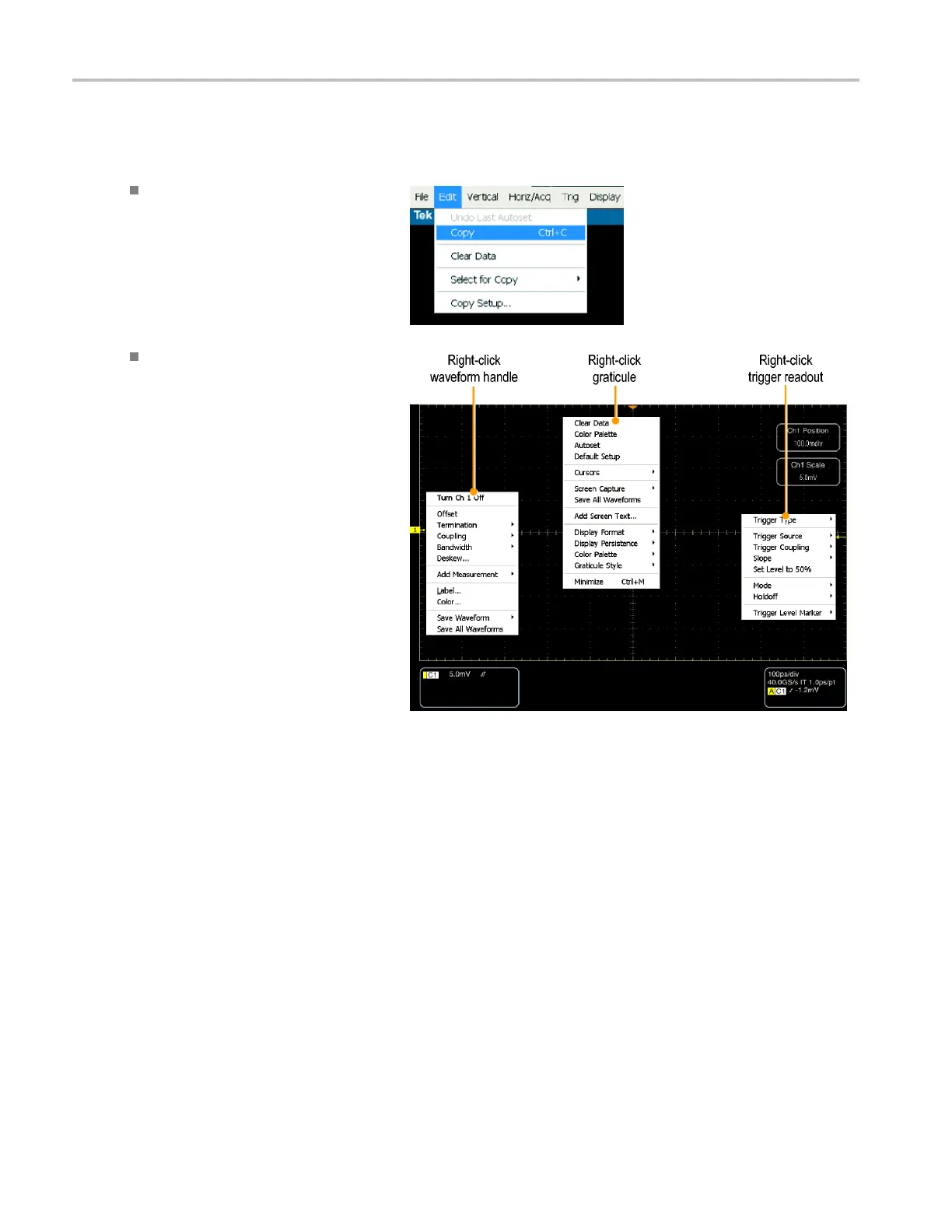Getting Acquain
ted with Your Instrument
Accessing Menus and Control Windows
You can access menus and control windows using the following techniques:
Click a menu, and then select a
command.
For a shortcut menu, right-click
anywhere in
the graticule or on an object.
The shortcut menu is context sensitive
and varies with the area or object where
you right-c
licked. Some examples are
shown in the figure at right.
10 TDS6000B & TDS6000C Series Quick Start User Manual
