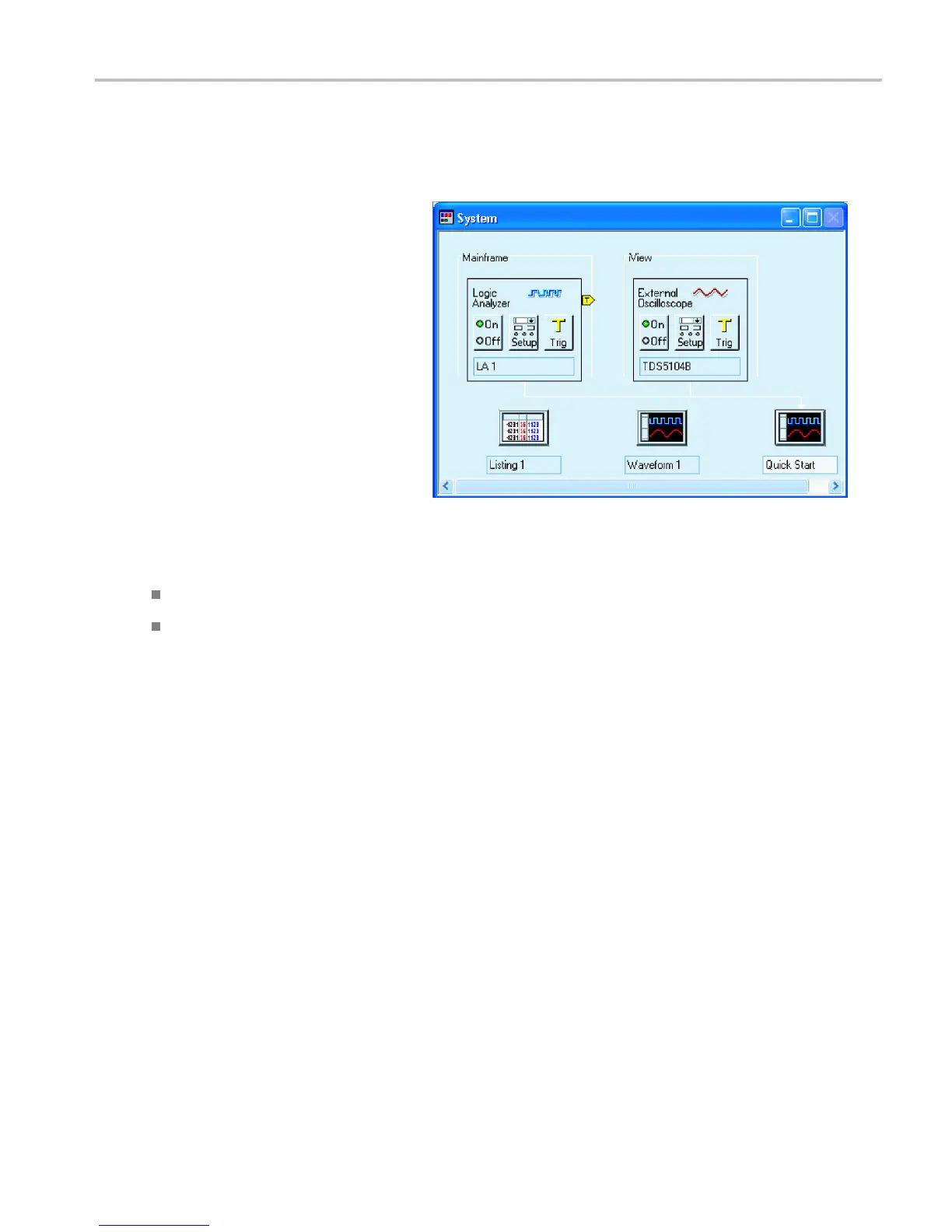Basic Setups
System Window
The System window shows a block diagram representation of the modules and data w indows available with your logic
analyzer. Click an icon to open the related window.
Quick Tips
To open the System window, select System from the Window menu or press function key F9.
Use the front-panel buttons to navigate between windows on the TLA7012 Portable Mainframe.
TLA Quick Start User Manual 5
