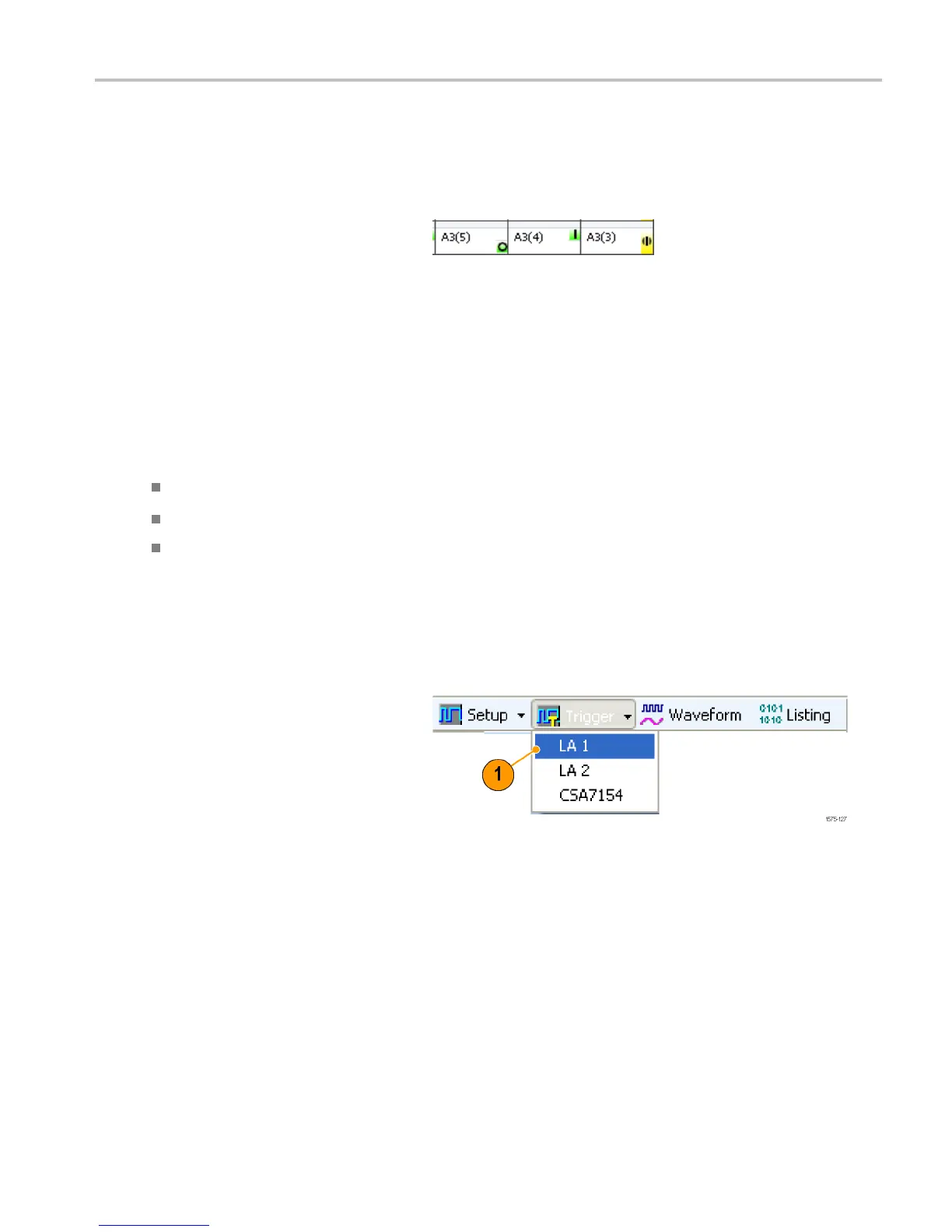Getting Acquain
tedwithYourInstrument
Check Signal Activity
You can easily check for signal activity at the probe tips by looking at the Activity & Threshold indicators in the Setup
window. When there is signal activity, the indicators change from a 1 to a 0 with yellow in between. Each data and clock
signal has its own indicator.
Note the signals in the example:
The signal connected to A3(5) is low as
indicated by the zero (o).
The signal connected to A3(4) is high as
indicated by the one (1).
The signal connected to A3(3) is
transitioning as indicated in yellow..
NOTE. If the signals are inverted the zero
(O ) appears on top and the one (1) is on the
bottom.
If there is no probe activity, check for the following:
Check the probe connections.
Verify that the target system is powered on
Check the probe threshold voltages. (Click the Activity & Threshold indicators to open a dialog box to adjust the
threshold voltages.)
Define the Trigger Window
Use triggers to tell the logic analyzer when to acquire data and display the results in a data window.
1. Click t
he Trigger button in the TLA
toolbar and select the Trigger window for
your instrument.
TLA Quick Start User Manual 13
