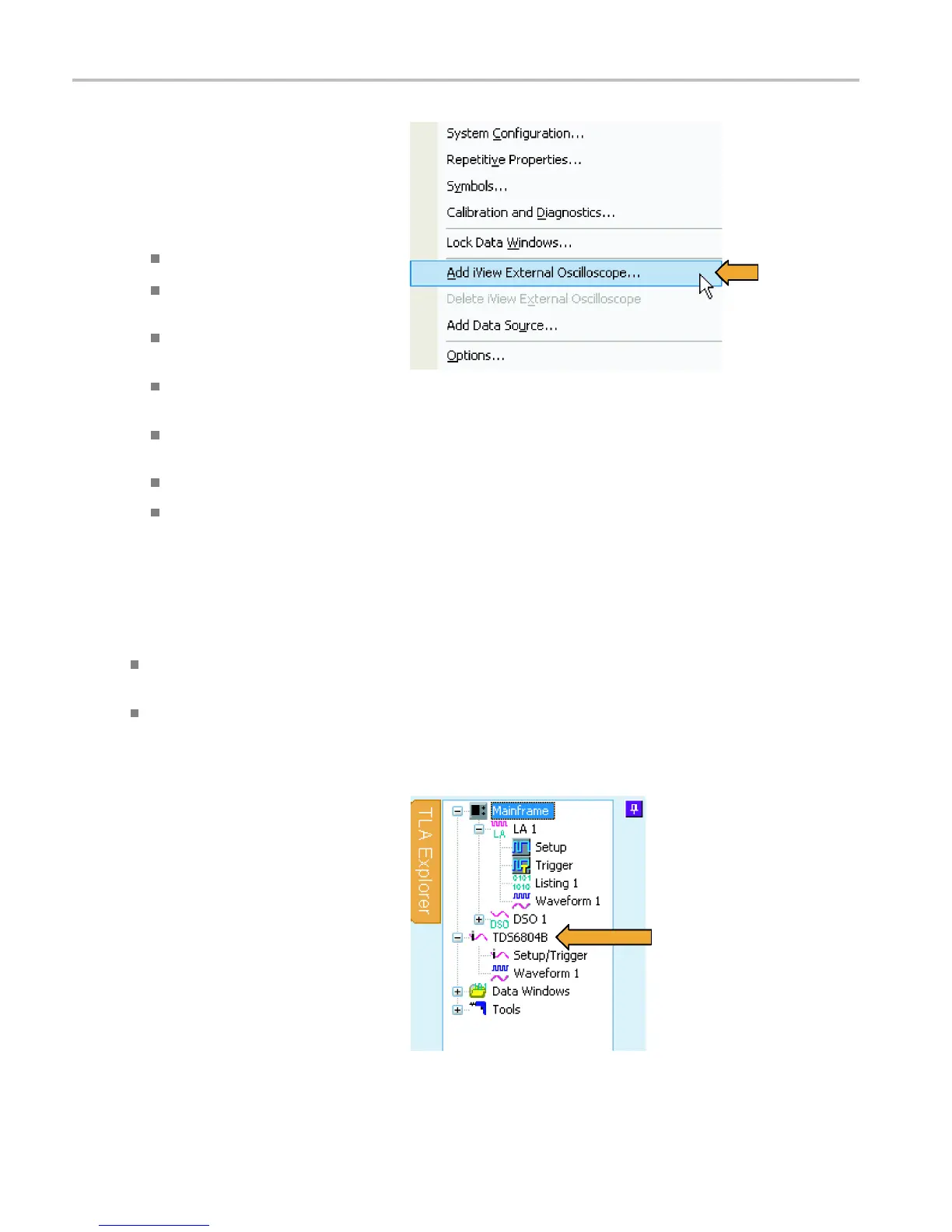iView Integrate
d Measurements
1. From the logic analyzer System
menu, select Add iView E xternal
Oscilloscope
....
2. Follow the ins
tructions on each page
of the iView wizard to do the following
steps:
Select the oscilloscope.
Connect the iView c able to the logic
analyzer.
Connect the
iView cable to the
oscilloscope.
Verify the GPIB address of the
oscilloscope.
Identify where to display the
oscillosc
ope data.
Specify t
he triggering.
Verify th
e c onnections and setups.
3. Click Fin
ish on the last page of the
wizard.
Quick Tips
Start the iView wizard by clicking the iView icon in the Listing window or Waveform window. If y ou have a TLA7012
Portable Mainframe, start the iView wizard by pressing the front-panel iView button.
If the oscilloscope is properly connected to the logic analyzer when you start the iView wizard, the wizard will bypass
the connection instructions. Follow the on-screen instructions to fi nish the installation or to return to the start page of
the wizard.
The oscilloscope is added to the TLA
Explorer and to the System window.
30 TLA Q uick Start User M anual
