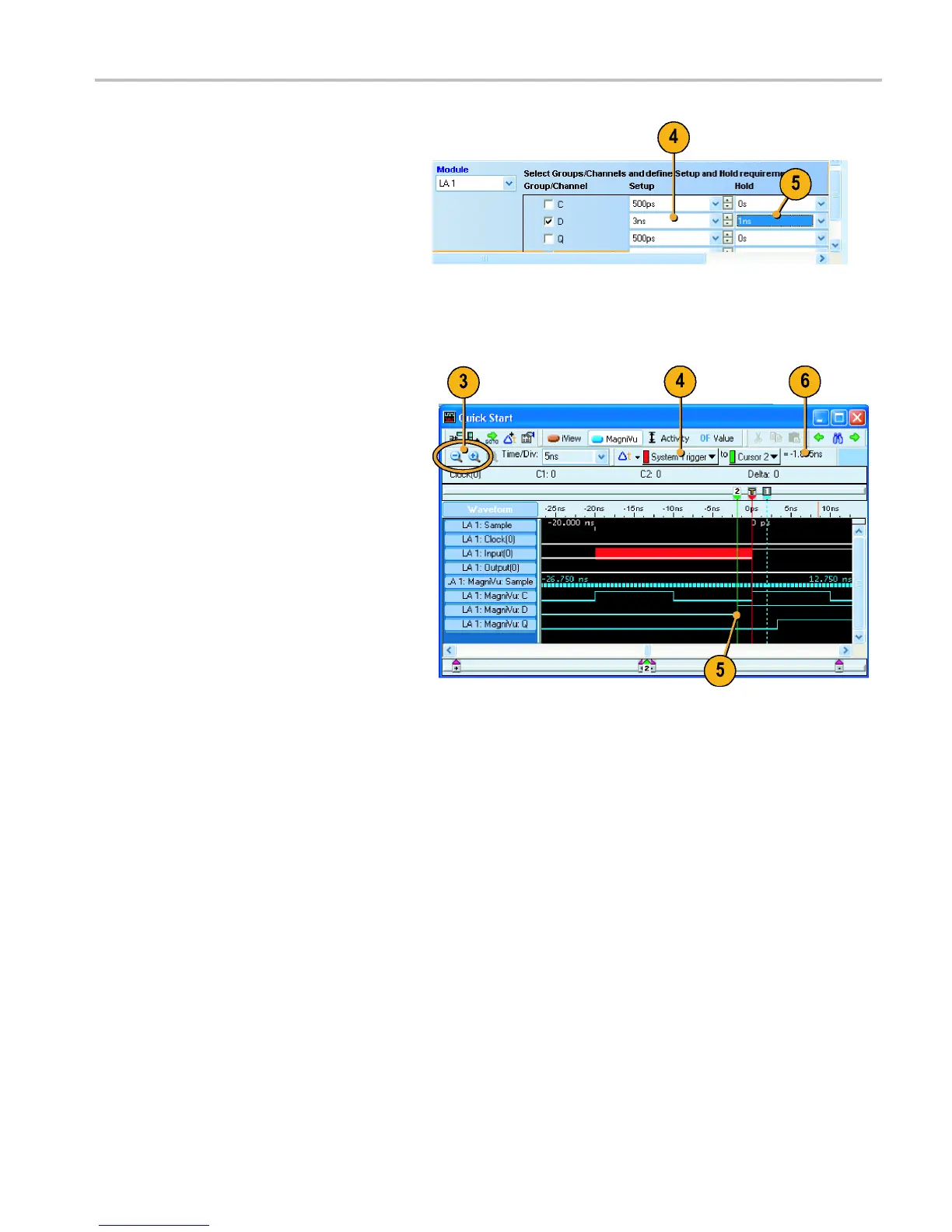Application Exa
mples
4. Select the desired value for the Input
group/signal setup time.
5. Select the desired hold time.
Acquire and Measure the MagniVu High-Resolution Timing Data
1. Click Ru n.
2. View the da
ta in the Waveform window.
The instrument triggers on the rising
edge of the clock signal at the violation.
The setup a
nd hold violation area is
highlighted in red for each setup and hold
violation on the Deep timing waveform.
Use the Ma
gniVutimingtoviewand
measure the actual details.
3. Zoom the data as necessary to see the
MagniVu waveforms.
4. Select System Trigger in the
Measure
ment toolbar.
5. Move Cu
rsor 2 to the data input
transition.
6. Read the setup time from the Delta-Time
readout.
TLA Quick Start User Manual 41
