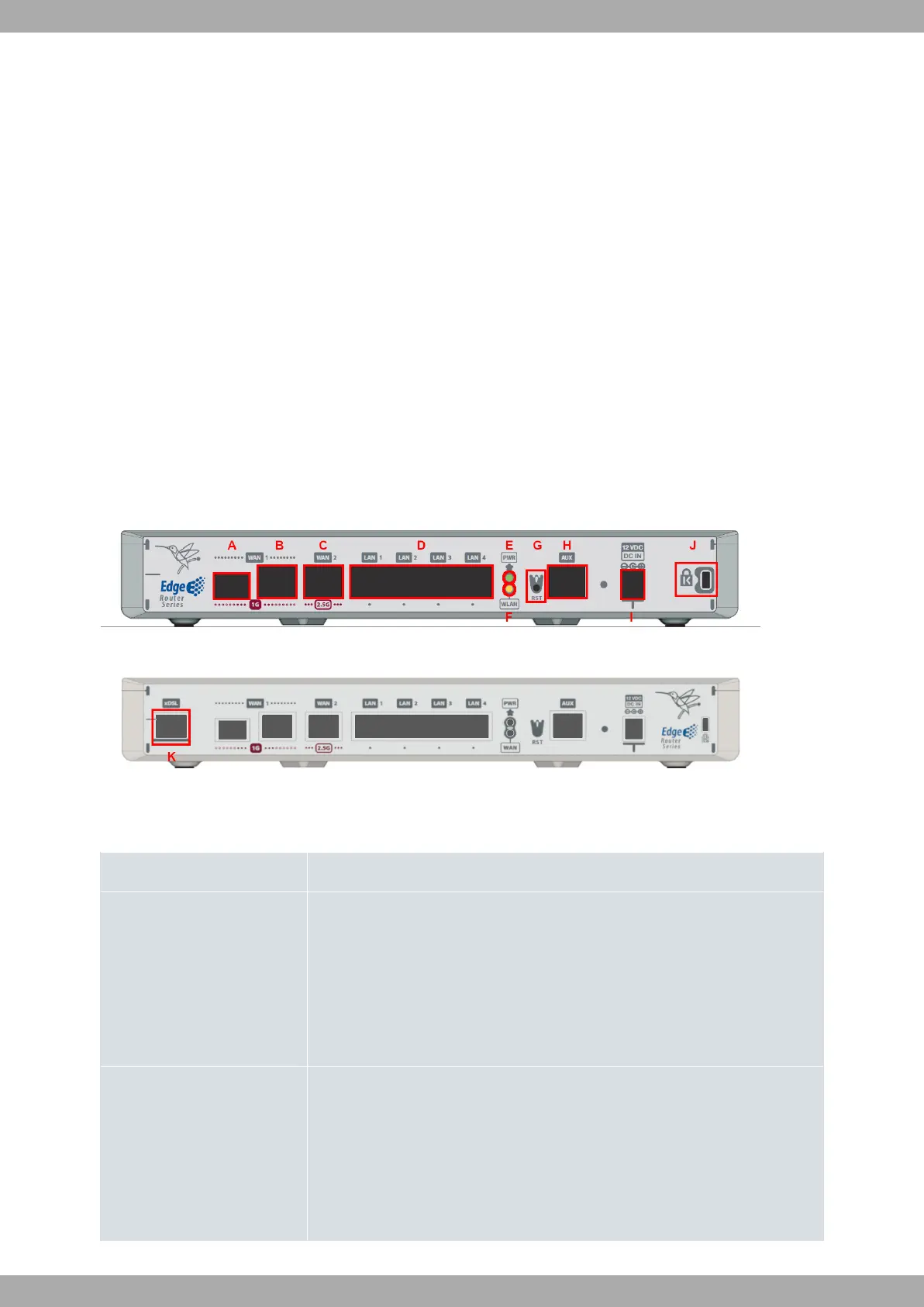Chapter 3 Components and Power Supply
The next section contains comprehensive information about the chassis of the Teldat M2 router family and its vari-
ous components. It covers details about the:
• Components.
• Assembly instructions.
• Power supply.
• RST button.
• Data connection.
• SIM card installation.
3.1 Components
3.1.1 Front panel
Please refer to the figure below for the front panel layout, where you will find the majority of the connectors used in
the Teldat M2 router family.
Fig. 2: Front panel
Fig. 3: Front panel (xDSL capable)
The following table provides detailed information and descriptions of each connector:
Front panel components
Item Description
A Eth WAN-1 SFP.
To learn more about the SFP interface, please refer to:
- WAN Combo connection on page 16
- WAN SFP connector on page 30
- WAN SFP interface on page 32
B Eth WAN-1 Base-T. WAN Gigabit Ethernet.
For detailed information about the WAN interface, please refer to:
- WAN Combo connection on page 16
- WAN Base-T connectors on page 30
- WAN Base-T interface on page 32
3 Components and Power Supply Teldat
6 Teldat M2/M2L
