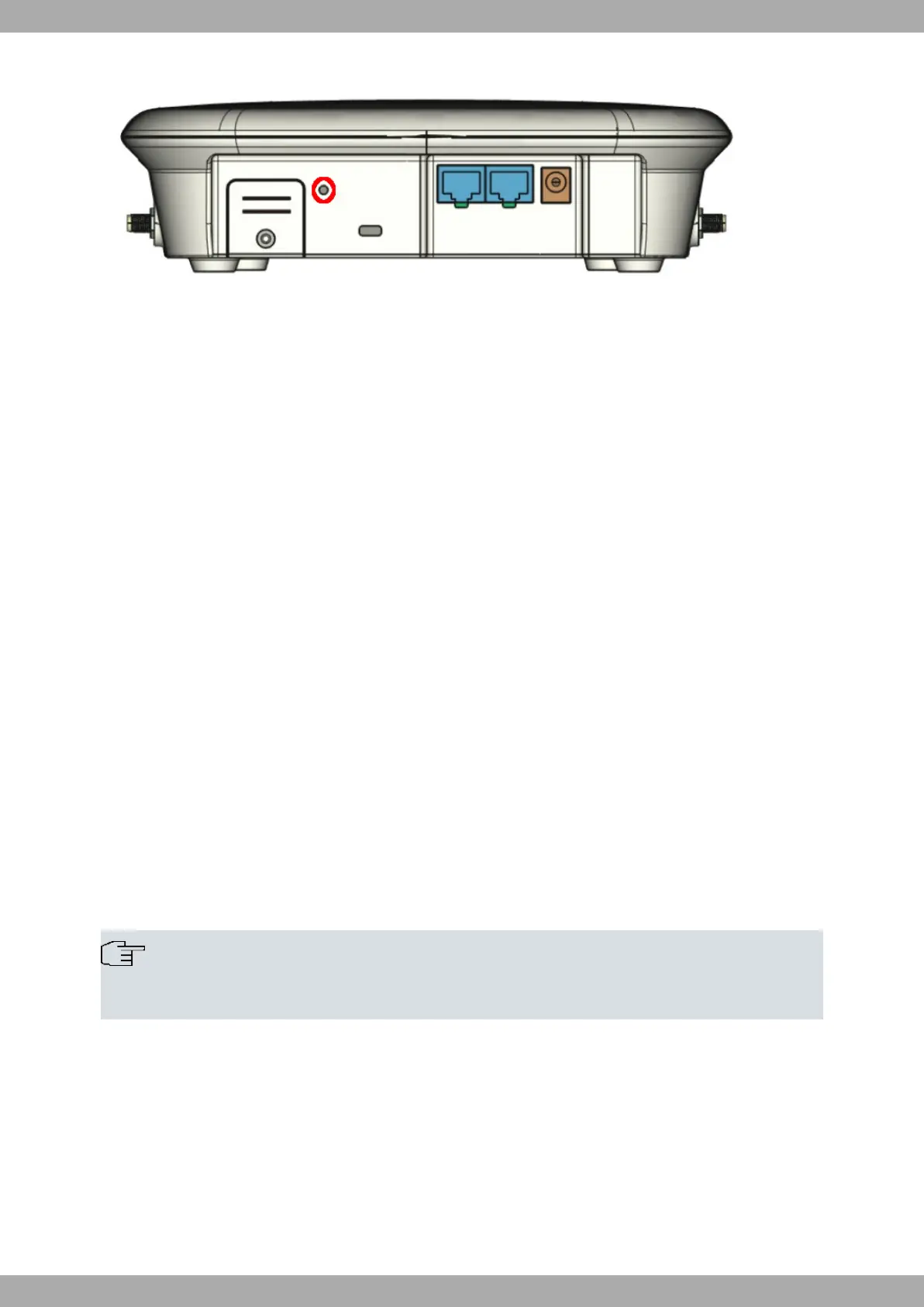Fig. 12: Reset button
3.4.1 Rebooting the device
Once the device is operating normally, pressing the RESET button will restart the device.
3.4.2 Default Configuration
The RESET button allows you to boot the device with its default configuration through the following steps:
• With the device switched off, keep the RESET button pressed until the device switches on.
• The POWER LED (green) will light up and the LAN1 LED will begin to blink. This blinking will continue for 10
seconds.
• For the device to boot with the default configuration, release the Reset button while the LAN1 LED is blinking (i.e.,
before the 10 second period expires).
Once the default configuration is running, you need to know what type of license the device has. Depending on the li-
cense, the device will operate as:
• Router: If you have a Router License, the device will behave as a router. In this case, the default configuration es-
tablishes the following access IP address and mask:
IP address: 192.168.1.1
IP mask: 255.255.255.0
• Enabler: If you have an Enabler License, the device will have a special configuration. Please see manual Teldat
Dm1030-I - WWAN Enabler User Manual for further information on how to access the device and its configuration.
To find out what type of license you have, execute a ping to IP address 192.168.1.1. The device, previously con-
figured with the default configuration and duly connected by means of an Ethernet cable, will respond to the ping in-
dicating whether you are dealing with a Router or an Enabler.
Note
Some devices leave the factory with customized settings. As a result of this personalization, the device
may have a different default configuration to the one shown above.
3.5 Connecting data
The WWAN Enabler has the following data connections.
3.5.1 LAN Connection
The WWAN Enabler incorporates two Ethernet 10/100/1000/2500 BaseT ports with automatic MDI/MDIX.
3 Components and Power Supply Teldat S.A.
14 WWAN Enabler
