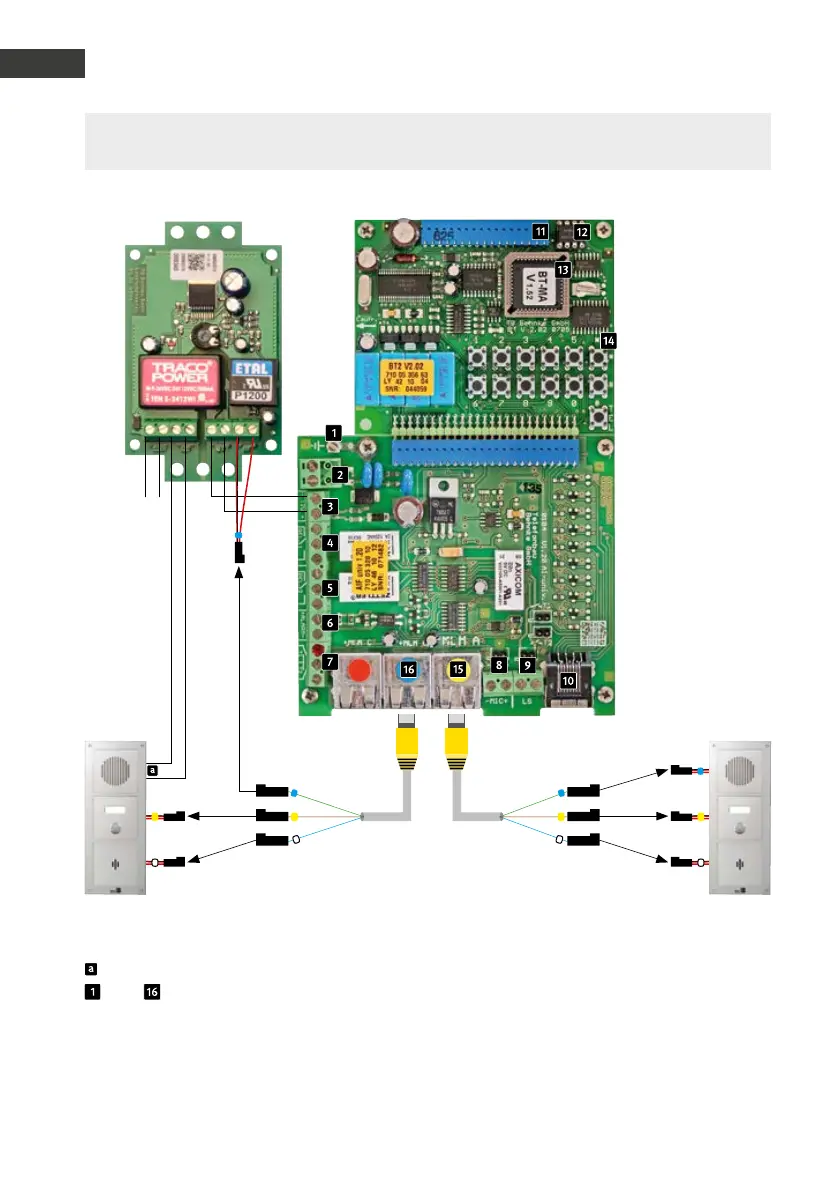GB
Manual Door intercom devices a / b series 20 / 30 / 40 / 50 / 20-0028A/-0028B
Connection
GB
64 www.behnke-online.com
Please note: Please compare your connection boards of the delivered device/rep. kit to the con-
nection boards in the picture. You can find further configuration steps from page 72 onwards.
Additional
supply
Speaker to LS+ / - on additional amplifier
up to cf. universal electronics
20-0006 / 20-0018 / 20-0026 on page 62
Please note: Please note the cable lengths on
Seite 50!
Universal electronics 20-0048 (up to fourth quarter of 2018)
CarsLorries
Telephone number configuration
Yellow: Configuration step 22
Blue: Configuration step 23
TT
T
T
*Suitable installation material for adaptation of speaker, microphone and buttons at the door: Branch-off box 20-9208 alternatively
patch cable 20-9309
*