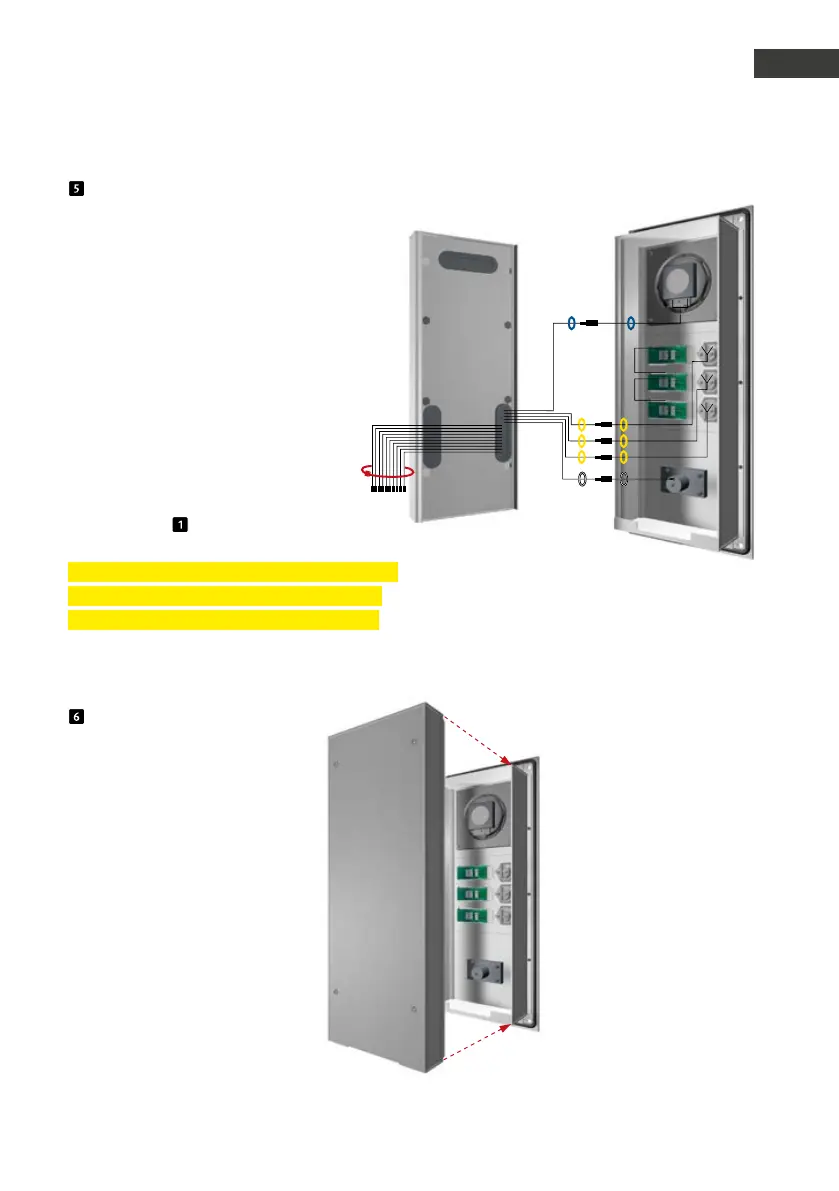49www.behnke-online.de
GB
Instructions for Behnke SIP 2.0
Installation
Electronics box
Module housing
Connect the ribbon cable to the installation
components (speaker, microphone, buttons etc.)
T
T
T
T1
T2
T3
Plug connection for the branch line
Series 20, 30, 50:
LP (blue)
▸
speaker
Mic (white)
▸
microphone
T1 to T8 (yellow)
▸
button 1 to 8
12-pin plug
▸
key pad
HPI Contact (white)
▸
label field
(cf. also sectio )
Please note: Connect the available components
using the ribbon cable. Use a cable tie to con-
nect the wires not in use (plugs facing down).
Then clip the electronics box
back onto the module housing.