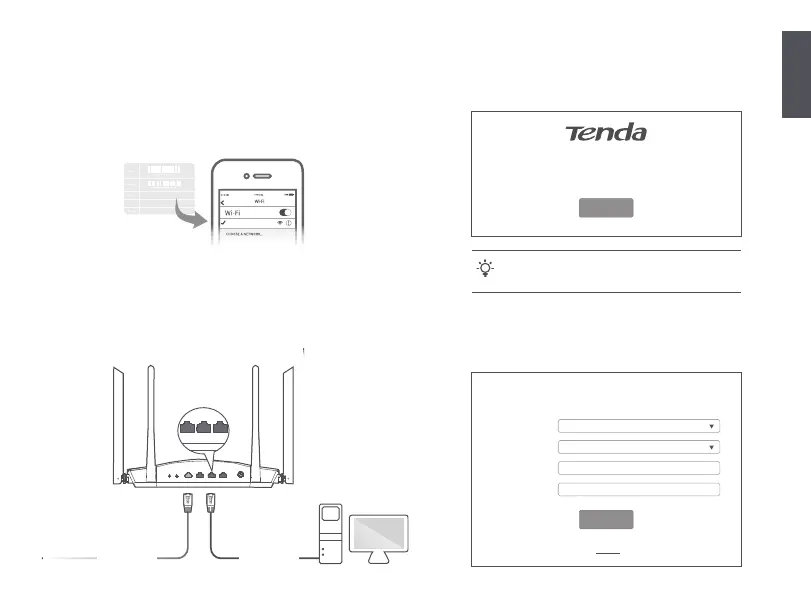English
02
1. Ensure that the router is powered on.
2. Connect the WAN port of the router to the LAN port of your
modem or the Ethernet jack using an Ethernet cable. The LED
indicator blinks fast for 3 seconds.
WiFi-enabled device
Tenda_XXXXXX
Tenda_XXXXXX
Setting
Password 12345678
12345678
II. Connect your device to the router
Wired device
Option A: Connect your WiFi-enabled device, such as a smartphone,
to the wireless network of the router. You can find the
default WiFi network information on the bottom label of the
router.
Option B: Connect your wired device, such as a computer, to a LAN
port of the router using an Ethernet cable. The LED
indicator blinks fast for 3 seconds.
Ethernet cable Ethernet cable
WPSReset WAN 1 2 IPTV/3
POWER
1 2 IPTV/3
III. Set up the router
1. Start a web browser on the device connected to the router,
and visit tendawifi.com. Click Start.
2. The router detects your connection type automatically. Select
the ISP Type based on your region and ISP and enter required
parameters (if any). Click Next.
If the above page does not appear, refer to Q1 in FAQ.
Tips
Quick Setup Wizard
Start
Welcome
Skip
Next
Please select your connection type.
As detected, your connection type may be: PPPoE
ISP Password:
Connection Type:
ISP Type:
ISP User Name:
Enter the user name from your
ISP.
Enter the password from your ISP.
PPPoE
Normal