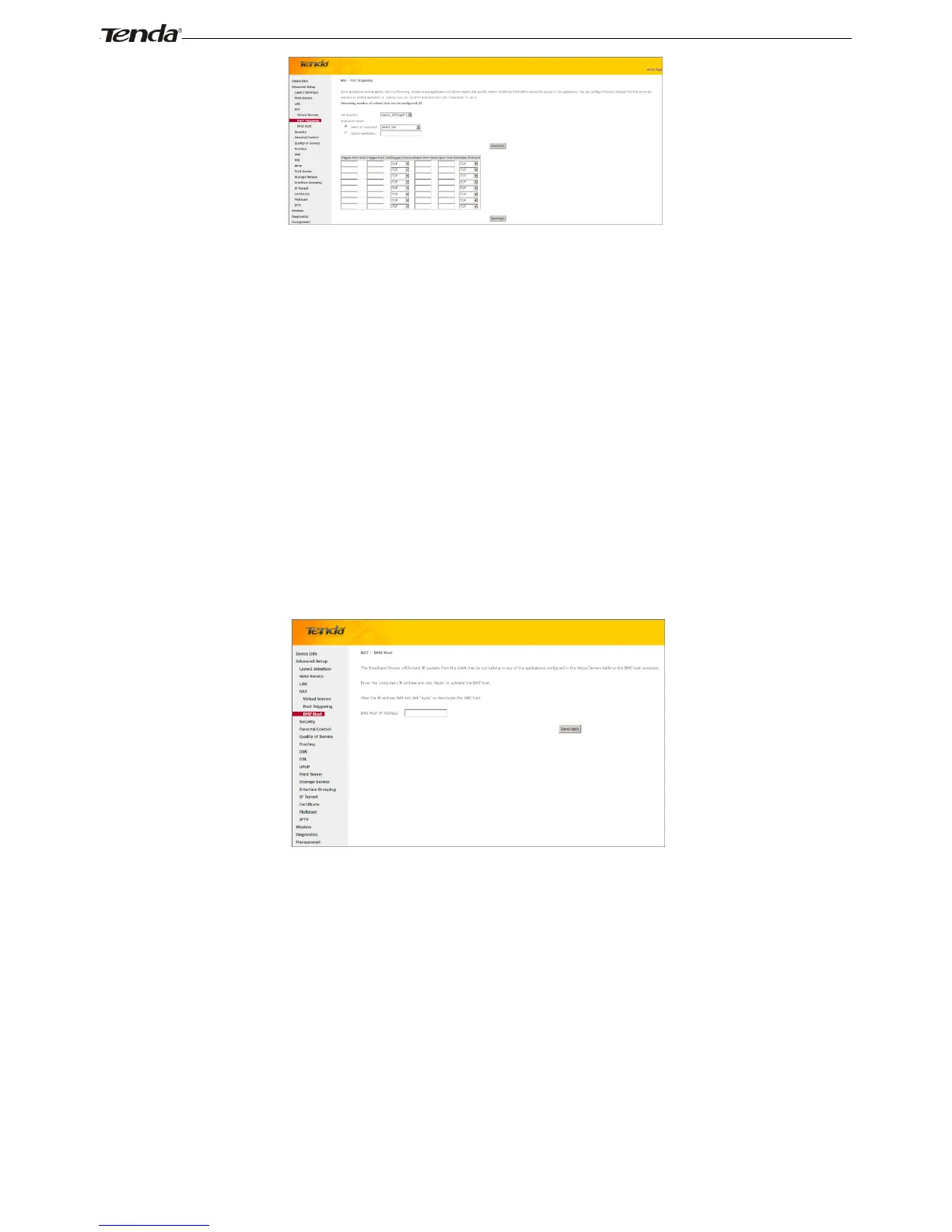Use Interface: Select a WAN connection to which you wish to apply the rules. When there is only one WAN
connection available, the rules will be automatically applied to it.
Application Name: Two options are available:
- Select an application
- Custom application
Trigger Port Start/Trigger Port End: The port range for an application to initiate connections.
Trigger Protocol: Select the protocol from the drop-down list. If you are unsure, select TCP/UDP.
Open Port Start/ Open Port End: These are the starting number and ending number for the ports that will be
automatically opened by the built-in firewall when connections initiated by an application are established.
DMZ Host
The default DMZ (De-Militarized Zone) host feature is helpful when you are using some online games and
videoconferencing applications that are not compatible with NAT (Network Address Translation).
DMZ Host IP Address: The IP Address of the device for which the router’s firewall will be disabled. Be sure to assign a
static IP Address to that device. The DMZ host should be connected to a LAN port of the device. Be sure to assign a
static IP address to that DMZ host.
