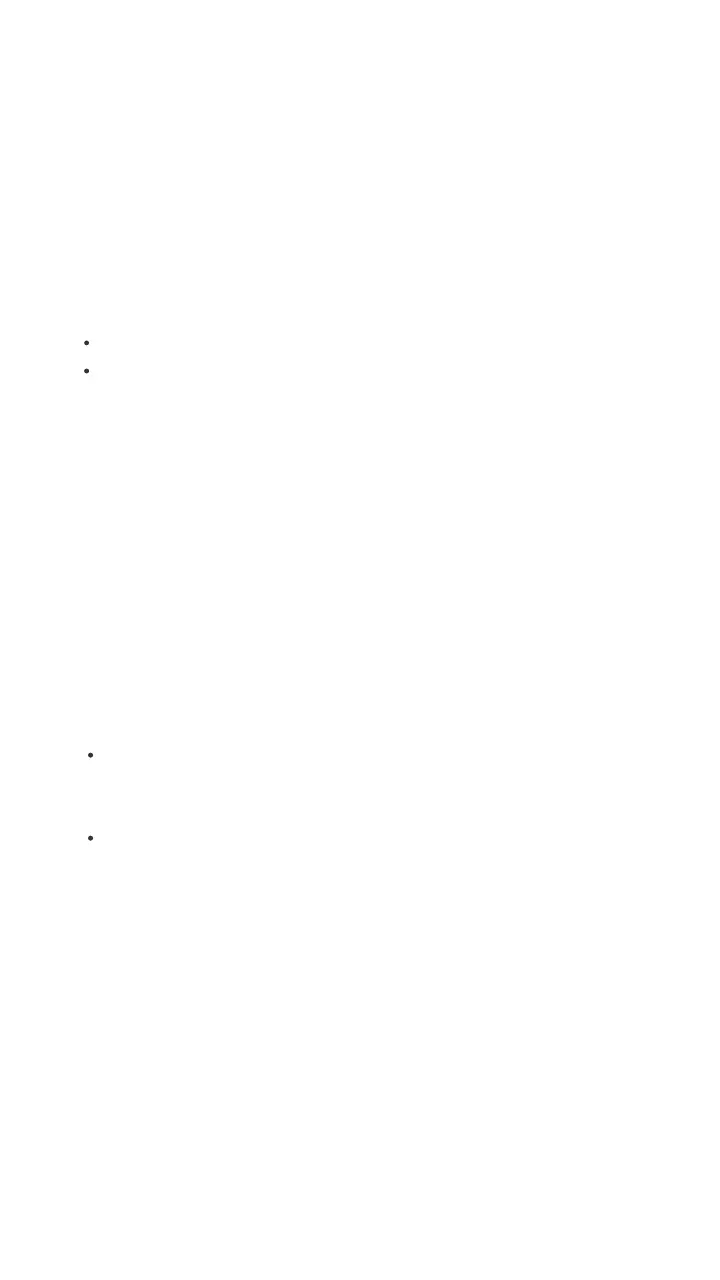Q4: Why cannot I find the 5 GHz Wi-Fi network of the ONT?
A4: Try the following solutions:
If you can find other 5 GHz Wi-Fi networks, refer to Q3 to find a solution.
Only devices supporting 5 GHz Wi-Fi network can find and connect to the 5 GHz
Wi-Fi network.
Q3: Why cannot I find the Wi-Fi signal of the ONT?
A3: Ensure that the 2.4G and 5G LED indicators light up. If not, press the WLAN
button on the side panel of the ONT. The Wi-Fi networks of the ONT are
enabled when the two LED indicators light up. Then try again.
Q6: How to change the Wi-Fi name and password?
A6: Log in to the web UI of the ONT, choose WLAN and repeat the following steps in
wlan0 (5GHz) and wlan1 (2.4GHz):
Wi-Fi name: Choose Basic Settings and change the SSID (Wi-Fi name).
Click Apply Changes, and click OK when Change setting successfully is
shown.
Wi-Fi password: Choose Security, set Encryption to WPA/WPA2-PSK
(recommended) and change the Pre-Shared Key (Wi-Fi password). Click
Apply Changes, and click OK when Change setting successfully is shown.
Q5: How to reset the ONT?
A5: Method1: After the ONT completes startup, use an object with a spike to hold
down the RESET button for 10 or more seconds and release it. All LED
indicators light off in a few seconds. When the POWER LED indicator
lights solid on again, the ONT is reset.
Method2: Log in to the web UI of the ONT, choose Admin > Backup/Restore
and click Reset on the page.
9
